(一)
知识点:id使用系统自带
1.效果图:

2.布局
activity_main.xml
1 <?xml version="1.0" encoding="utf-8"?> 2 <TabHost 3 android:id="@android:id/tabhost" 4 android:layout_width="match_parent" 5 android:layout_height="wrap_content" 6 xmlns:android="http://schemas.android.com/apk/res/android"> 7 <LinearLayout 8 android:orientation="vertical" 9 android:layout_width="match_parent" 10 android:layout_height="wrap_content"> 11 <!--选项卡标题表--> 12 <TabWidget 13 android:id="@android:id/tabs" 14 android:layout_width="match_parent" 15 android:layout_height="wrap_content"></TabWidget> 16 <!--选项卡布局--> 17 <FrameLayout 18 android:id="@android:id/tabcontent" 19 android:layout_width="match_parent" 20 android:layout_height="match_parent"></FrameLayout> 21 </LinearLayout> 22 23 24 </TabHost>
也可以在 activity_main.xml布局中使用include
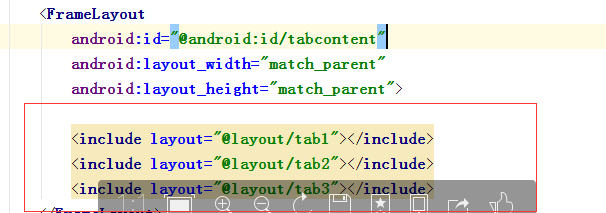
tab1.xml
1 <?xml version="1.0" encoding="utf-8"?> 2 <LinearLayout xmlns:android="http://schemas.android.com/apk/res/android" 3 android:layout_width="match_parent" 4 android:layout_height="match_parent" 5 android:id="@+id/tab01"> 6 <TextView 7 android:text="LinnerLayout" 8 android:layout_width="match_parent" 9 android:layout_height="wrap_content" /> 10 11 </LinearLayout>
tab2.xml
1 <?xml version="1.0" encoding="utf-8"?> 2 <RelativeLayout 3 android:layout_width="match_parent" 4 android:layout_height="match_parent" 5 xmlns:android="http://schemas.android.com/apk/res/android" 6 android:id="@+id/tab02"> 7 <TextView 8 android:text="RelativeLayout" 9 android:layout_width="match_parent" 10 android:layout_height="wrap_content" /> 11 </RelativeLayout>
tab3.xml
1 <?xml version="1.0" encoding="utf-8"?> 2 <AbsoluteLayout 3 android:layout_width="match_parent" 4 android:layout_height="match_parent" 5 xmlns:android="http://schemas.android.com/apk/res/android" 6 android:id="@+id/tab03"> 7 <TextView 8 android:text="AbsoluteLayout" 9 android:layout_width="match_parent" 10 android:layout_height="wrap_content" /> 11 </AbsoluteLayout>
2.MainActivity.java
1 package com.example.administrator.hello2; 2 3 import android.app.TabActivity; 4 import android.support.v7.app.AppCompatActivity; 5 import android.os.Bundle; 6 import android.view.LayoutInflater; 7 import android.widget.TabHost; 8 9 public class MainActivity extends TabActivity { 10 11 private TabHost tabHost; 12 @Override 13 protected void onCreate(Bundle savedInstanceState) { 14 super.onCreate(savedInstanceState); 15 setContentView(R.layout.activity_main); 16 17 tabHost = getTabHost(); 18 19 LayoutInflater.from(MainActivity.this).inflate(R.layout.tab1,tabHost.getTabContentView(),true); 20 LayoutInflater.from(MainActivity.this).inflate(R.layout.tab2,tabHost.getTabContentView(),true); 21 LayoutInflater.from(MainActivity.this).inflate(R.layout.tab3,tabHost.getTabContentView(),true); 22 23 tabHost.addTab(tabHost.newTabSpec("TAB1").setIndicator("线性布局").setContent(R.id.tab01)); 24 tabHost.addTab(tabHost.newTabSpec("TAB1").setIndicator("相对布局").setContent(R.id.tab02)); 25 tabHost.addTab(tabHost.newTabSpec("TAB1").setIndicator("绝对布局").setContent(R.id.tab03)); 26 27 } 28 }