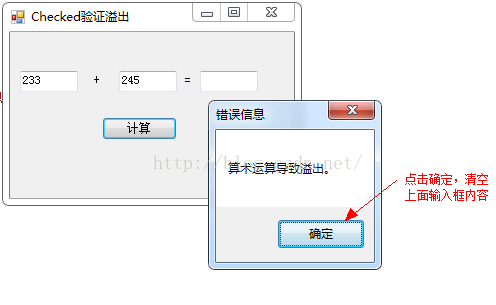一、问题描述
java有反射机制,C#也有反射机制,在C#中typeof关键字用于获取类型的System.Type对象,该对象的GetMethods()方法可以得到类型中定义的方法对象的计集合,调用方法集合中每个方法对象的GetParameters()可以得到每个方法的参数集合,但是需要引用Reflection命名空间。
获取System.Type对象有两种方法:第一种是用typeof关键字,第二种是用对象引用调用GetType()方法
1、System.Type type = typeof(System.Int32); //参数是一种系统类型
2、 string str= “test”;
System.Type type = str.GetType(); //用对象引用调用GetType()方法
二、解决步骤
1、在代码中引用Reflection命名空间
using System.Reflection;
2、可以用typeof关键字,也可以用GetType()方法获取类的内部结构
三、代码演示
1、获取String类的的所有方法和参数并显示。
代码:
————————————————
版权声明:本文为CSDN博主「tongyuehong」的原创文章,遵循 CC 4.0 BY-SA 版权协议,转载请附上原文出处链接及本声明。
原文链接:https://blog.csdn.net/tongyuehong137/article/details/51393309
using System; using System.Collections.Generic; using System.ComponentModel; using System.Data; using System.Drawing; using System.Linq; using System.Text; using System.Windows.Forms; using System.Reflection; namespace test1 { public partial class Form7 : Form { public Form7() { InitializeComponent(); } private void button1_Click(object sender, EventArgs e) { //Type type = typeof(System.String); String str = "test"; Type type = str.GetType(); foreach (MethodInfo method in type.GetMethods()) { out_rtb.AppendText("方法名称:"+method.Name+Environment.NewLine); foreach (ParameterInfo param in method.GetParameters()) { out_rtb.AppendText(" 参数:" + param.Name + Environment.NewLine); } } } } }
2、提示错误信息后,将所有CheckBox控件内容清空
using System; using System.Collections.Generic; using System.ComponentModel; using System.Data; using System.Drawing; using System.Linq; using System.Text; using System.Windows.Forms; using System.Reflection; namespace test1 { public partial class Form6 : Form { public Form6() { InitializeComponent(); } private void button1_Click(object sender, EventArgs e) { byte input1,input2; if (byte.TryParse(input1_tbx.Text, out input1) && byte.TryParse(input2_tbx.Text, out input2)) { try { checked { input1 += input2; } result_tbx.Text = input1.ToString(); } catch (OverflowException ex) { MessageBox.Show(ex.Message, "错误信息"); } } else { MessageBox.Show("请输入小于255的数字!", "提示信息"); } //清空输入信息 foreach (Control c in Controls) { if (c.GetType() == typeof(TextBox)) { ((TextBox)c).Clear(); } } } } }