kubernetes自动扩缩容[HPA控制器 horizontal pod autoscaler]
#查看当前hpa控制器版本:
[root@k8s-master01 ~]# kubectl get apiservices |grep autosca
v1.autoscaling Local True 17d
v2beta1.autoscaling Local True 17d
v2beta2.autoscaling Local True 17d
#版本区别
v1.autoscaling : v1是稳定版本,支持自定义cpu指标
v2beta1.autoscaling : v2bata版本,v2beta1{支持cpu,内存和自定义指标}
v2beta2.autoscaling : v2beta2版本(支持cpu,内存,自定义指标 custom和额外指标ExternalMerics)
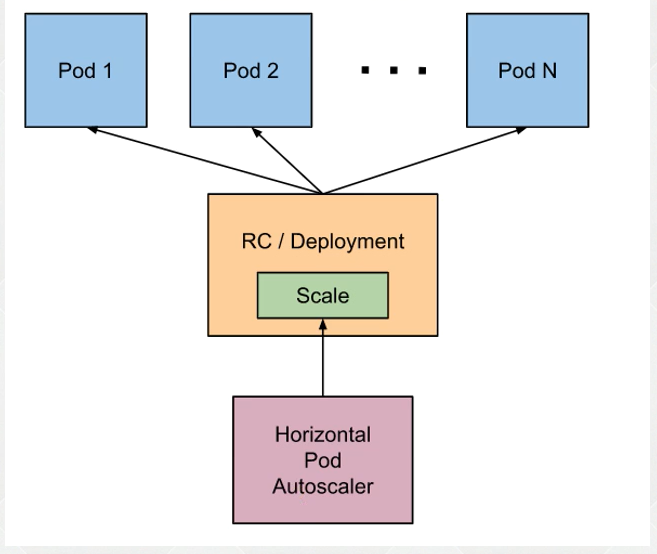
HPA实践
#注意: daemonset是不支持自动扩容的 因为他是在每一个节点部署一个服务,无法自动扩缩容
#使用HPA的前提,必须安装metrics-server或同等效果的服务器指标采集插件
#必须配置requests
#命令创建一个deployment
kubectl create deployment nginx --image=nginx
kubectl expose deployment nginx --port=80 --target-port=80 --type=NodePort
#1. 创建一个deployment,并暴露service端口80
kubectl create deployment hpa-nginx --image=registry.cn-beijing.aliyuncs.com/dotbalo/nginx --dry-run=client -oyaml >hpa-nginx.yaml
#2. 添加resources参数:
resources:
cpu: 10m
# hpa-nginx.yaml 整个结果如下:
apiVersion: apps/v1
kind: Deployment
metadata:
creationTimestamp: null
labels:
app: hpa-nginx
name: hpa-nginx
spec:
replicas: 1
selector:
matchLabels:
app: hpa-nginx
strategy: {}
template:
metadata:
creationTimestamp: null
labels:
app: hpa-nginx
spec:
containers:
- image: registry.cn-beijing.aliyuncs.com/dotbalo/nginx
name: nginx
resources:
resources:
cpu: 10m
status: {}
#3.yaml保存为 hpa-nginx.yaml 并执行
[root@k8s-master01 pod]# kubectl create -f hpa-nginx.yaml
deployment.apps/hpa-nginx created
#3. 查看deployment状态
[root@k8s-master01 pod]# kubectl get pod -o wide
NAME READY STATUS REST AGE IP NODE NOMINATED NODE READINESS GATE
hpa-nginx-w 1/1 Running 0 2m3s 172.27.14.232 k8s-node02 <none> <none>
#4 检查访问
[root@k8s-master01 pod]# curl 172.27.14.232
<!DOCTYPE html>
<html>
<head>
<title>Welcome to nginx!</title>
<style>
body {
35em;
margin: 0 auto;
font-family: Tahoma, Verdana, Arial, sans-serif;
}
</style>
</head>
<body>
<h1>Welcome to nginx!</h1>
<p>If you see this page, the nginx web server is successfully installed and
working. Further configuration is required.</p>
<p>For online documentation and support please refer to
<a href="http://nginx.org/">nginx.org</a>.<br/>
Commercial support is available at
<a href="http://nginx.com/">nginx.com</a>.</p>
<p><em>Thank you for using nginx.</em></p>
</body>
</html>
#5. 检查pod状态指标
[root@k8s-master01 pod]# kubectl top pod --use-protocol-buffers
NAME CPU(cores) MEMORY(bytes)
hpa-nginx-58ddb65c8d-mvt9f 0m 4Mi
nginx-server 0m 9Mi
web-0 0m 9Mi
web-1 0m 10Mi
web-2 0m 10Mi
# 6. 添加自动扩缩容配置
[root@k8s-master01 pod]# kubectl autoscale deployment hpa-nginx --cpu-percent=10 --min=1 --max=10
horizontalpodautoscaler.autoscaling/hpa-nginx autoscaled
#检查配置:
[root@k8s-master01 pod]# kubectl get hpa
NAME REFERENCE TARGETS MINPODS MAXPODS REPLICAS AGE
hpa-nginx Deployment/hpa-nginx 0%/10% 1 10 1 2m5s
[root@k8s-master01 pod]# kubectl get pod -o wide
NAME READY STATUS RESTARTS AGE IP NODE NOMINATED NODE READINESS GATES
hpa-nginx 1/1 Running 0 13m 172.27.14.232 k8s-node02 <none> <none>
nginx-server 1/1 Running 0 114m 172.17.125.21 k8s-node01 <none> <none>
web-0 1/1 Running 0 28h 172.17.125.35 k8s-node01 <none> <none>
web-1 1/1 Running 0 28h 172.27.14.233 k8s-node02 <none> <none>
web-2 1/1 Running 0 28h 172.27.14.226 k8s-node02 <none> <none>
#另外开启一个窗口 开始压力测试
while true; do wget -q -O- http://172.27.14.232 > /dev/null; done
# 隔一段时间 检查压力:
[root@k8s-master01 pod]# kubectl get hpa
NAME REFERENCE TARGETS MINPODS MAXPODS REPLICAS AGE
hpa-nginx Deployment/hpa-nginx 750%/10% 1 10 8 18m
#检查hpa扩缩容得情况:
[root@k8s-master01 pod]# kubectl get pod
NAME READY STATUS RESTARTS AGE
hpa-nginx-58ddb65c8d-68tf9 1/1 Running 0 47s
hpa-nginx-58ddb65c8d-99rdt 1/1 Running 0 47s
hpa-nginx-58ddb65c8d-c64h2 1/1 Running 0 47s
hpa-nginx-58ddb65c8d-ddzhs 1/1 Running 0 32s
hpa-nginx-58ddb65c8d-lg62l 1/1 Running 0 47s
hpa-nginx-58ddb65c8d-mvt9f 1/1 Running 0 28m
hpa-nginx-58ddb65c8d-p257w 1/1 Running 0 62s
hpa-nginx-58ddb65c8d-pxdv8 1/1 Running 0 62s
hpa-nginx-58ddb65c8d-q4cwc 1/1 Running 0 62s
hpa-nginx-58ddb65c8d-wkkn8 1/1 Running 0 32s
nginx-server 1/1 Running 0 129m
web-0 1/1 Running 0 28h
web-1 1/1 Running 0 28h
web-2 1/1 Running 0 28h
#已经自动扩容了
[root@k8s-master01 pod]# kubectl get pod -o wide
NAME READY STATUS RESTARTS IP NODE NOMINATED READINESS GATES
hpa-nginx-68tf9 1/1 Running 0 103s 172.27.14.197 k8s-node02 <none> <none>
hpa-nginx-99rdt 1/1 Running 0 103s 172.17.125.19 k8s-node01 <none> <none>
hpa-nginx-c64h2 1/1 Running 0 103s 172.27.14.240 k8s-node02 <none> <none>
hpa-nginx-ddzhs 1/1 Running 0 88s 172.17.125.32 k8s-node01 <none> <none>
hpa-nginx-lg62l 1/1 Running 0 103s 172.17.125.33 k8s-node01 <none> <none>
hpa-nginx-mvt9f 1/1 Running 0 29m 172.27.14.232 k8s-node02 <none> <none>
hpa-nginx-p257w 1/1 Running 0 118s 172.17.125.6 k8s-node01 <none> <none>
hpa-nginx-pxdv8 1/1 Running 0 118s 172.17.125.7 k8s-node01 <none> <none>
hpa-nginx-q4cwc 1/1 Running 0 118s 172.27.14.235 k8s-node02 <none> <none>
hpa-nginx-wkkn8 1/1 Running 0 88s 172.27.14.237 k8s-node02 <none> <none>
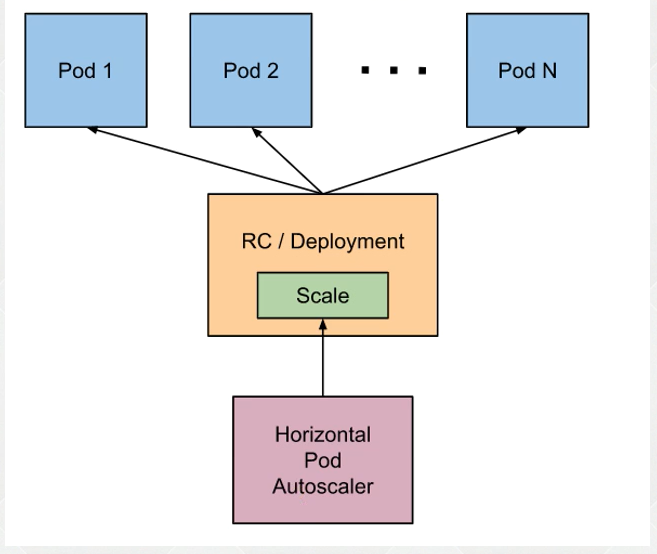

 微信赞赏
微信赞赏

 支付宝赞赏
支付宝赞赏 