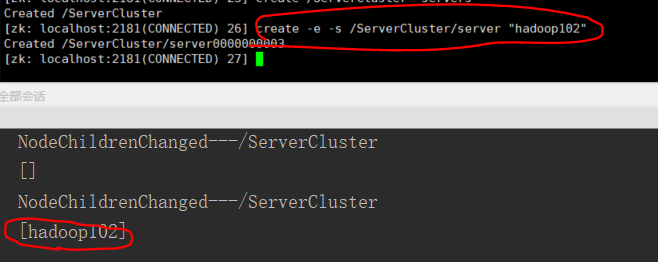一、在具体实现之前,先来了解一下Zookeeper的监听器的原理:
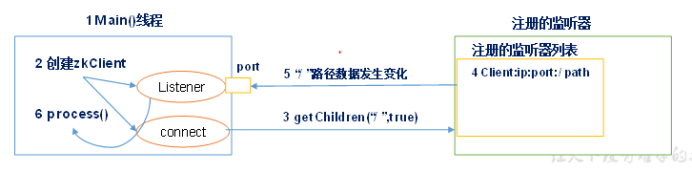
图中Main()线程作为客户端,当在主线程中创建Zookeeper客户端时,会默认创建两个子线程:Listener和connect,connect线程负责将某一操作对应的的监听事件发送给Zookeeper服务集群。Zookeeper收到监听事件后会在该操作对应的监听器列表中注册该事件。
比如图中的获取节点“/”的子节点getChildren这一事件,并设置了true,表示监听此事件,那么Zookeeper就会在监听器列表中注册该事件。一旦“/”节点的子节点发生变化,getChildren的结果就随之发生变化,Zookeeper就会通知客户端的Listener线程,Listener就会去调用process方法对“/”的变化做出应对处理。“/”的变化可能是客户端不能控制的,但是为了适应这种变化,客户端在收到服务器的通知后可根据自身情况做出应对。
二、这样说可能比较抽象,我们用一个案例来说明:
public class ZkDemo { private String connect = "hadoop101:2181"; private int timeout = 2000; private ZooKeeper zooKeeper = null; //1、获取Zookeeper客户端,用于连接Zookeeper集群,其功能类似于Linux中启动./zkCli.sh @Before public void getClient() throws Exception{ zooKeeper = new ZooKeeper(connect, timeout, new Watcher() { @Override public void process(WatchedEvent event) { System.out.println(event.getPath() + "已被修改,是否确定?"); try { zooKeeper.getChildren("/lsj",true); } catch (KeeperException e) { e.printStackTrace(); } catch (InterruptedException e) { e.printStackTrace(); } } }); } /** * 查看子节点 */ @Test public void testList() throws Exception { List<String> children = zooKeeper.getChildren("/lsj", true); for (String str: children) { System.out.println(str); } Thread.sleep(Long.MAX_VALUE); } }
附:Thread.sleep()的设置是为了让testList方法从某种意义上更像是客户端那样持续保持连接,所以必须让testList方法处在执行的过程中。
默认的监听次数是一次(即List<String> children = zooKeeper.getChildren("/lsj", true);执行后,Zookeeper会在/lsj节点的监听列表中注册一个监听事件,如果该节点发生变化,就通知给申请监听的客户端的listener,并将该监听事件从节点的监听列表中删除),服务端并不会持续为某客户端监听某一节点的变化。如果被监听的节点发生变化,会调用监听器的process方法,可以在process方法中再次调用getChildre方法并申请对目标节点的监听,通过这个小技巧使得监听的次数变得无限多了。只需记住:这段代码启动后对Zookeeper来说也是一个客户端,设为客户端1。在zooKeeper.getChildren("/lsj", true)设置了监听此事件,当/lsj节点下的子节点发生变化时getChildren方法结果会发生变化,会触发监听器Watcher(就是那个内部类)执行process方法,在process方法中执行了应对变化的处理后再次调用getChildren方法,这才使得监听好像变的无限多了。
下图所示:在Linux中启动的客户端(设为客户端2)每一次对/lsj节点增加节点都会视为getChildren结果的变化,故而Zookeeper会通知客户端1这种变化,进而触发监听器执行process方法。
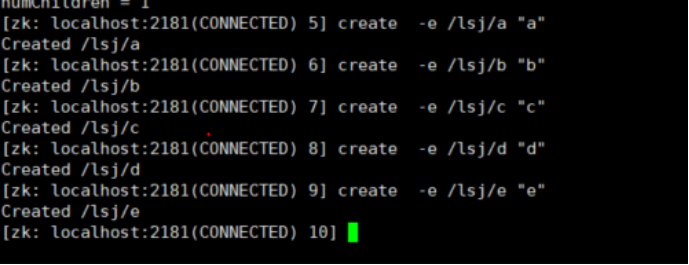
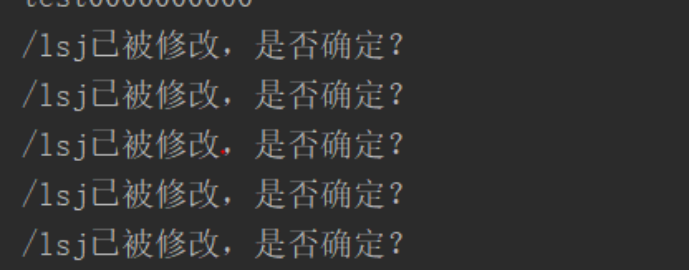
三、下面进入Zookeeper的正题:如何利用Zookeeper监听服务器集群的变化,并在服务器集群变化时通知客户端呢?
原理和上面一样一样的,只需将客户端1想象成下文的客户端群体,把客户端2想想成服务器群体。如果没有Zookeeper这个角色,让客户端直接和服务器接触,当客户端请求的一台服务器正好宕机时,客户端将无法获取资源,但又不知道这是服务器宕机所造成的问题,也无法改变请求到另一台正常运行的服务器,那么这个问题如何解决呢?
思路是这样的,每一台服务器上线时都会在Zookeeper上的/ServerCluster的节点下创建一个标识本机的子节点(临时的 -e )。当,某一台服务器宕机时,那么其在/ServerCluster下创建的节点就会随之消失。我们让客户端获取服务器信息时,监听/ServerCluster的子节点变化,那么当某一台服务器宕机时(临时节点随之消失),Zookeeper会通知客户端/ServerCluster的变化,客户端也就知道了具体的哪一台服务器当机,哪一台服务器正常运行可以访问了。
在这个过程中,最重要的一点:服务器和客户端对于Zookeeper集群来说,都是客户端。
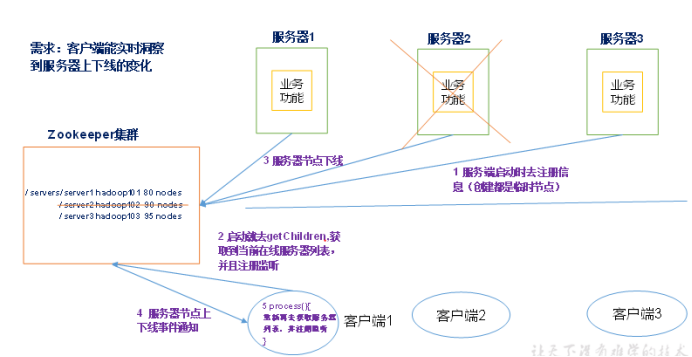
具体实现:
public class Server { private static String connect = "hadoop101:2181"; private static int timeout = 2000; private static ZooKeeper zooKeeper = null; private static String parentPath = "/ServerCluster"; public static void main(String[] args) throws Exception { //1、获取一个Zookeeper的客户端对象,用于服务器向Zookeeper集群注册自己。 getClient(); //2、把本服务器的主机名注册到Zookeeper中的特定节点中 registServer(args[0]); //3、服务器本身的业务逻辑 getBusiness(args[0]); } private static void getBusiness(String hostname) throws InterruptedException { System.out.println(hostname + " is working..."); Thread.sleep(Long.MAX_VALUE); } private static void registServer(String hostname) throws KeeperException, InterruptedException { //创建临时节点 String path = zooKeeper.create(parentPath + "/server", hostname.getBytes(), ZooDefs.Ids.OPEN_ACL_UNSAFE, CreateMode.EPHEMERAL_SEQUENTIAL); System.out.println(hostname + " is online..."); } private static void getClient() throws Exception { zooKeeper = new ZooKeeper(connect, timeout, new Watcher() { @Override public void process(WatchedEvent event) { System.out.println(event.getType() + "---" + event.getPath()); } }); } }
public class Client { private static String connect = "hadoop101:2181"; private static int timeout = 2000; private static ZooKeeper zooKeeper = null; private static String parentPath = "/ServerCluster";
public static void main(String[] args) throws Exception { //1、获取一个Zookeeper的客户端对象,用于服务器向Zookeeper集群注册自己。 getClient(); //2、获取服务器列表(主机名),并监听 getServers(); //3、客户端的业务逻辑 getBusiness(); } private static void getBusiness() throws InterruptedException { System.out.println("Client is working..."); Thread.sleep(Long.MAX_VALUE); } private static void getServers() throws KeeperException, InterruptedException { //向Zookeeper给getChildren方法注册监听,一旦parentPath节点发生变化,就会通知监听器触发process方法 List<String> children = zooKeeper.getChildren(parentPath, true); //此集合用于保存服务器主机名 ArrayList<String> hosts = new ArrayList(); for (String child: children) { byte[] data = zooKeeper.getData(parentPath + "/" + child, false, null); hosts.add(new String(data)); } System.out.println(hosts); } private static void getClient() throws Exception { zooKeeper = new ZooKeeper(connect, timeout, new Watcher() { @Override public void process(WatchedEvent event) { System.out.println(event.getType() + "---" + event.getPath()); //执行到本方法就说明parentPath已经被修改了,即服务器列表发生变化,需要重新获取。 try { getServers(); } catch (Exception e) { e.printStackTrace(); } } }); } }
通过配置参数开启三个服务器hadoop101,开启一个Client:
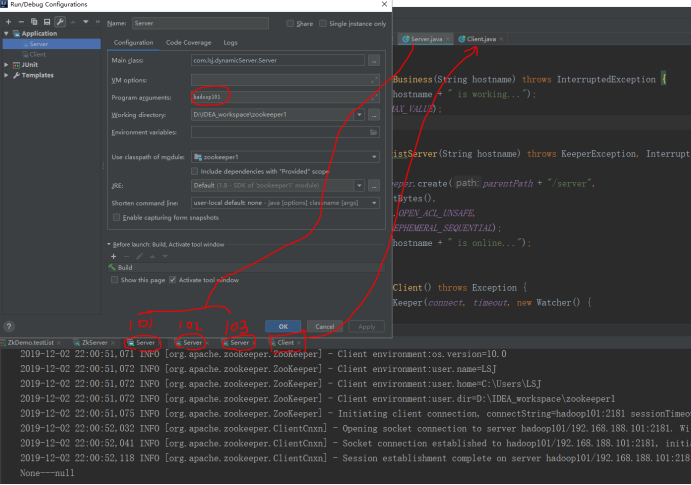
关闭hadoop101:
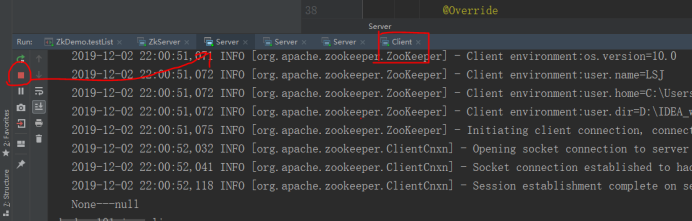
Client观察到这种变化,打印新的服务器列表:
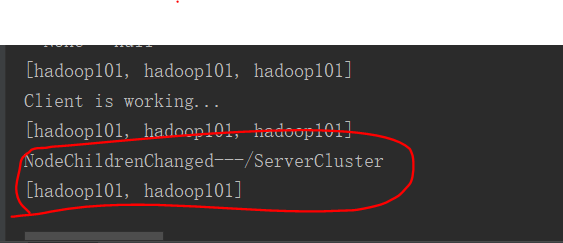

当然,如果在Linux中加入一个“服务器”,Client也可以监听到: