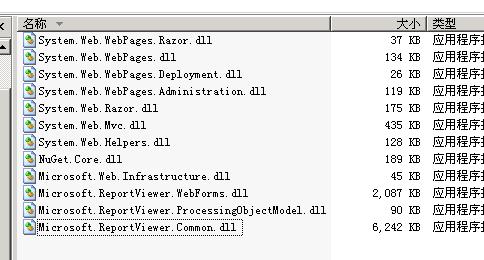把和 ReportViewer 相关的 dll 拷出来,再上传到网站的 bin 目录下:
运行:cmd
cd C:\WINDOWS\assembly
dir
cd gac_msil
dir *reportview* /s
copy C:\WINDOWS\assembly\GAC_MSIL\Microsoft.ReportViewer.Common\9.0.0.0__b03f5f7f11d50a3a\Microsoft.ReportViewer.Common.dll C:\
copy C:\WINDOWS\assembly\GAC_MSIL\Microsoft.ReportViewer.Common.resources\9.0.0.0_zh-CHS_b03f5f7f11d50a3a\Microsoft.ReportViewer.Common.resources.dll C:\
copy C:\WINDOWS\assembly\GAC_MSIL\Microsoft.ReportViewer.Design\9.0.0.0__b03f5f7f11d50a3a\Microsoft.ReportViewer.Design.dll C:\
copy C:\WINDOWS\assembly\GAC_MSIL\Microsoft.ReportViewer.Design.resources\9.0.0.0_zh-CHS_b03f5f7f11d50a3a\Microsoft.ReportViewer.Design.resources.dll C:\
copy C:\WINDOWS\assembly\GAC_MSIL\Microsoft.ReportViewer.ProcessingObjectModel\9.0.0.0__b03f5f7f11d50a3a\Microsoft.ReportViewer.ProcessingObjectModel.dll C:\
copy C:\WINDOWS\assembly\GAC_MSIL\Microsoft.ReportViewer.WebDesign\9.0.0.0__b03f5f7f11d50a3a\Microsoft.ReportViewer.WebDesign.dll C:\
copy C:\WINDOWS\assembly\GAC_MSIL\Microsoft.ReportViewer.WebDesign.resources\9.0.0.0_zh-CHS_b03f5f7f11d50a3a\Microsoft.ReportViewer.WebDesign.resources.dll C:\
copy C:\WINDOWS\assembly\GAC_MSIL\Microsoft.ReportViewer.WebForms\9.0.0.0__b03f5f7f11d50a3a\Microsoft.ReportViewer.WebForms.dll C:\
copy C:\WINDOWS\assembly\GAC_MSIL\Microsoft.ReportViewer.WebForms.resources\9.0.0.0_zh-CHS_b03f5f7f11d50a3a\Microsoft.ReportViewer.WebForms.resources.dll C:\
copy C:\WINDOWS\assembly\GAC_MSIL\Microsoft.ReportViewer.WinForms\9.0.0.0__b03f5f7f11d50a3a\Microsoft.ReportViewer.WinForms.dll C:\
copy C:\WINDOWS\assembly\GAC_MSIL\Microsoft.ReportViewer.WinForms.resources\9.0.0.0_zh-CHS_b03f5f7f11d50a3a\Microsoft.ReportViewer.WinForms.resources.dll C:\
也可以下载 Microsoft Report Viewer 2008 SP1 Redistributable
下载 Microsoft Report Viewer Redistributable 2008 SP1 语言包
按顺序在服务器上安装它们就可以了。
必要时重启iis