界面:
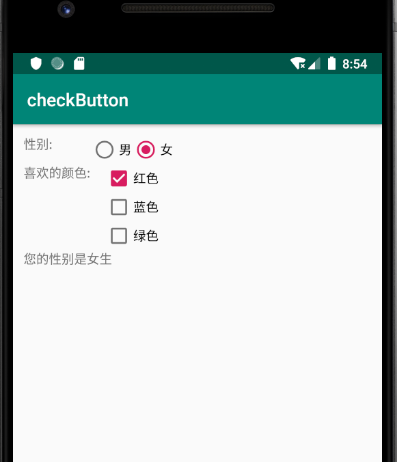

<?xml version="1.0" encoding="utf-8"?> <TableLayout xmlns:android="http://schemas.android.com/apk/res/android" android:layout_width="match_parent" android:layout_height="match_parent" android:padding="12dp"> <TableRow> <TextView android:layout_width="wrap_content" android:layout_height="wrap_content" android:text="性别:"/> <!-- 定义一组单选钮 --> <RadioGroup android:id="@+id/rg" android:orientation="horizontal" android:layout_gravity="center_horizontal"> <!-- 定义两个单选钮 --> <RadioButton android:layout_width="wrap_content" android:layout_height="wrap_content" android:id="@+id/male" android:text="男" android:checked="true"/> <RadioButton android:layout_width="wrap_content" android:layout_height="wrap_content" android:id="@+id/female" android:text="女"/> </RadioGroup> </TableRow> <TableRow> <TextView android:layout_width="wrap_content" android:layout_height="wrap_content" android:text="喜欢的颜色:" /> <!-- 定义一个垂直的线性布局 --> <LinearLayout android:layout_gravity="center_horizontal" android:orientation="vertical" android:layout_width="wrap_content" android:layout_height="wrap_content"> <!-- 定义三个复选框 --> <CheckBox android:layout_width="wrap_content" android:layout_height="wrap_content" android:text="红色" android:checked="true"/> <CheckBox android:layout_width="wrap_content" android:layout_height="wrap_content" android:text="蓝色"/> <CheckBox android:layout_width="wrap_content" android:layout_height="wrap_content" android:text="绿色"/> </LinearLayout> </TableRow> <TextView android:id="@+id/show" android:layout_width="wrap_content" android:layout_height="wrap_content"/> </TableLayout>
我们对radioGrop绑定一个监听函数,当它的check值改变的时候触发:
val rg = findViewById<RadioGroup>(R.id.rg) val show = findViewById<TextView>(R.id.show) //对 radioGroup绑定一个监听函数 rg.setOnCheckedChangeListener{group,checkId-> val tip = if(checkId==R.id.female) "您的性别是女生" else "您的性别是男生生" show.text=tip
