一、实验项目名称
双人反弹球游戏
二、实验项目功能描述(用自己的语言描述)
双人反弹球功能包括:根据预设好的小球速度,坐标,大小以及挡板的位置大小显示初始画面,显示绿色小球以及黄色的挡板,若小球碰撞到挡板则反弹,进行积分
三、项目模块结构介绍(文字+总体模型)
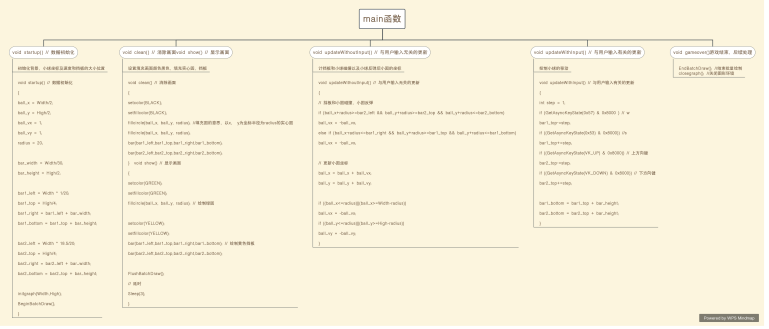
四、实现模块结构介绍(截图)

五、代码托管链接
双人反弹球
六、实验总结(提出问题+解决办法+感想)
问题1:游戏不太灵活,如何让改善,或许是因为编译器或者我自身电脑问题,感觉制作游戏代码运行起来就会不太灵敏
问题2:现在看游戏代码就几乎是感觉每一行都需要搜百度查用法和意思,但几个游戏的模板感觉还是差不多的,可以对比其他游戏代码学习
七,完整游戏代码
#include <conio.h>
#include <graphics.h>
#include<windows.h>
#define High 480 // 游戏画面尺寸
#define Width 640
// 全局变量
int ball_x,ball_y; // 小球的坐标
int ball_vx,ball_vy; // 小球的速度
int radius; // 小球的半径
int bar1_left,bar1_right,bar1_top,bar1_bottom; // 挡板1的上下左右位置坐标
int bar2_left,bar2_right,bar2_top,bar2_bottom; // 挡板2的上下左右位置坐标
int bar_height,bar_width; // 挡板的高度、宽度
void startup() // 数据初始化
{
ball_x = Width/2;
ball_y = High/2;
ball_vx = 1;
ball_vy = 1;
radius = 20;
bar_width = Width/30;
bar_height = High/2;
bar1_left = Width * 1/20;
bar1_top = High/4;
bar1_right = bar1_left + bar_width;
bar1_bottom = bar1_top + bar_height;
bar2_left = Width * 18.5/20;
bar2_top = High/4;
bar2_right = bar2_left + bar_width;
bar2_bottom = bar2_top + bar_height;
initgraph(Width,High);
BeginBatchDraw();
}
void clean() // 消除画面
{
setcolor(BLACK);
setfillcolor(BLACK);
fillcircle(ball_x, ball_y, radius);
fillcircle(ball_x, ball_y, radius); //填充园以x,y为坐标半径为radius的实心圆
bar(bar1_left,bar1_top,bar1_right,bar1_bottom);
bar(bar2_left,bar2_top,bar2_right,bar2_bottom);
}
void show() // 显示画面
{
setcolor(GREEN);
setfillcolor(GREEN);
fillcircle(ball_x, ball_y, radius); // 绘制绿圆
setcolor(YELLOW);
setfillcolor(YELLOW);
bar(bar1_left,bar1_top,bar1_right,bar1_bottom); // 绘制黄色挡板
bar(bar2_left,bar2_top,bar2_right,bar2_bottom);
FlushBatchDraw();
// 延时
Sleep(3);
}
void updateWithoutInput() // 与用户输入无关的更新
{
// 挡板和小圆碰撞,小圆反弹
if (ball_x+radius>=bar2_left && ball_y+radius>=bar2_top && ball_y+radius<=bar2_bottom)
ball_vx = -ball_vx;
else if (ball_x-radius<=bar1_right && ball_y+radius>=bar1_top && ball_y+radius<=bar1_bottom)
ball_vx = -ball_vx;
// 更新小圆坐标
ball_x = ball_x + ball_vx;
ball_y = ball_y + ball_vy;
if ((ball_x<=radius)||(ball_x>=Width-radius))
ball_vx = -ball_vx;
if ((ball_y<=radius)||(ball_y>=High-radius))
ball_vy = -ball_vy;
}
void updateWithInput() // 与用户输入有关的更新
{
int step = 1;
if (GetAsyncKeyState(0x57) & 0x8000 ) // w
bar1_top-=step;
if ((GetAsyncKeyState(0x53) & 0x8000)) //s
bar1_top+=step;
if ((GetAsyncKeyState(VK_UP) & 0x8000)) // 上方向键
bar2_top-=step;
if ((GetAsyncKeyState(VK_DOWN) & 0x8000)) // 下方向键
bar2_top+=step;
bar1_bottom = bar1_top + bar_height;
bar2_bottom = bar2_top + bar_height;
}
void gameover()
{
EndBatchDraw();//结束 批量绘制
closegraph();//关闭图形环境
}
int main()
{
startup(); // 数据初始化
while (1) // 游戏循环执行
{
clean(); // 把之前绘制的内容取消
updateWithoutInput(); // 与用户输入无关的更新
updateWithInput(); // 与用户输入有关的更新
show(); // 显示新画面
}
gameover(); // 游戏结束、后续处理
return 0;
}