一.默认已经安装java环境、Intellij IDEA开发环境工具。
二.安装Selenium
1.安装java语言支持包
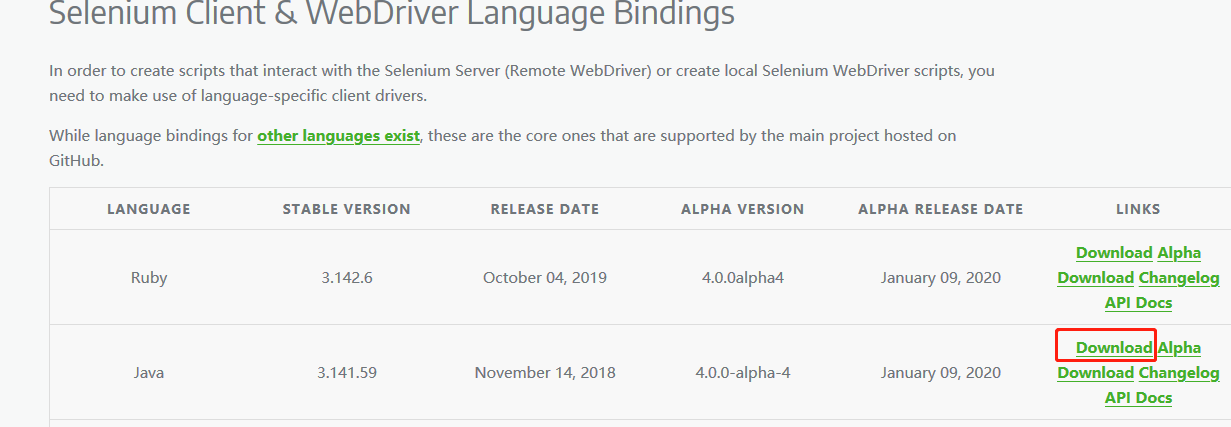
2.下载Selenium server包,server包已经包含所有Selenium java版的包,所以此时只需要安装这两个jar包即可


3.导入selenium-server-standalone-3.10.0.jar包,
File->Project Structure->Modules->Dependencies标签处点击+ ->JARs or directories,选择对应jar包,点OK。
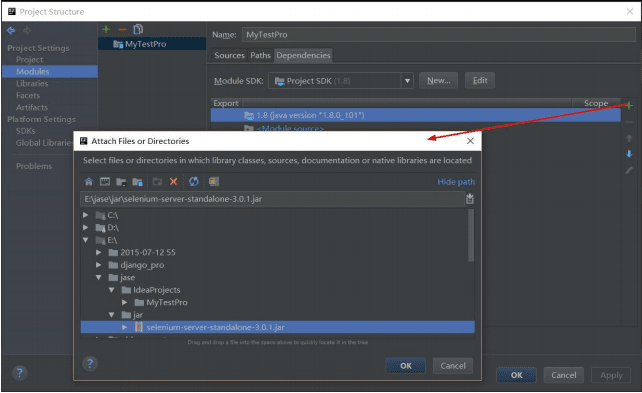
4.下载浏览器驱动,这里我用的是火狐浏览器的驱动(与浏览器版本对应),需要翻墙。自行下载
5.给出一个Demo,可以复制粘贴后,运行,查看是否存在问题
import org.openqa.selenium.By;
import org.openqa.selenium.WebDriver;
import org.openqa.selenium.firefox.FirefoxDriver;
public class Baidu {
public static void main(String[] args){
WebDriver driver = new FirefoxDriver();
driver.get("https://www.baidu.com");
driver.findElement(By.id("kw")).sendKeys("java selenium");
driver.findElement(By.id("su")).click();
driver.quit();
}
}
三、配置Maven
已下载apache-maven,配置apache-maven-3.6.0conf 路径下的settings.xml文件
line 55:本地仓库配置
line 159:由于源仓库访问速度过慢,这边配置阿里云国内代理服务器
进入File->setting,按照图示配置
