Babel 转译器 这是react自带的一个编译器
props和states一个是组件外部的,一个是组件内部的
组件 & Props
组件可以将UI切分成一些的独立的、可复用的部件,这样你就只需专注于构建每一个单独的部件。
组件从概念上看就像是函数,它可以接收任意的输入值(称之为“props”),并返回一个需要在页面上展示的React元素。
函数定义/类定义组件
定义一个组件最简单的方式是使用JavaScript函数:
function Welcome(props) {
return <h1>Hello, {props.name}</h1>;
}
该函数是一个有效的React组件,它接收一个单一的“props”对象并返回了一个React元素。我们之所以称这种类型的组件为函数定义组件,是因为从字面上来看,它就是一个JavaScript函数。
你也可以使用 ES6 class 来定义一个组件:
class Welcome extends React.Component {
render() {
return <h1>Hello, {this.props.name}</h1>;
}
}
上面两个组件在React中是相同的。
我们将在下一节讨论类的一些额外特性。在那之前,我们都将使用较为简洁的函数定义组件。
组件渲染
在前面,我们遇到的React元素都只是DOM标签:
const element = <div />;
然而,React元素也可以是用户自定义的组件:
const element = <Welcome name="Sara" />;
当React遇到的元素是用户自定义的组件,它会将JSX属性作为单个对象传递给该组件,这个对象称之为“props”。
例如,这段代码会在页面上渲染出”Hello,Sara”:
function Welcome(props) {
return <h1>Hello, {props.name}</h1>;
}
const element = <Welcome name="Sara" />;
ReactDOM.render(
element,
document.getElementById('root')
);
我们来回顾一下在这个例子中发生了什么:
- 我们对
<Welcome name="Sara" />元素调用了ReactDOM.render()方法。 - React将
{name: 'Sara'}作为props传入并调用Welcome组件。 Welcome组件将<h1>Hello, Sara</h1>元素作为结果返回。- React DOM将DOM更新为
<h1>Hello, Sara</h1>。
警告:
组件名称必须以大写字母开头。
例如,
<div />表示一个DOM标签,但<Welcome />表示一个组件,并且在使用该组件时你必须定义或引入它。
组合组件
组件可以在它的输出中引用其它组件,这就可以让我们用同一组件来抽象出任意层次的细节。在React应用中,按钮、表单、对话框、整个屏幕的内容等,这些通常都被表示为组件。
例如,我们可以创建一个App组件,用来多次渲染Welcome组件:
function Welcome(props) {
return <h1>Hello, {props.name}</h1>;
}
function App() {
return (
<div>
<Welcome name="Sara" />
<Welcome name="Cahal" />
<Welcome name="Edite" />
</div>
);
}
ReactDOM.render(
<App />,
document.getElementById('root')
);
通常,一个新的React应用程序的顶部是一个App组件。但是,如果要将React集成到现有应用程序中,则可以从下而上使用像Button这样的小组件作为开始,并逐渐运用到视图层的顶部。
警告:
组件的返回值只能有一个根元素。这也是我们要用一个
<div>来包裹所有<Welcome />元素的原因。
提取组件
你可以将组件切分为更小的组件,这没什么好担心的。
例如,来看看这个Comment组件:
function Comment(props) {
return (
<div className="Comment">
<div className="UserInfo">
<img className="Avatar"
src={props.author.avatarUrl}
alt={props.author.name}
/>
<div className="UserInfo-name">
{props.author.name}
</div>
</div>
<div className="Comment-text">
{props.text}
</div>
<div className="Comment-date">
{formatDate(props.date)}
</div>
</div>
);
}
这个组件接收author(对象)、text(字符串)、以及date(Date对象)作为props,用来描述一个社交媒体网站上的评论。
这个组件由于嵌套,变得难以被修改,可复用的部分也难以被复用。所以让我们从这个组件中提取出一些小组件。
首先,我们来提取Avatar组件:
function Avatar(props) {
return (
<img className="Avatar"
src={props.user.avatarUrl}
alt={props.user.name}
/>
);
}
Avatar作为Comment的内部组件,不需要知道是否被渲染。因此我们将author改为一个更通用的名字user。
我们建议从组件自身的角度来命名props,而不是根据使用组件的上下文命名。
现在我们可以对Comment组件做一些小小的调整:
function Comment(props) {
return (
<div className="Comment">
<div className="UserInfo">
<Avatar user={props.author} />
<div className="UserInfo-name">
{props.author.name}
</div>
</div>
<div className="Comment-text">
{props.text}
</div>
<div className="Comment-date">
{formatDate(props.date)}
</div>
</div>
);
}
接下里,我们要提取一个UserInfo组件,用来渲染Avatar旁边的用户名:
function UserInfo(props) {
return (
<div className="UserInfo">
<Avatar user={props.user} />
<div className="UserInfo-name">
{props.user.name}
</div>
</div>
);
}
这可以让我们进一步简化Comment组件:
function Comment(props) {
return (
<div className="Comment">
<UserInfo user={props.author} />
<div className="Comment-text">
{props.text}
</div>
<div className="Comment-date">
{formatDate(props.date)}
</div>
</div>
);
}
提取组件一开始看起来像是一项单调乏味的工作,但是在大型应用中,构建可复用的组件完全是值得的。当你的UI中有一部分重复使用了好几次(比如,Button、Panel、Avatar),或者其自身就足够复杂(比如,App、FeedStory、Comment),类似这些都是抽象成一个可复用组件的绝佳选择,这也是一个比较好的做法。
Props的只读性
无论是使用函数或是类来声明一个组件,它决不能修改它自己的props。来看这个sum函数:
function sum(a, b) {
return a + b;
}
类似于上面的这种函数称为“纯函数”,它没有改变它自己的输入值,当传入的值相同时,总是会返回相同的结果。
与之相对的是非纯函数,它会改变它自身的输入值:
function withdraw(account, amount) {
account.total -= amount;
}
React是非常灵活的,但它也有一个严格的规则:
所有的React组件必须像纯函数那样使用它们的props。
当然,应用的界面是随时间动态变化的,我们将在下一节介绍一种称为“state”的新概念,State可以在不违反上述规则的情况下,根据用户操作、网络响应、或者其他状态变化,使组件动态的响应并改变组件的输出。
this.props.children
this.props 对象的属性与组件的属性一一对应,但是有一个例外,就是 this.props.children 属性。它表示组件的所有子节点(查看 demo05)。
var NotesList = React.createClass({ render: function() { return ( <ol> { React.Children.map(this.props.children, function (child) { return <li>{child}</li>; }) } </ol> ); } }); ReactDOM.render( <NotesList> <span>hello</span> <span>world</span> </NotesList>, document.body );
上面代码的 NoteList 组件有两个 span 子节点,它们都可以通过 this.props.children 读取,运行结果如下。
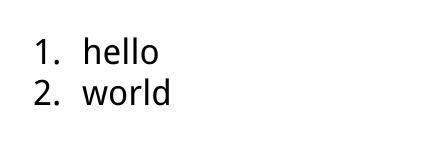
这里需要注意, this.props.children 的值有三种可能:如果当前组件没有子节点,它就是 undefined ;如果有一个子节点,数据类型是 object ;如果有多个子节点,数据类型就是 array 。所以,处理 this.props.children 的时候要小心。
React 提供一个工具方法 React.Children 来处理 this.props.children 。我们可以用 React.Children.map 来遍历子节点,而不用担心 this.props.children 的数据类型是 undefined 还是 object。更多的 React.Children 的方法,请参考官方文档。
jsx代表objects.
Hello.js
import React from 'react'; export default ({ name }) => <h1>Hello {name}!</h1>;
<div id="root"></div>
import React, { Component } from 'react';
import { render } from 'react-dom';
import Hello from './Hello';
import './style.css';
import Name from './Name';
class App extends Component {
constructor() {
super();
this.state = {
name: 'React1',
insertName: 'xss',
hasNameFlag: true
};
console.log("indexconstructor");
}
changeName = () => {
this.setState({
insertName: 'yys',
})
}
deleteName = () => {
this.setState({
hasNameFlag: false
})
}
compomentwillMount() {
console.log("indexcompomentwillMount");//dom放进去之前,只执行一次
}
componentDidMount() {
console.log("indexcomponentDidMount");//dom放进去之后,只执行一次
}
componentWillReceiveProps(nextProps) {//有改变就执行,修改states的时候用到
console.log("indexcomponentWillReceiveProps");
}
componentwillupDate() {//dom更新之前
console.log("indexcomponentwillupDate");
}
componentDidUpdate() {
console.log("indexcomponentDidUpdate");//dom更新之后
}
componentWillUnmount() {
console.log("indexcomponentWillUnmount");// dom组件被移除之前被调用,可以用于做一些清理工作
}
render() {
console.log("indexrender");
const { insertName, hasNameFlag } = this.state;
const a = (
<h1 className={"greeting"} title="yys">
Hello, world!
</h1>
);
let name = null;
if (hasNameFlag) {
name = <Name name={insertName} >
<span>world</span></Name>;
}
return (
<div>
<Hello name={this.state.name} />
{name}
<button onClick={this.changeName}>改名</button>
<button onClick={this.deleteName}>删除</button>
<p>
Start editing to see some magic happen :)
</p>
</div>
);
}
}
render(<App />, document.getElementById('root'));
Name.js
import React, { Component } from 'react';
class Name extends Component {
constructor(props) {
super(props);
this.state = {
name: props.name
};
// console.log(this)
console.log("constructor");
}
compomentwillMount() {
console.log("compomentwillMount");
}
componentDidMount() {
console.log("componentDidMount");
}
componentWillReceiveProps(nextProps) {
if (nextProps.name === this.props.name) return;
this.setState({
name: nextProps.name
})
console.log("componentWillReceiveProps");
}
componentwillupDate() {
console.log("componentwillupDate");
}
componentDidUpdate() {
console.log("componentDidUpdate");
}
componentWillUnmount() {
console.log("componentWillUnmount");
}
render() {
console.log("render");
const { name } = this.state;
return <h2>{name}</h2>;
}
}
export default Name;
第一次刷新进入时:
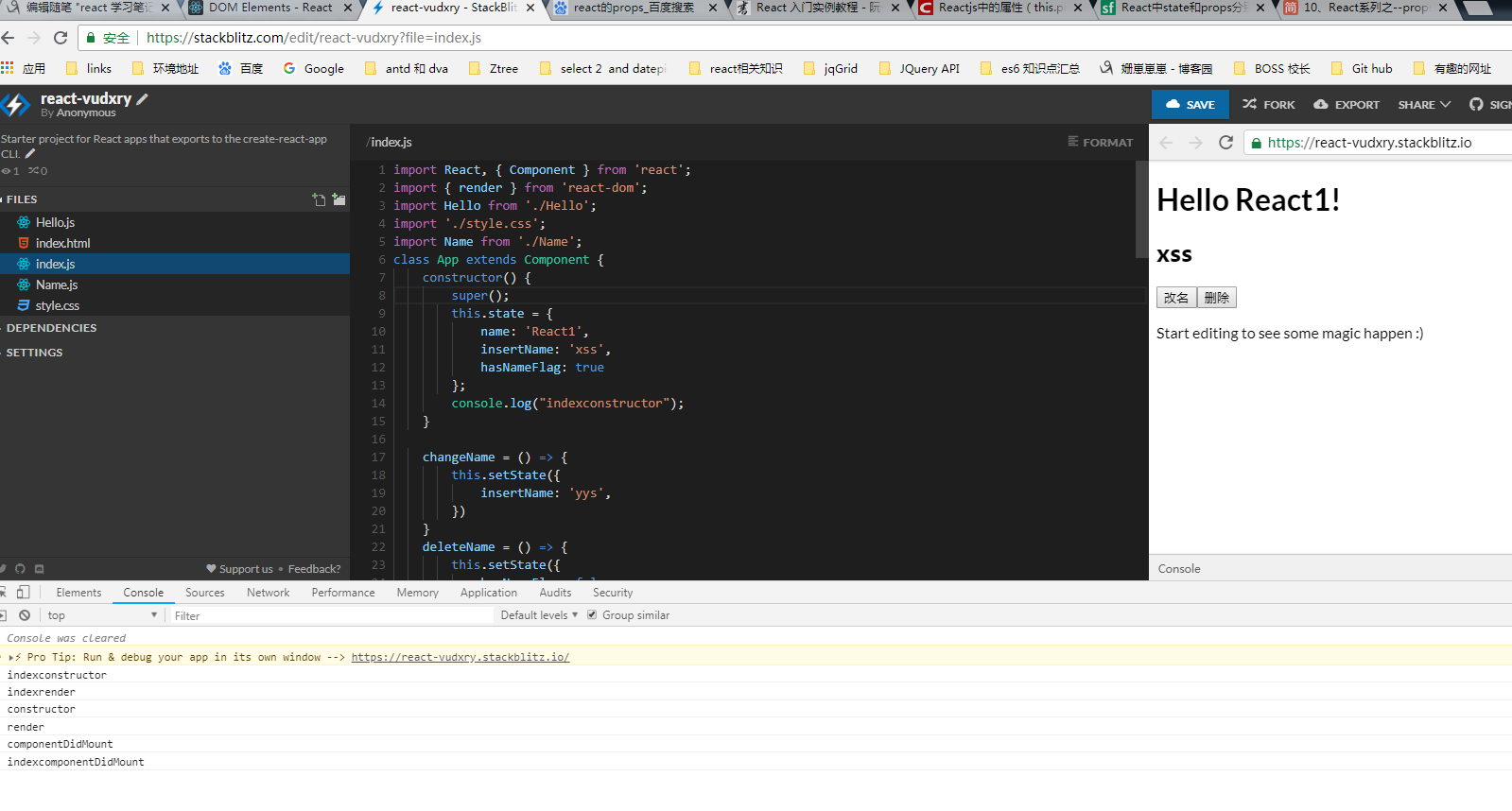
点击修改时

点击删除时:
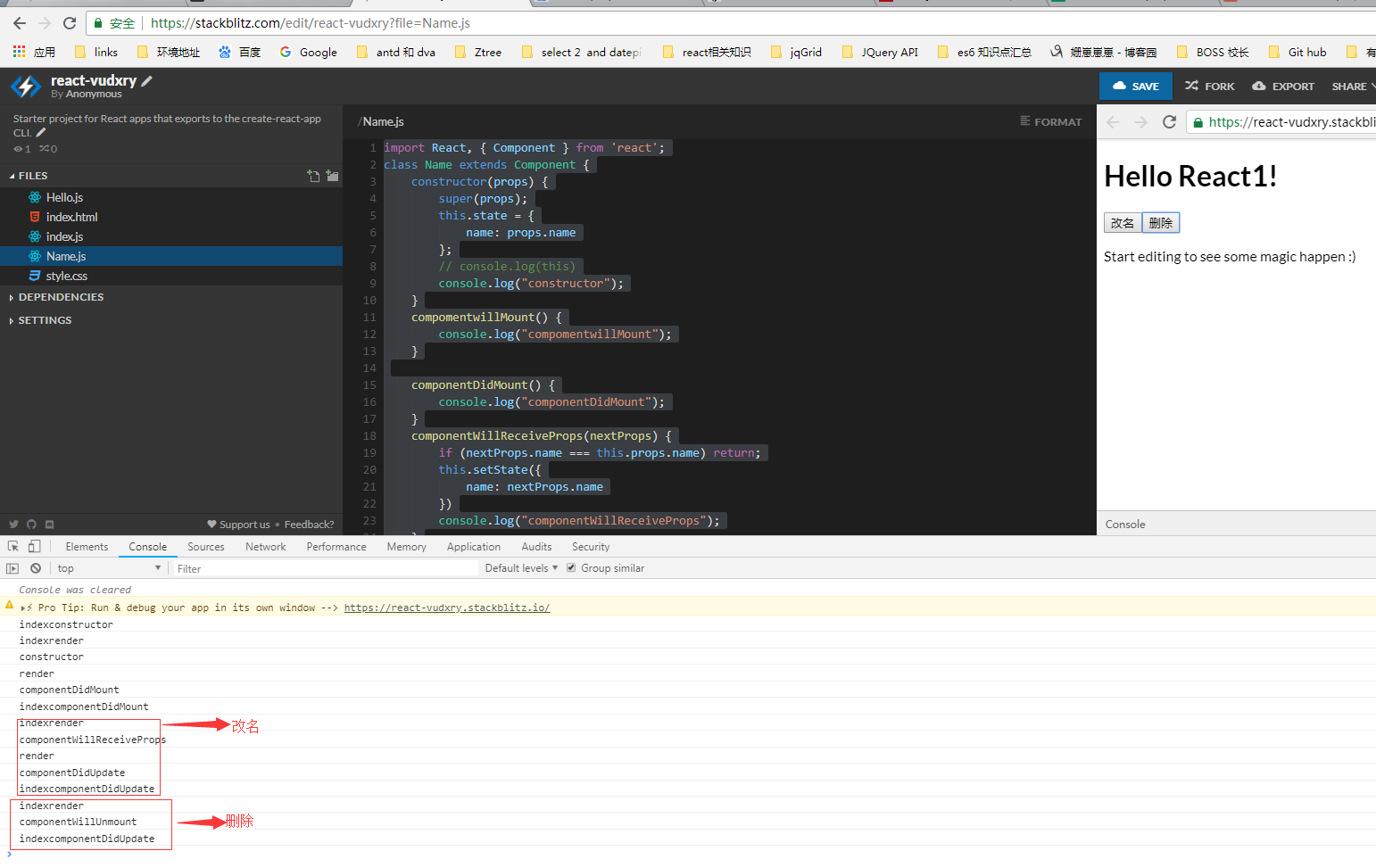
constructor 1 只执行一次
compomentwillMount 1 dom放进去之前,也是只执行一次
componentDidMount 1 dom放进去之后,也是只执行一次
componentwillReceIveProps 有改变就执行,修改states的时候用到
componentwillupDate dom更新之前
componentDidupDate dom更新之后
OK. so here goes. If you have a simple structure with a parent and 2 children like this:
<Parent>
<Child/>
<Child/>
</Parent>Then the sequence of events firing will be:
<Parent> componentWillMount()<Parent> render(), which starts to render children<Child> componentWillMount()of the first child<Child> render()of the first child<Child> componentWillMount()of the second child<Child> render()of the second child<Child> componentDidMount()of the first child (these will start only after the last render in the tree has run)<Child> componentDidMount()of the second child<Parent> componentDidMount()(this one will run only after its last child has runcomponentDidMount)