1.打开浏览器
最简单的方法:
const cp = require('child_process')
cp.exec('start http://127.0.0.1:8889/'); // 自动打开默认浏览器
另一种方法是安装open 依赖包:
const open = require('open');
(async () => {
// Opens the image in the default image viewer and waits for the opened app to quit.
await open('unicorn.png', {wait: true});
console.log('The image viewer app quit');
// Opens the URL in the default browser.
await open('https://sindresorhus.com');
// Opens the URL in a specified browser.
await open('https://sindresorhus.com', {app: 'firefox'});
// Specify app arguments.
await open('https://sindresorhus.com', {app: ['google chrome', '--incognito']});
})();
可以看到支持的功能更全面,对各平台的支持也有保证。
2.打开指定的应用程序
这里打开VS CODE
const exec = require('child_process').execFile;
const path = "D:\Program Files\Microsoft VS Code\Code.exe"
exec(path, function(err, data) { if (err) { throw err; } console.log(data.toString()); });
将会打开VS CODE
在windows下怎么获取程序的运行参数呢?
可以先右键用vs code打开一个项目
然后win + r 打开 运行程序
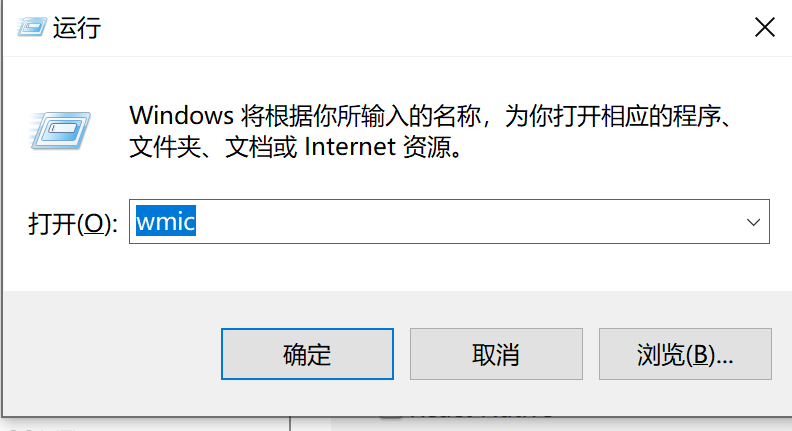
输入wmic 回车
查看所有运行中进程的命令行参数:
wmic process get caption,commandline /value
查询指定进程的命令行参数:
wmic process where caption="notepad.exe" get caption,commandline /value【精确查找】
wmic process where="caption like 'notepad%'" get caption,commandline /value【模糊查找】
所以,打开指定的目录就可以通过如下代码实现了:
const exec = require('child_process').execFile;
const path = "D:\Program Files\Microsoft VS Code\Code.exe"
exec(path, ['目录路径'], function(err, data) {
if (err) {
throw err;
}
console.log(data.toString());
});
关于node的一些应用:https://www.cnblogs.com/cangqinglang/category/1207611.html?page=1