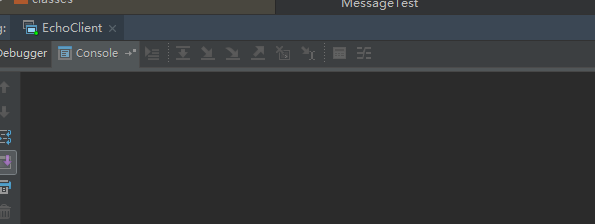实际情况是: 公司需要开发一个接口给新产品使用,需求如下
1.有一款硬件设备,客户用usb接上电脑就可以,但是此设备功能比较单一,所以开发一个服务器程序,辅助此设备业务功能
2.解决方案,使用Socket调用此设备
3.增强此设备功能,增加Socket客户端连接到Socket服务端
4.Http请求,同步响应
测试注意:
1.nettyServer 在ubuntu下编码,使用Epoll
2.Http请求的测试最好运行再Linux 下进行,因为Windows 可能会因为并发高的时候占满端口限制,HttpClient或者RestTemplate 请求不了.
3.ProtoBuf 插件无论再Windows,还是linux同样适用,在linux 下,会自动下载 protoc-3.5.1-linux-x86_64.exe
简单的流程如下
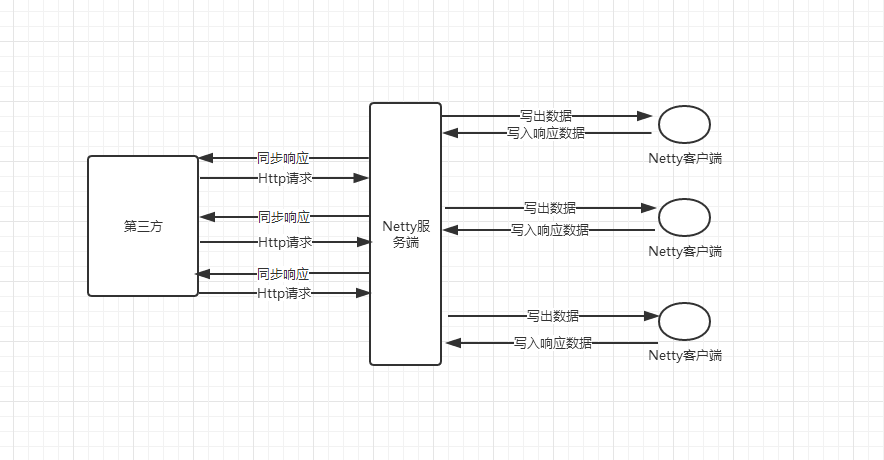
解决方案:
1.使用Netty框架
2.使用ProtoBuf,配合Netty 对ProtoBuf解决半包问题
3.Future 实现伪同步响应
4.SpringBoot + jetty
pom.xml 添加ProtoBuf依赖以及插件
<properties> <project.build.sourceEncoding>UTF-8</project.build.sourceEncoding> <project.reporting.outputEncoding>UTF-8</project.reporting.outputEncoding> <java.version>1.8</java.version> <grpc.version>1.11.0</grpc.version> <protobuf.version>3.5.1</protobuf.version> </properties>
<dependency> <groupId>com.google.protobuf</groupId> <artifactId>protobuf-java</artifactId> <version>${protobuf.version}</version> </dependency> <dependency> <groupId>io.grpc</groupId> <artifactId>grpc-netty</artifactId> <version>${grpc.version}</version> <scope>provided</scope> </dependency> <dependency> <groupId>io.grpc</groupId> <artifactId>grpc-protobuf</artifactId> <version>${grpc.version}</version> <scope>provided</scope> </dependency> <dependency> <groupId>io.grpc</groupId> <artifactId>grpc-stub</artifactId> <version>${grpc.version}</version> <scope>provided</scope> </dependency> <dependency> <groupId>com.googlecode.protobuf-java-format</groupId> <artifactId>protobuf-java-format</artifactId> <version>1.4</version> </dependency>
插件
<build> <extensions> <extension> <groupId>kr.motd.maven</groupId> <artifactId>os-maven-plugin</artifactId> <version>1.5.0.Final</version> </extension> </extensions> <plugins> <plugin> <groupId>org.apache.maven.plugins</groupId> <artifactId>maven-compiler-plugin</artifactId> <configuration> <source>1.8</source> <target>1.8</target> </configuration> </plugin> <plugin> <groupId>org.xolstice.maven.plugins</groupId> <artifactId>protobuf-maven-plugin</artifactId> <version>0.5.1</version> <configuration> <protocArtifact>com.google.protobuf:protoc:${protobuf.version}:exe:${os.detected.classifier}</protocArtifact> <pluginId>grpc-java</pluginId> <pluginArtifact>io.grpc:protoc-gen-grpc-java:${grpc.version}}:exe:${os.detected.classifier}</pluginArtifact> </configuration> <executions> <execution> <goals> <goal>compile</goal> <goal>compile-custom</goal> </goals> </execution> </executions> </plugin> </plugins> </build>
屏蔽Tomcat 使用 Jetty
<dependency>
<groupId>org.springframework.boot</groupId>
<artifactId>spring-boot-starter-web</artifactId>
<exclusions>
<exclusion>
<groupId>org.springframework.boot</groupId>
<artifactId>spring-boot-starter-tomcat</artifactId>
</exclusion>
</exclusions>
</dependency>
<dependency>
<groupId>org.springframework.boot</groupId>
<artifactId>spring-boot-starter-jetty</artifactId>
</dependency>
编写proto:再/src/main中创建文件夹 proto,创建一个Message.proto
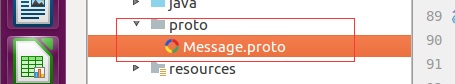
文件内容
syntax = "proto3"; option java_package = "com.lzw.netty"; option java_outer_classname = "MessageProto"; message Message { int32 type = 1; sfixed64 id = 2; string msgBody = 3; enum Type { ACTIVE = 0; MESSAGE = 1; } }
生成java 文件
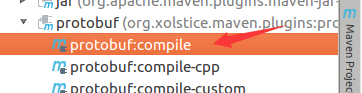
文件目录,挪到自己需要的包下面
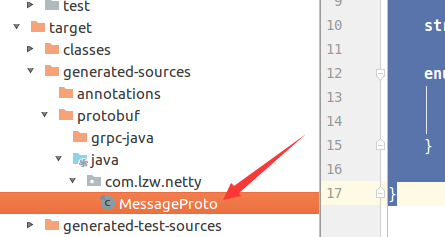
服务端代码
/** * User: laizhenwei * Date: 2018-03-26 Time: 21:46 * Description: */ public class EchoServer { //缓存ResponseFuture public static Map<Long, ResponseFuture<MessageProto.Message>> responseFutureMap = new HashMap<>(); private final int port; public EchoServer(int port) { this.port = port; } public void start() throws InterruptedException { EventLoopGroup bossGroup = new EpollEventLoopGroup(1); EventLoopGroup workerGroup = new EpollEventLoopGroup(); ServerBootstrap bootstrap = new ServerBootstrap(); bootstrap.group(bossGroup,workerGroup).channel(EpollServerSocketChannel.class) .localAddress(new InetSocketAddress(port)) .childHandler(new MyServerChannelInitializer()); try { ChannelFuture f = bootstrap.bind().sync(); //清理不可预知而失败的脏数据 f.channel().eventLoop().scheduleAtFixedRate(() -> { long nowTime = System.currentTimeMillis(); responseFutureMap.entrySet().stream().filter(e -> (nowTime - e.getValue().getBeginTime()) > 60000).map(e -> e.getKey()).forEach(k->responseFutureMap.remove(k)); }, 300, 300, TimeUnit.SECONDS); f.channel().closeFuture().sync(); } finally { bossGroup.shutdownGracefully().sync(); workerGroup.shutdownGracefully().sync(); } } }
ContextHelper缓存ChannelHandlerContext
/** * User: laizhenwei * Date: 2018-03-26 Time: 21:46 * Description: 缓存客户端的ChannelHandlerContext */ public class ContextHelper { private final static Map<String, ChannelHandlerContext> clientMap = new ConcurrentHashMap<>(); public static Map<String, ChannelHandlerContext> getClientMap() { return Collections.unmodifiableMap(clientMap); } public static ChannelHandlerContext get(String id){ return clientMap.get(id); } public static void add(String id, ChannelHandlerContext ctx) { clientMap.put(id, ctx); } public static void remove(String id) { clientMap.remove(id); } }
MyServerHandler
/** * User: laizhenwei * Date: 2018-03-26 Time: 21:46 * Description: */ @Slf4j @ChannelHandler.Sharable public class MyServerHandler extends SimpleChannelInboundHandler<MessageProto.Message> { @Override protected void channelRead0(ChannelHandlerContext channelHandlerContext, MessageProto.Message msg) { String message = msg.getMsgBody(); if ((MessageProto.Message.Type.ACTIVE_VALUE) == msg.getType()) { Attribute<String> attribute = channelHandlerContext.channel().attr(AttributeKey.valueOf("userName")); //连接上以后获取消息参数,设置到channelAttr String userName = message.split(":")[1]; attribute.setIfAbsent(userName); //缓存channelHandlerContext ContextHelper.add(userName, channelHandlerContext); } else if (MessageProto.Message.Type.MESSAGE_VALUE == msg.getType()) { ResponseFuture<MessageProto.Message> resutl = EchoServer.responseFutureMap.get(msg.getId()); if (resutl == null) log.warn("result is null ! msgId:" + msg.getId()); MessageProto.Message message1 = MessageProto.Message.newBuilder().setId(msg.getId()).setType(MessageProto.Message.Type.MESSAGE_VALUE).setMsgBody("接收成功!msg:" + message).build(); resutl.setResponse(message1); } // System.out.println("Client->Server:" + channelHandlerContext.channel().remoteAddress() + " send " + msg.getMsgBody()); } @Override public void channelInactive(ChannelHandlerContext ctx){ Attribute<String> attribute = ctx.channel().attr(AttributeKey.valueOf("userName")); ContextHelper.remove(attribute.get()); } @Override public void exceptionCaught(ChannelHandlerContext ctx, Throwable cause) { cause.printStackTrace(); } }
ChannelInitializer,添加 Netty 支持 ProtoBuf 的拆包处理,以及编码解码
/** * User: laizhenwei * Date: 2018-03-26 Time: 21:46 * Description: */ public class MyServerChannelInitializer extends ChannelInitializer<SocketChannel> { @Override protected void initChannel(SocketChannel socketChannel) throws Exception { socketChannel.pipeline() .addLast(new ProtobufVarint32FrameDecoder()) .addLast(new ProtobufDecoder(MessageProto.Message.getDefaultInstance())) .addLast(new ProtobufVarint32LengthFieldPrepender()) .addLast(new ProtobufEncoder()) .addLast(new MyServerHandler()); } }
ResponseFuture
@NoArgsConstructor public class ResponseFuture<T> implements Future<T> { // 因为请求和响应是一一对应的,因此初始化CountDownLatch值为1。 private CountDownLatch latch = new CountDownLatch(1); // 响应结果 private T response; // Futrue的请求时间,用于计算Future是否超时 private long beginTime = System.currentTimeMillis(); @Override public boolean cancel(boolean mayInterruptIfRunning) { return false; } @Override public boolean isCancelled() { return false; } @Override public boolean isDone() { if (response != null) return true; return false; } // 获取响应结果,直到有结果才返回。 @Override public T get() throws InterruptedException { latch.await(); return this.response; } // 获取响应结果,直到有结果或者超过指定时间就返回。 @Override public T get(long timeout, TimeUnit unit) throws InterruptedException { if (latch.await(timeout, unit)) return this.response; return null; } // 用于设置响应结果,并且做countDown操作,通知请求线程 public void setResponse(T response) { this.response = response; latch.countDown(); } public long getBeginTime() { return beginTime; } }
ApplicationStartup SpringBoot 完全启动以后,运行Netty服务
/** * User: laizhenwei * Date: 2018-03-26 Time: 21:46 * Description: */ @Component public class ApplicationStartup implements CommandLineRunner { @Override public void run(String... args) throws Exception { new EchoServer(5000).start(); } }
客户端 EchoClient
/** * User: laizhenwei * Date: 2018-03-27 Time: 21:50 * Description: */ public class EchoClient { private final String host; private final int port; public EchoClient(String host,int port){ this.host = host; this.port = port; } public void start(String userName) throws InterruptedException { EventLoopGroup group = new NioEventLoopGroup(); Bootstrap b = new Bootstrap(); b.group(group).channel(NioSocketChannel.class) .remoteAddress(new InetSocketAddress(host,port)) .handler(new ChannelInitializer<SocketChannel>(){ @Override protected void initChannel(SocketChannel socketChannel){ socketChannel.attr(AttributeKey.valueOf("userName")).setIfAbsent(userName); socketChannel.pipeline() .addLast(new ProtobufVarint32FrameDecoder()) .addLast(new ProtobufDecoder(MessageProto.Message.getDefaultInstance())) .addLast(new ProtobufVarint32LengthFieldPrepender()) .addLast(new ProtobufEncoder()) .addLast(new MyClientHandler()); } }); try { ChannelFuture f = b.connect().sync(); f.channel().closeFuture().sync(); }finally { group.shutdownGracefully().sync(); } } public static void main(String[] args){ threadRun("Athos"); threadRun("Nero"); threadRun("Dante"); threadRun("Vergil"); threadRun("lzw"); threadRun("Churchill"); threadRun("Peter"); threadRun("Bob"); } private static void threadRun(String userName){ new Thread(()-> { try { new EchoClient("192.168.1.8",5000).start(userName); } catch (InterruptedException e) { e.printStackTrace(); } }).start(); } }
MyClientHandler
/** * User: laizhenwei * Date: 2018-04-09 Time: 11:20 * Description: */ @ChannelHandler.Sharable public class MyClientHandler extends SimpleChannelInboundHandler<MessageProto.Message> { @Override public void channelActive(ChannelHandlerContext ctx) { Attribute<Object> attribute = ctx.channel().attr(AttributeKey.valueOf("userName")); String m = "userName:" + attribute.get(); MessageProto.Message.Builder builder = MessageProto.Message.newBuilder(); builder.setType(MessageProto.Message.Type.ACTIVE_VALUE).setMsgBody(m); ctx.writeAndFlush(builder.build()); } @Override protected void channelRead0(ChannelHandlerContext channelHandlerContext, MessageProto.Message msg) { MessageProto.Message.Builder builder = MessageProto.Message.newBuilder(); //把接收到的消息写回到服务端 builder.setId(msg.getId()).setType(MessageProto.Message.Type.MESSAGE_VALUE).setMsgBody(msg.getMsgBody()); channelHandlerContext.channel().writeAndFlush(builder.build()); } @Override public void exceptionCaught(ChannelHandlerContext ctx, Throwable cause) { cause.printStackTrace(); ctx.close(); } }
JunitTest
@Test public void testRest() throws InterruptedException { final Gson gson = new Gson(); AtomicLong atomicLong = new AtomicLong(0); ThreadPoolTaskExecutor executor = new ThreadPoolTaskExecutor(); executor.setCorePoolSize(50); executor.setMaxPoolSize(50); executor.setQueueCapacity(512); executor.setThreadNamePrefix("Executor-"); executor.setAllowCoreThreadTimeOut(false); executor.setRejectedExecutionHandler(new ThreadPoolExecutor.CallerRunsPolicy()); executor.setWaitForTasksToCompleteOnShutdown(true); executor.initialize(); String[] userNames = {"Athos", "Nero", "Dante" , "Vergil", "lzw", "Churchill" , "Peter", "Bob"}; // String[] userNames = {"Athos"}; RestTemplate restTemplate = new RestTemplate(); HttpHeaders httpHeaders = new HttpHeaders(); httpHeaders.setAccept(Arrays.asList(MediaType.APPLICATION_JSON_UTF8)); httpHeaders.add("connection", "keep-alive"); // httpHeaders.setConnection("close"); List<CompletableFuture<Boolean>> futures = new ArrayList<>(); long begin = System.nanoTime(); Arrays.stream(userNames).forEach(userName -> new Thread(() -> { for (int i = 0; i < 100000; i++) { futures.add(CompletableFuture.supplyAsync(() -> { long currentId = atomicLong.getAndIncrement(); MultiValueMap<String, String> params = new LinkedMultiValueMap<>(); params.add("userName", userName); params.add("msg", "你好啊!" + currentId); HttpEntity<MultiValueMap<String, String>> httpEntity = new HttpEntity<>(params, httpHeaders); String response = restTemplate.postForObject("http://192.168.91.130:8010/process", httpEntity, String.class); if (response != null) { Map<String, Object> responseMap; responseMap = gson.fromJson(response, HashMap.class); return responseMap.get("msgBody").equals("接收成功!msg:你好啊!" + currentId); } return false; }, executor)); } }).start()); while(futures.size()!=(100000*userNames.length)){ TimeUnit.MILLISECONDS.sleep(500); } List<Boolean> result = futures.stream().map(CompletableFuture::join).collect(Collectors.toList()); System.out.println((System.nanoTime() - begin) / 1000000); result.stream().filter(r -> !r).forEach(r -> System.out.println(r)); }
1.启动NettyServer
2.启动NettyClient
3.启动N个JunitTest windows 启动5个,Linux 启动5个
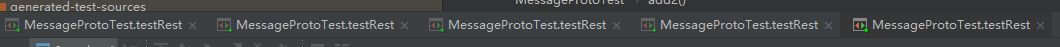

看看server输出,从请求到响应非常迅速
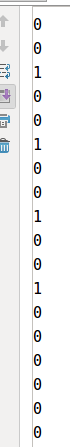
Client 多个线程也没有看到输出有false,证明伪同步响应成功