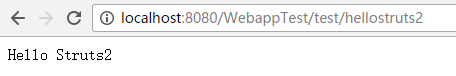struts2框架
Struts2是java web的框架,在Java Web开发中,表示层框架,其核心是通过扩展Servlet来帮助处理http请求。
Struct2的基本流程
Struct2的框架由3个部分组成:核心控制器FilterDispatcher、业务控制器、和用户实现的业务逻辑组件,其基本流程为:FilterDispatcher->Action->业务逻辑组件。核心控制器负责拦截所有的用户请求,当请求是*.action结尾会被转入Struts2框架处理,Struts2再决定调用哪个业务逻辑组件。业务控制器就是实现Action类的实例,Action类通常包含一个execute方法(也可在配置文件中指定方法执行),该方法返回一个逻辑视图名的字符串。
Action
Struts2使用Action类封装HTTP请求参数,因此Action类里包含与请求参数对应的属性,并提供getter和setter方法。Action类通常包含一个execute方法,该方法返回一个为逻辑视图名的字符串(error、none、input、login、success),Action类也可以在Struts2.xml的action元素中配置method属性来指定方法调用。
Java Web开发环境
1、安装jdk
2、安装tomcat
3、配置环境
请戳:Java Web环境配置
Web工程
新建一个web工程,工程名为WebappTest
导入struts2的核心jar包

编写Action类和配置文件
编写action类
package com.example.action;
import java.io.Serializable;
import com.opensymphony.xwork2.ActionSupport;
public class HelloAction extends ActionSupport implements Serializable{
/*
*封装用户请求参数
*提供getter和setter方法
*/
private String message;
public String getMessage() {
return message;
}
public void setMessage(String message) {
this.message = message;
}
//编写struts2.xml指定的方法,返回逻辑视图名称
public String sayHello(){
message = "Hello Struts2";
return SUCCESS;
}
}
编写action处理后跳转的jsp
<%@ page language="java" contentType="text/html; charset=UTF-8"
pageEncoding="ISO-8859-1"%>
<!DOCTYPE html PUBLIC "-//W3C//DTD HTML 4.01 Transitional//EN" "http://www.w3.org/TR/html4/loose.dtd">
<html>
<head>
<meta http-equiv="Content-Type" content="text/html; charset=ISO-8859-1">
<title>Insert title here</title>
</head>
<body>
${message}
</body>
</html>
配置action
Struts2使用package来管理Action和拦截器,每个包就是多个Action、多个拦截器及其引用的集合,定义pacckage元素是指定如下几个属性:
- name:名字,可用于其他包的引用
- extends:继承至其他包
- namespace:定义命名空间
使用result来配置结果,Struts2支持JSP、Velocity、FreeMaker多种视图技术,这里的结果使用JSP视图。
编写struts.xml文件
<?xml version="1.0" encoding="UTF-8"?>
<!DOCTYPE struts PUBLIC
"-//Apache Software Foundation//DTD Struts Configuration 2.3//EN"
"http://struts.apache.org/dtds/struts-2.3.dtd">
<struts>
<!--包配置-->
<package name="song" namespace="/test" extends="struts-default">
<!--指定Action要调用的方法为sayHello-->
<action name="hellostruts2" class="com.example.action.HelloAction" method="sayHello">
<!--为success的逻辑视图配置Result-->
<result name="success">/success.jsp</result>
</action>
</package>
</struts>
在web.xml配置文件下添加配置项
<?xml version="1.0" encoding="UTF-8"?>
<web-app version="3.0"
xmlns="http://java.sun.com/xml/ns/javaee"
xmlns:xsi="http://www.w3.org/2001/XMLSchema-instance"
xsi:schemaLocation="http://java.sun.com/xml/ns/javaee
http://java.sun.com/xml/ns/javaee/web-app_3_0.xsd">
<display-name></display-name>
<filter>
<filter-name>struts2</filter-name>
<filter-class>org.apache.struts2.dispatcher.ng.filter.StrutsPrepareAndExecuteFilter</filter-class>
</filter>
<filter-mapping>
<filter-name>struts2</filter-name>
<url-pattern>/*</url-pattern>
</filter-mapping>
执行
开启tomcat服务器,在浏览器中输入
http://localhost:8080/WebappTest/test/hellostruts2
跳转到jsp界面