PyInstaller可以用来打包python应用程序,打包完的程序就可以在没有安装Python解释器的机器上运行了。类似于C#窗体程序使用Setup Factory 9 Trial进行打包。
安装:PyInstaller,打开cmd命令行执行 pip install pyinstaller
pip install pyinstaller
当出现Successfully表示安装成功

打包:接下来找到将要打包的程序,例如我的放在 F:PythonPython36-32Project,然后执行 pyinstaller -F +文件名即可,这里我的文件名为SevenDigitsDrawV2.py
pyinstaller -F SevenDigitsDrawV2.py
然后可以在目录下看到多出来三个文件夹,即:__pycache__,build,dist,其中__pycache__,build无用可删除,生成好的exe文件在dist下。
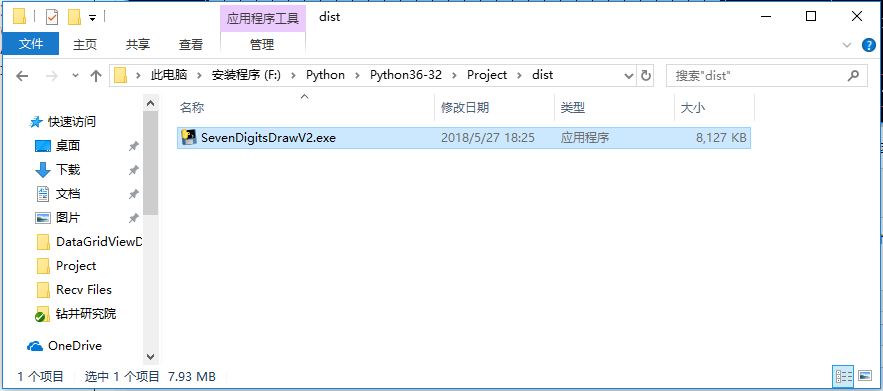
打开便可执行应用程序。
PyInstaller 库常用参数:
| 参数 | 描述 |
| -h | 查看帮助 |
| --clean | 清理打包过程中的临时文件 |
| -D,--onedir | 默认值。生成dist文件夹 |
| -F,--onefile | 在dist文件夹中只生成独立的打包文件 |
| -i | <图标文件名.ico> 指定打包程序使用的图标(icon)文件 |