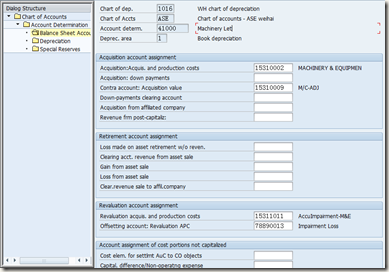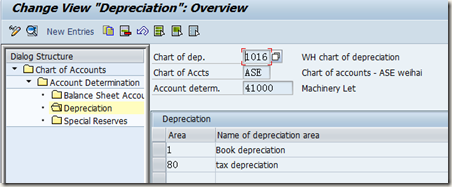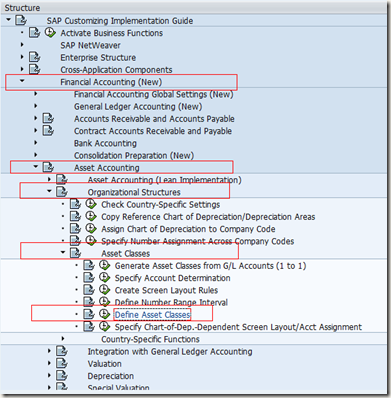需求:添加资产新类别(LEASE)
步骤:
1.添加 Account determination
①SPRO->Financial Accounting(New)->Asset Accounting->Organizational Structures->Asset Classes->Specify Account Determination
②填写Acct. determ. 和 Name for account determination.
2.设置Screen Layout Rule(屏幕规则).
①SPRO->Financial Accounting(New)->Asset Accounting->Organizational Structures->Asset Classes->Create Screen Layout Rules
这里不做设置介绍。
3.分配总帐科目
①SPRO->Financial Accounting(New)->Asset Accounting->Intergration With General Ledger Accounting –> Assign G/L Accounts
或者T-Code(AO90)。
②从上到下依次设置Balance sheet Account –> Depreciation
>设置资产负债表科目,填写Acquisition account assignment(购置科目分配),Revaluation account assignment(重估科目分配) 相关信息。
>设置折旧财帐和税帐信息,填写Ordinary depreciation account assignment(普通折旧帐户分配),Unplanned depreciation account assignment
(计划外折旧帐户分配)。
在设置过程保存后,出现的错误提示:Account ASE-15310013 not allowed to be defined as reconciliation account.
> 解决方法,将15310012更改如下设置,待后台配置完成后,改回原设置。这里不明白为什么要这样设置,如果有哪位大神知道,请一定告诉在下。
3.定义资产类别Asset Classes
①SPRO->Financial Accounting(New)->Asset Accounting->Organizational Structures->Asset Classes->Define Asset Classes
或者T-Code(OAOA).
②填写Asset Class,Short Text,Asset Type等信息