---恢复内容开始---
项目结构如下:

lib如下:
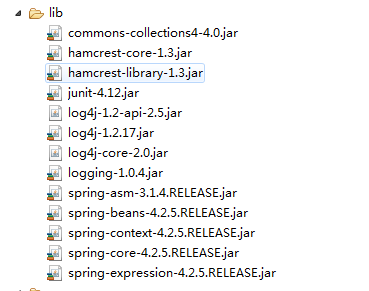
1.首先建立SayHell.java接口

1 package com.it.sxd; 2 3 public interface SayHell { 4 public void sayHello(); 5 }
2.下面有它的两个实现类
SayHelloImpl.java

1 package com.it.sxd; 2 3 public class SayHelloImpl implements SayHell { 4 5 @Override 6 public void sayHello() { 7 System.out.println("hello"); 8 } 9 10 }
SayHelloImpl2.java

1 package com.it.sxd; 2 3 public class SayHelloImpl2 implements SayHell { 4 private String message; 5 6 public SayHelloImpl2() { 7 this.message = "无参的构造器"; 8 } 9 10 public SayHelloImpl2(String message) { 11 super(); 12 this.message = message; 13 } 14 15 @Override 16 public void sayHello() { 17 System.out.println(message); 18 } 19 20 }
还有一个静态工厂SayHelloFactory.java

1 package com.it.sxd; 2 3 public class SayHelloFactory { 4 5 public static SayHell sayhell(String message){ 6 return new SayHelloImpl2(message); 7 } 8 9 public static void sayAmount(){ 10 double b= 9/3; 11 System.out.println(b); 12 } 13 14 }
3.配置文件hello.xml【bean都是在这里配置好的】

1 <?xml version="1.0" encoding="UTF-8"?> 2 <beans 3 xmlns="http://www.springframework.org/schema/beans" 4 xmlns:xsi="http://www.w3.org/2001/XMLSchema-instance" 5 xmlns:context="http://www.springframework.org/schema/context" 6 xsi:schemaLocation=" 7 http://www.springframework.org/schema/beans http://www.springframework.org/schema/beans/spring-beans-3.0.xsd 8 http://www.springframework.org/schema/context http://www.springframework.org/schema/context/spring-context-3.0.xsd"> 9 10 11 <!--测试1 :bean就是Ioc容器初始化。装配,管理的对象,除此之外,bean与应用程序中的对象没有任何区别, id 表示你这个组件的名字,class表示组件类,也就是位置 --> 12 <bean id="hello1" class="com.it.sxd.SayHelloImpl"> 13 </bean> 14 15 <!--测试2 无参的构造方法 使用标签alisa起别名 --> 16 <bean id="hello3" class="com.it.sxd.SayHelloImpl2"> 17 </bean> 18 <alias name="hello3" alias="alisa3"/> 19 20 <!-- 测试2 有参数的构造方法 使用name,给多个值起别名--> 21 <bean id="hello2" name="alisa1,alisa2" class="com.it.sxd.SayHelloImpl2"> 22 <constructor-arg index="0" value="hello有参构造方法"></constructor-arg><!-- 默认的为构造方法传值,index代表第几个参数,0代表第一个,value就是给构造器传递的值 --> 23 </bean> 24 25 <!-- 测试3 静态工厂创建bean factory-method就代表初始化这个class类的时候,就执行了这个类中的"sayhell"方法,并且要求这个方法必须是static --> 26 <bean id="hello4" class="com.it.sxd.SayHelloFactory" factory-method="sayhell"> 27 <constructor-arg type="java.lang.String" value="静态工厂创建bean"></constructor-arg><!-- 为这个sayhell方法传递参数,参数类型是String类型,值是value --> 28 </bean> 29 30 <!-- 测试3 静态工厂创建bean ,init-method初始化执行的方法 --> 31 <bean id="hello5" class="com.it.sxd.SayHelloFactory" init-method="sayAmount"> 32 </bean> 33 34 35 36 </beans>
4.分别测试一下上面的两个实现类的对不同bean的组合配置
SayHelloTest.java 最基本的测试 ,对应SayHelloImpl.java

1 package com.it.sxd; 2 3 4 import org.junit.Test; 5 import org.springframework.context.ApplicationContext; 6 import org.springframework.context.support.ClassPathXmlApplicationContext; 7 import org.springframework.context.support.FileSystemXmlApplicationContext; 8 9 public class SayHelloTest { 10 11 @Test 12 public void testSayHello(){ 13 //System.out.println(SayHelloTest.class.getResource("")); 14 //1.读取hello。xml配置文件,实例化一个Ioc容器 15 ApplicationContext context = new FileSystemXmlApplicationContext("resources/hello.xml"); 16 //2.从Ioc容器中获取ID为"hello1"的bean ,此处是“面向接口编程 而不是面向实现编程” 17 SayHell sayHell = context.getBean("hello1",SayHell.class); 18 //3.实现功能 19 sayHell.sayHello(); 20 } 21 22 }
SayHelloTest2.java 有无参数的构造方法 对应SayHelloImpl2.java

1 package com.it.sxd; 2 3 import org.junit.Test; 4 import org.springframework.context.ApplicationContext; 5 import org.springframework.context.support.FileSystemXmlApplicationContext; 6 7 public class SayHelloTest2 { 8 9 @Test 10 public void testSayHello() { 11 ApplicationContext context = new FileSystemXmlApplicationContext("resources/hello.xml"); 12 SayHell syahell = context.getBean("hello2",SayHell.class);//getBean()方法传进来两个参数 参数1:配置文件中bean的id 参数2:SayHell.class就是这个bean返回的结果强转为SayHell类型的 13 syahell.sayHello(); 14 15 SayHell sayhell2 = (SayHell) context.getBean("alisa3");//如果geyBean()方法不传进来第二个参数,那就需要自己进行强转 16 sayhell2.sayHello(); 17 18 String [] attr = context.getAliases("hello2");//getAliases() 获取id为hello2的bean的别名 19 for (String string : attr) { 20 System.out.println(string); 21 } 22 } 23 24 }
SayHelloTest3.java

1 package com.it.sxd; 2 3 import org.junit.Test; 4 import org.springframework.context.ApplicationContext; 5 import org.springframework.context.support.FileSystemXmlApplicationContext; 6 7 public class SayHelloTest3 { 8 @Test 9 public void sayHello(){ 10 //1。通过加载配置文件来实例化一个Ioc容器, 11 ApplicationContext context = new FileSystemXmlApplicationContext("resources/hello.xml"); 12 //2.从Ioc容器得到对应的bean 13 SayHell sayhell = context.getBean("hello4",SayHell.class); 14 //3.执行bean的方法 15 sayhell.sayHello(); 16 17 18 SayHelloFactory sa = (SayHelloFactory) context.getBean("hello5"); 19 20 21 } 22 }
运行的时候 右键 JUnit运行
---恢复内容结束---
---恢复内容结束---
