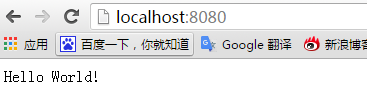入手springBoot,搭建第一个springBoot项目。
看官方文档还是有点别扭。
https://docs.spring.io/spring-boot/docs/current-SNAPSHOT/reference/htmlsingle/#getting-started
================================================================================================================
1.创建一个新的maven项目
maven项目的创建:http://www.cnblogs.com/sxdcgaq8080/p/5586644.html

2.配置pom.xml文件
<project xmlns="http://maven.apache.org/POM/4.0.0" xmlns:xsi="http://www.w3.org/2001/XMLSchema-instance" xsi:schemaLocation="http://maven.apache.org/POM/4.0.0 http://maven.apache.org/xsd/maven-4.0.0.xsd"> <modelVersion>4.0.0</modelVersion> <groupId>com.sxd.springBootExample</groupId> <artifactId>firstSpringBootExample</artifactId> <version>0.0.1-SNAPSHOT</version> <packaging>war</packaging> <build> <plugins> <plugin> <artifactId>maven-war-plugin</artifactId> <configuration> <version>3.0</version> </configuration> </plugin> </plugins> </build> <!-- 引入parent项目,其实就是一个项目jar,版本自己在http://mvnrepository.com/search?q=spring-boot-starter-parent 选择即可 --> <parent> <groupId>org.springframework.boot</groupId> <artifactId>spring-boot-starter-parent</artifactId> <version>1.5.7.RELEASE</version> </parent> <!-- 要跑起来一个web项目,就引入这一个jar即可,版本不用写,parent中已经声明了的 --> <dependencies> <dependency> <groupId>org.springframework.boot</groupId> <artifactId>spring-boot-starter-web</artifactId> </dependency> </dependencies> </project>
3.创建一个java文件,一个Controller,一个springBoot的主入口
@RequestMapping("/")
访问的地址:localhost:8080/ 即可。
如果想带上项目名,请在这里自行配置上即可。
package com.sxd.main; import org.springframework.boot.*; import org.springframework.boot.autoconfigure.*; import org.springframework.web.bind.annotation.*; @RestController @EnableAutoConfiguration public class Example { @RequestMapping("/") String home() { return "Hello World!"; } public static void main(String[] args) throws Exception { SpringApplication.run(Example.class, args); } }
4.启动就好
现在不用把项目放入tomcat中,springBoot中嵌入了tomcat
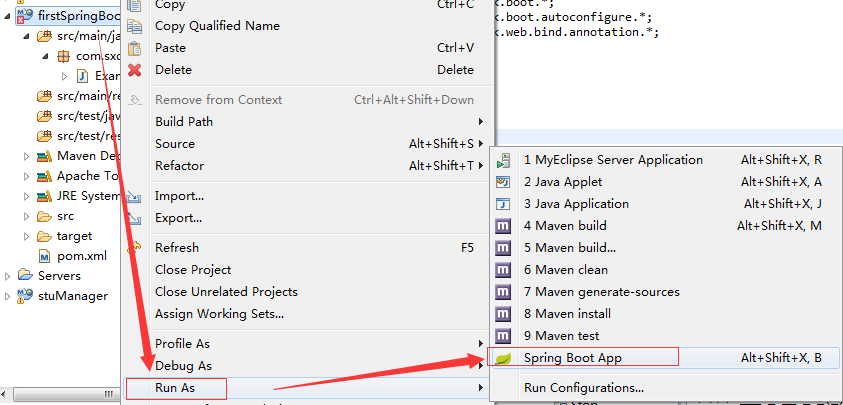
5.查看效果
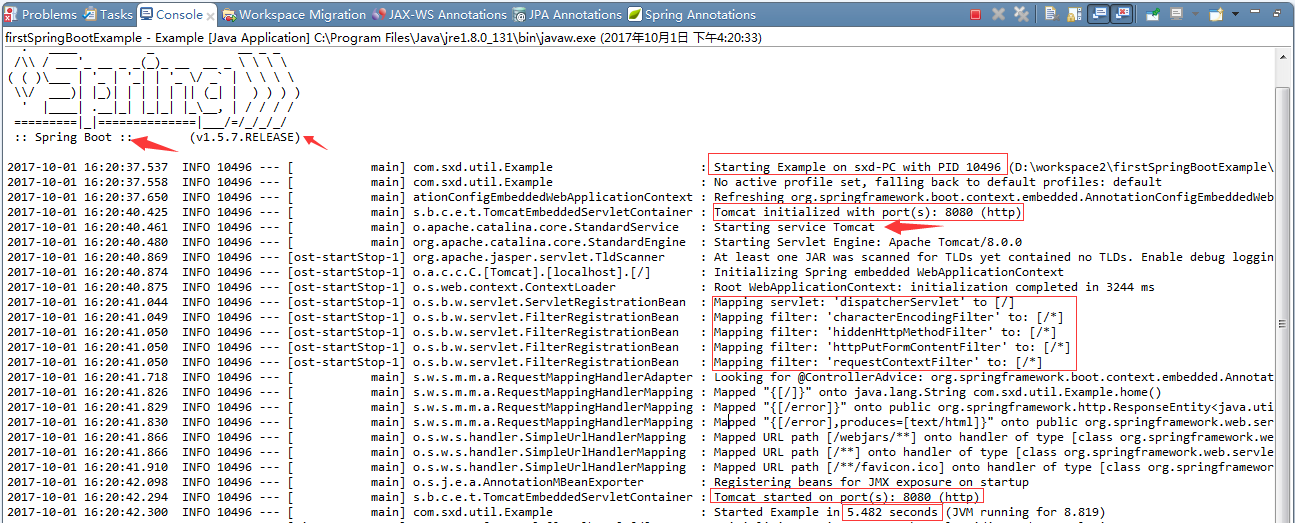
浏览器上访问: