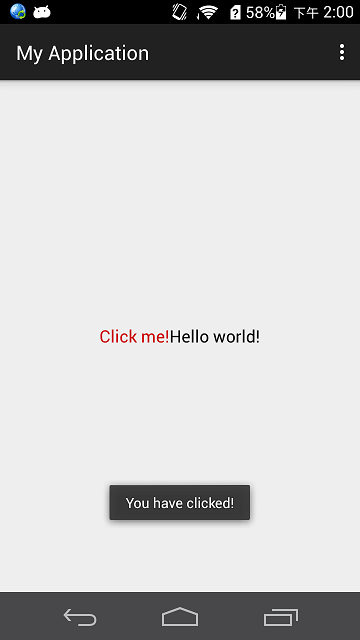TextView中的setHighlightColor(int color)用于设置选中文字背景色高亮显示。
比如以下:
public class MainActivity extends ActionBarActivity { @Override protected void onCreate(Bundle savedInstanceState) { super.onCreate(savedInstanceState);if (savedInstanceState == null) { getSupportFragmentManager().beginTransaction() .add(android.R.id.content, new PlaceholderFragment()) .commit(); } } @Override public boolean onCreateOptionsMenu(Menu menu) { // Inflate the menu; this adds items to the action bar if it is present. getMenuInflater().inflate(R.menu.menu_main, menu); return true; } @Override public boolean onOptionsItemSelected(MenuItem item) { // Handle action bar item clicks here. The action bar will // automatically handle clicks on the Home/Up button, so long // as you specify a parent activity in AndroidManifest.xml. int id = item.getItemId(); //noinspection SimplifiableIfStatement if (id == R.id.action_settings) { return true; } return super.onOptionsItemSelected(item); } /** * A placeholder fragment containing a simple view. */ public static class PlaceholderFragment extends Fragment { public PlaceholderFragment() { } @Override public View onCreateView(LayoutInflater inflater, ViewGroup container, Bundle savedInstanceState) { View rootView = inflater.inflate(R.layout.fragment_main, container, false); return rootView; } @Override public void onViewCreated(View view, @Nullable Bundle savedInstanceState) { super.onViewCreated(view, savedInstanceState); TextView textView = (TextView) view.findViewById(R.id.textview); String str = "Click me!"; String txt = str + "Hello world!"; SpannableString spannableString = new SpannableString(txt); ClickableSpan clickableSpan = new ClickableSpan() { @Override public void onClick(View widget) { //Do something. if(isAdded()) { Toast.makeText(getActivity(), "You have clicked!", Toast.LENGTH_LONG).show(); // avoidHintColor(widget); } } @Override public void updateDrawState(@NonNull TextPaint ds) { super.updateDrawState(ds); ds.setColor(getResources().getColor(android.R.color.holo_red_dark)); ds.setUnderlineText(false); ds.clearShadowLayer(); } }; spannableString.setSpan(clickableSpan,0,str.length(), Spanned.SPAN_EXCLUSIVE_EXCLUSIVE); textView.setText(spannableString); textView.setMovementMethod(LinkMovementMethod.getInstance()); } private void avoidHintColor(View view){ if(view instanceof TextView) ((TextView)view).setHighlightColor(getResources().getColor(android.R.color.transparent)); } } }
会出现文字选中出现淡绿色的背景色现象。如下图1.1。ds.setColor()设定的是span超链接的文本颜色,而不是点击后的颜色,点击后的背景颜色(HighLightColor)属于TextView的属性,Android4.0以上默认是淡绿色,低版本的是黄色。
解决方法就是通过
((TextView)view).setHighlightColor(getResources().getColor(android.R.color.transparent));方法重新设置文字背景为透明色。
修改后的结果如图1.2。
图1.1:
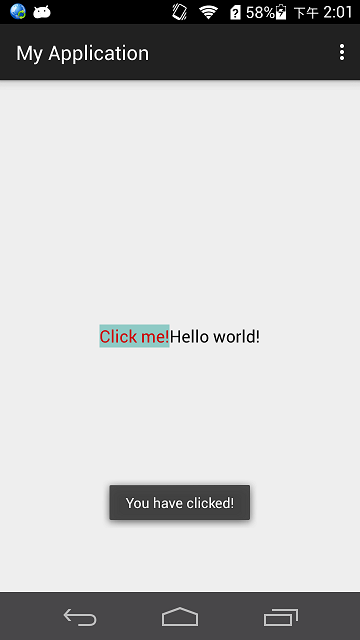
图1.2: