1.1 查看当前版本
[root@localhost ~]# uname -r 2.6.32-642.el6.x86_64
1.2 导入public key
[root@localhost ~]# rpm --import https://www.elrepo.org/RPM-GPG-KEY-elrepo.org
1.3 安装ELRepo到CentOS
可以去http://elrepo.org/tiki/tiki-index.php 选择要安装的ELRepo
[root@localhost ~]# rpm -Uvh http://www.elrepo.org/elrepo-release-6-8.el6.elrepo.noarch.rpm Retrieving http://www.elrepo.org/elrepo-release-6-8.el6.elrepo.noarch.rpm Preparing... ########################################### [100%] 1:elrepo-release ########################################### [100%]
1.4 安装 kernel-lt(lt=long-term)
[root@localhost ~]# yum --enablerepo=elrepo-kernel install kernel-lt -y 或者 安装kernel-ml(ml=mainline) [root@localhost ~]# yum --enablerepo=elrepo-kernel install kernel-ml -y
1.5 编辑grub.conf文件,修改Grub引导顺序
把下图中的1改为0
因为一般新安装的内核在第一个位置,所以设置default=0,表示启动新内核
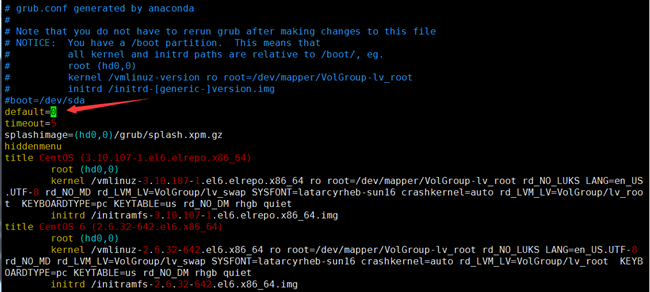
1.6 重启机器
[root@localhost ~]# reboot
1.7 查看版本
[root@localhost ~]# uname -r 3.10.107-1.el6.elrepo.x86_64 对比之前版本 [root@localhost ~]# uname -r 2.6.32-642.el6.x86_64