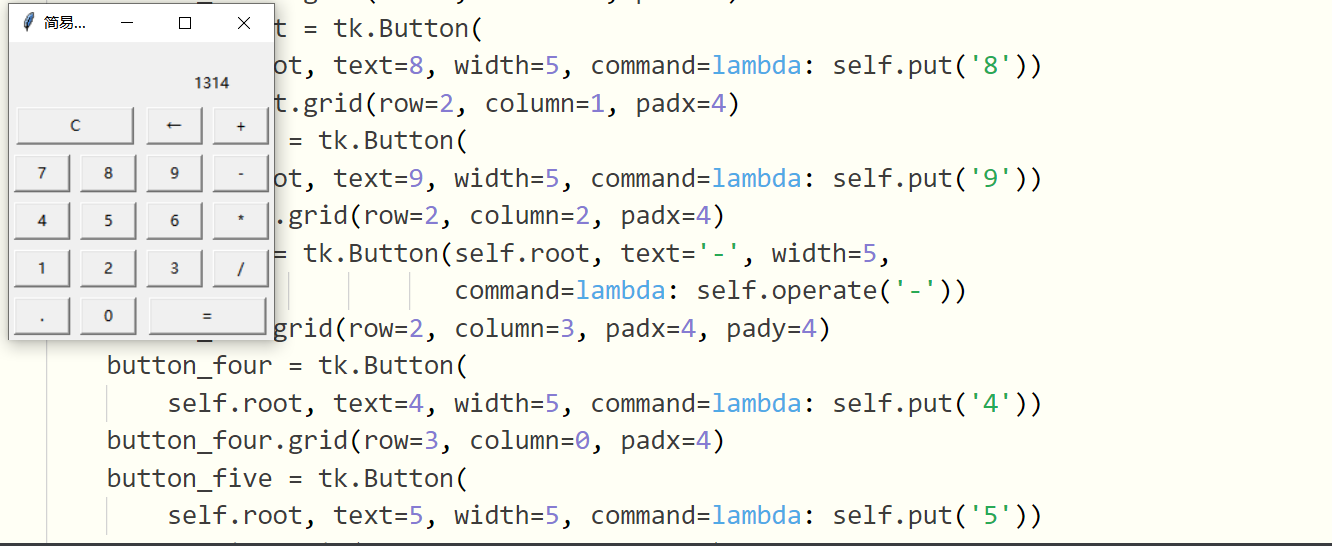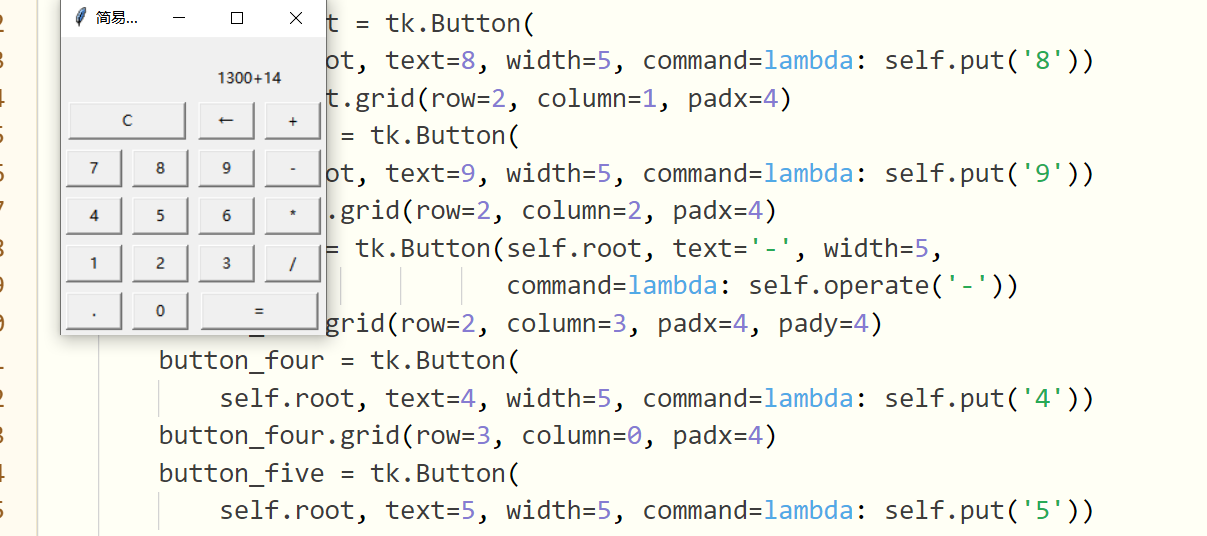代码:
import tkinter as tk
class jsj:
def __init__(self):
self.root = tk.Tk()
self.root.title('简易计算器')
self.mylist = []
self.result = tk.StringVar()
self.result.set(0)
self.layout()
self.root.mainloop()
def put(self, x):
self.mylist.append(x)
self.result.set(''.join(self.mylist))
def delete(self):
self.mylist.clear()
self.result.set(0)
def back(self):
if len(self.mylist) > 0:
del self.mylist[-1]
self.result.set(self.mylist)
def calculation(self):
expression = ''.join(self.mylist)
result = eval(expression)
self.result.set(result)
self.mylist.clear()
self.mylist.append(str(result))
def operate(self, operator):
if len(self.mylist) > 0:
if self.mylist[-1] in ['+', '-', '*', '/', '.']:
self.mylist[-1] = operator
else:
self.mylist.append(operator)
self.result.set(''.join(self.mylist))
def layout(self):
label = tk.Label(self.root, textvariable=self.result, width=20, height=2, justify='left', anchor='se')
label.grid(row=0, column=0, padx=4, pady=4, columnspan=4)
button_clear = tk.Button(self.root, text='C', width=12, command=self.delete)
button_clear.grid(row=1, column=0, columnspan=2, padx=4, pady=4)
button_back = tk.Button(self.root, text='←', width=5, command=self.back)
button_back.grid(row=1, column=2, padx=4, pady=4)
button_div = tk.Button(self.root, text='/', width=5, command=lambda: self.operate('/'))
button_div.grid(row=4, column=3, padx=4, pady=4)
button_mult = tk.Button(self.root, text='*', width=5, command=lambda: self.operate('*'))
button_mult.grid(row=3, column=3, padx=4, pady=4)
button_seven = tk.Button(self.root, text=7, width=5, command=lambda: self.put('7'))
button_seven.grid(row=2, column=0, padx=4)
button_eight = tk.Button(self.root, text=8, width=5, command=lambda: self.put('8'))
button_eight.grid(row=2, column=1, padx=4)
button_nine = tk.Button(self.root, text=9, width=5, command=lambda: self.put('9'))
button_nine.grid(row=2, column=2, padx=4)
button_sub = tk.Button(self.root, text='-', width=5, command=lambda: self.operate('-'))
button_sub.grid(row=2, column=3, padx=4, pady=4)
button_four = tk.Button(self.root, text=4, width=5, command=lambda: self.put('4'))
button_four.grid(row=3, column=0, padx=4)
button_five = tk.Button(self.root, text=5, width=5, command=lambda: self.put('5'))
button_five.grid(row=3, column=1, padx=4)
button_six = tk.Button(self.root, text=6, width=5, command=lambda: self.put('6'))
button_six.grid(row=3, column=2, padx=4)
button_add = tk.Button(self.root, text='+', width=5, command=lambda: self.operate('+'))
button_add.grid(row=1, column=3, padx=4, pady=4)
button_one = tk.Button(self.root, text=1, width=5, command=lambda: self.put('1'))
button_one.grid(row=4, column=0, padx=4)
button_two = tk.Button(self.root, text=2, width=5, command=lambda: self.put('2'))
button_two.grid(row=4, column=1, padx=4)
button_three = tk.Button(self.root, text=3, width=5, command=lambda: self.put('3'))
button_three.grid(row=4, column=2, padx=4)
button_equal = tk.Button(self.root, text='=', width=12, command=self.calculation)
button_equal.grid(row=5, column=2, columnspan=2, padx=4, rowspan=5)
button_zero = tk.Button(self.root, text=0, width=5, command=lambda: self.put('0'))
button_zero.grid(row=5, column=1, padx=4)
button_pot = tk.Button(self.root, text='.', width=5, command=lambda: self.put('.'))
button_pot.grid(row=5, column=0, padx=4, pady=4)
jsj()