2.1在生活会话中产生通话记录(会话数据)
2.2软件中的会话
一次会话:打开浏览器--》访问服务器内容--》关闭浏览器
登陆场景:
打开浏览器--》浏览到登陆页面--》输入用户名和密码--》访问到用户的主页(做操作)
访问用户主页,会显示用户名
在此次的登陆会话过程产生的数据(用户会话数据)如何保存下来?
购物场景:
打开浏览器--》浏览商品列表--》加入购物车(把商品信息保存下来)--》关闭浏览器
打开浏览器--》直接进入购物车--》查看上次加入购物车的商品--》下订单--》支付
问题:在购物会话过程中,如何保存商品信息?
会话管理:管理浏览器客户端 和 服务器端之间会话过程产生的数据
域对象(可以保存数据):实现资源之间数据的共享。
request域对象
context域对象
登陆场景:
小张:输入“张三”(保存数据;context.setAttribute("name","张三")) --》用户 主页(显示张三)
小李:输入“李四”(保存数据;context.setAttribute("name","李四")) -->用户主页(显示“李四”)
问题:context是所有用户共有的资源!!!会覆盖数据
小张:输入“张三”(保存数据:request.setAttribut("name","张三")) --》用户主页(显示“张三”)(如果要保存数据,则要使用转发来跳转页面)
解决办法:可以使用session的域对象来保存会话的数据
2.3会话技术
cookie技术:会话数据保存在浏览器客户端。
session技术:会话数据保存在服务器端
3.cookie技术
3.1特点:数据保存在浏览器客户端
3.1cookie技术核心
cookie类:用于存储会话数据的类(servlet api)
1.构造对象
构造方法 Cookie(String name,String value)
2.设置Cookie
setPath(String uri):设置Cookie的有效访问路径
setMaxAge(int expiry):设置cookie的有效时间
setValue(String newValue): 设置cookie的有效时间
3.发送cookie到浏览器端
HttpServletResponse addCookie(Cookie cookie):发送cookie
4.服务器接收cookie
HttpServletRequest getCookies(): 得到cookie
3.3cookie原理
1.服务器创建了一个cookie对象,把会话数据存储到cookie当中
Cookie cookie = new Cookie("name", "cookie");
2.服务器会发送cookie的信息到浏览器
response.addCookie(cookie);
举例:set-cookie:name=value(隐藏发送了set-cookie名称的响应头)
3.浏览器得到服务器发送的cookie,然后保存在浏览器端
4.浏览器在下次访问服务器时,会带着cookie信息
举例:cookie:name=value(隐藏带着一个名叫cookie的请求头)
5.服务器接收到浏览器带来的cookie信息
request.getCookies() 得到cookie的数组
3.4cookie细节
1.setPath():设置cookie访问的有效路径。有效路径指的是cookie的有效路径保存在哪里,那么浏览器在有效路径下访问服务器时就会带着cookie信息,否则不带cookie信息。(默认不用设置)
2.setMaxAge(int expiry): 设置cookie的有效时间 过期时间从不调用cookie开始计算
正整数:表示cookie数据保存在浏览器的缓存目录中(硬盘中),数值表示保存时间
负整数:表示cookie数据保存在浏览器的内存中。浏览器关闭cookie就丢失了(会话cookie)
零:表示删除同名的cookie数据(构造函数中的name值要一样,但是value值无所谓)
3.cookie的数据类型只能保存非中文字符串类型的数据,可以保存多个cookie,但是浏览器一般只允许300个cookie,每个站点最多存放20个cookie,每个cookie的大小限制为4kb
3.5 案例:显示用户上次访问的时间
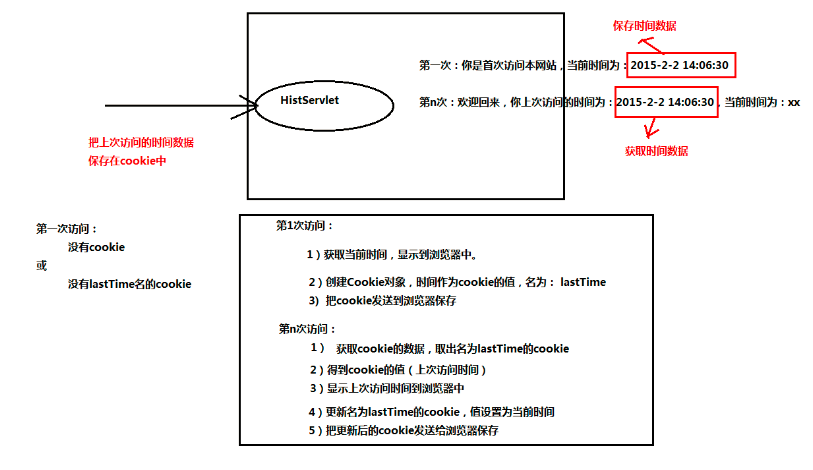
1 package com.java.cookiesDemo; 2 3 import java.io.IOException; 4 import java.text.Format; 5 import java.text.SimpleDateFormat; 6 import java.util.Date; 7 8 import javax.servlet.ServletException; 9 import javax.servlet.http.Cookie; 10 import javax.servlet.http.HttpServlet; 11 import javax.servlet.http.HttpServletRequest; 12 import javax.servlet.http.HttpServletResponse; 13 14 import sun.text.resources.FormatData; 15 16 public class TimeDemo extends HttpServlet { 17 18 protected void doGet(HttpServletRequest request, HttpServletResponse response) throws ServletException, IOException { 19 //格式化数据 20 SimpleDateFormat format = new SimpleDateFormat("yy-MM-dd"); 21 String curtime= format.format(new Date()); 22 23 //获取浏览器传过来的cookie 24 25 response.setContentType("text/html;charset=utf-8"); 26 Cookie c=null; 27 Cookie[] cookies = request.getCookies(); 28 System.out.println("准备获取cookies"); 29 if(cookies!=null){ 30 for (Cookie cookie : cookies) { 31 if(cookie.getName().equals("lastTime")){ 32 c = cookie; 33 break; 34 } 35 } 36 } 37 38 if(c!=null){ 39 String lastTime = c.getValue(); 40 c.setValue(curtime); 41 response.getWriter().write("您上次访问的时间的为:"+lastTime+" 您现在访问的时间为:"+c.getValue()); 42 }else{ 43 //获取当前访问时间,放入cookie 44 System.out.println("第一次访问"); 45 Date date = new Date(); 46 Cookie cookie = new Cookie("lastTime",curtime); 47 response.addCookie(cookie); 48 response.getWriter().write("欢迎您,现在访问时间为:"+cookie.getValue()); 49 } 50 51 52 53 54 55 56 } 57 58 }
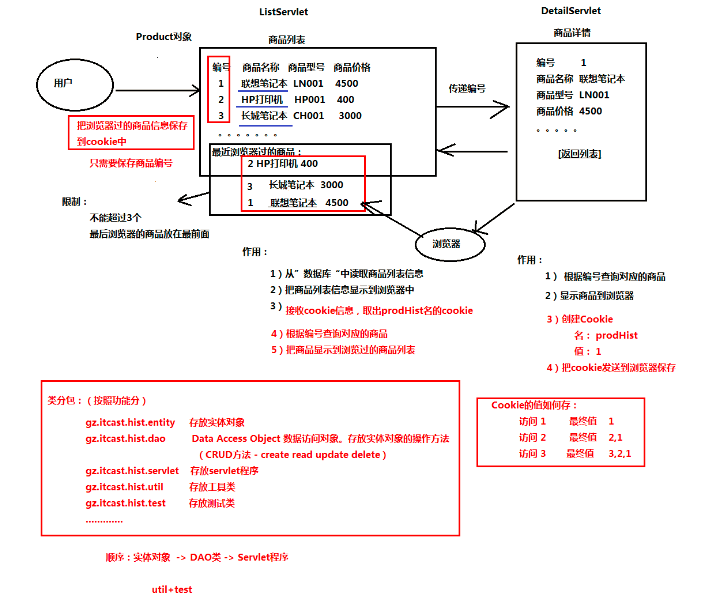
Product
1 package com.java.cookies.his; 2 3 public class Product { 4 private String id; 5 private String proName; 6 private String proType; 7 private Double price; 8 public String getId() { 9 return id; 10 } 11 public void setId(String id) { 12 this.id = id; 13 } 14 public String getProName() { 15 return proName; 16 } 17 public void setProName(String proName) { 18 this.proName = proName; 19 } 20 public String getProType() { 21 return proType; 22 } 23 public void setProType(String proType) { 24 this.proType = proType; 25 } 26 public Double getPrice() { 27 return price; 28 } 29 public void setPrice(Double price) { 30 this.price = price; 31 } 32 public Product(String id, String proName, String proType, Double price) { 33 super(); 34 this.id = id; 35 this.proName = proName; 36 this.proType = proType; 37 this.price = price; 38 } 39 public Product() { 40 super(); 41 // TODO Auto-generated constructor stub 42 } 43 @Override 44 public String toString() { 45 return "Product [id=" + id + ", proName=" + proName + ", proType=" + proType + ", price=" + price + "]"; 46 } 47 48 49 50 }
ProductDao
1 package com.java.cookies.his; 2 3 import java.util.ArrayList; 4 import java.util.List; 5 6 /** 7 * 该类存放对product对象的CRUD方法 8 * @author syousetu 9 * 10 */ 11 public class ProductDao { 12 13 //模拟 数据库 存放所有商品 14 private static List<Product> datas = new ArrayList<Product>(); 15 16 /** 17 * 静态代码块,初始化商品数据 18 * 只执行一次 19 */ 20 21 static{ 22 for (int i = 0; i < 100; i++) { 23 datas.add(new Product(i+"","笔记本"+i,"LN00"+i,34.5+i)); 24 } 25 26 27 } 28 29 30 /** 31 * 提供查询所有商品的方法 32 */ 33 34 public List <Product> findAll(){ 35 return datas; 36 } 37 38 /** 39 * 提供查询单个商品的方法 40 */ 41 42 public Product findById(String id){ 43 for (Product product : datas) { 44 if(product.getId().equals(id)){ 45 return product; 46 } 47 } 48 return null; 49 50 } 51 52 }
listServlet
1 package com.java.cookies.his; 2 3 import java.io.IOException; 4 import java.io.PrintWriter; 5 import java.util.List; 6 7 import javax.servlet.ServletException; 8 import javax.servlet.http.Cookie; 9 import javax.servlet.http.HttpServlet; 10 import javax.servlet.http.HttpServletRequest; 11 import javax.servlet.http.HttpServletResponse; 12 13 /** 14 * 查询所有商品的servlet 15 * 16 * @author syousetu 17 * 18 */ 19 public class listServlet extends HttpServlet { 20 21 protected void doGet(HttpServletRequest request, HttpServletResponse response) 22 throws ServletException, IOException { 23 response.setContentType("text/html;charset=utf-8"); 24 25 // 1.读取数据库,查询所有的商品列表 26 ProductDao pDao = new ProductDao(); 27 List<Product> lists = pDao.findAll(); 28 29 // 2.把商品显示到浏览器 30 PrintWriter writer = response.getWriter(); 31 String html = ""; 32 html += "<html>"; 33 34 html += "<head>"; 35 html += "<title>"; 36 html += "</title>"; 37 html += "</head>"; 38 39 html += "<body>"; 40 41 html += "<form action=''>"; 42 43 html += "<table border='1' align='center' width='600px'>"; 44 html += "<tr>"; 45 html += "<th>商品编号</th>"; 46 html += "<th>商品名称</th>"; 47 html += "<th>商品型号</th>"; 48 html += "<th>商品价格</th>"; 49 html += "</tr>"; 50 if (lists != null) { 51 52 for (Product product : lists) { 53 html += "<tr>"; 54 html += "<td>" + product.getId() +"</td>"; 55 html += "<td>" + "<a href=/Http/oneServlet?proId="+product.getId()+">"+product.getProName() + "</td>"; 56 html += "<td>" + product.getProType() + "</td>"; 57 html += "<td>" + product.getPrice() + "</td>"; 58 html += "</tr>"; 59 } 60 61 } 62 63 html += "</table>"; 64 65 html += "</form>"; 66 67 html += "</body>"; 68 html += "</html>"; 69 writer.write(html); 70 71 } 72 73 protected void doPost(HttpServletRequest request, HttpServletResponse response) 74 throws ServletException, IOException { 75 doGet(request, response); 76 } 77 78 }
oneServlet
1 package com.java.cookies.his; 2 3 import java.io.IOException; 4 import java.io.PrintWriter; 5 6 import javax.servlet.ServletException; 7 import javax.servlet.http.Cookie; 8 import javax.servlet.http.HttpServlet; 9 import javax.servlet.http.HttpServletRequest; 10 import javax.servlet.http.HttpServletResponse; 11 12 public class oneServlet extends HttpServlet { 13 14 protected void doGet(HttpServletRequest request, HttpServletResponse response) throws ServletException, IOException { 15 String id = request.getParameter("proId"); 16 ProductDao pDao = new ProductDao(); 17 // Cookie cookie = null; 18 19 response.setContentType("text/html;charset=utf-8"); 20 String html=""; 21 PrintWriter writer = response.getWriter(); 22 Product p = null; 23 p = pDao.findById(id); 24 25 26 /** 27 * 用cookie来存储历史浏览过的数据 28 */ 29 //先拿到浏览器穿过来的cookies 30 Cookie [] cookies = null; 31 cookies = request.getCookies(); 32 String ids=""; 33 if(cookies!=null){ 34 for (Cookie cookie : cookies) { 35 if(cookie.getName().equals("history")){ 36 ids=cookie.getValue(); 37 cookie.setValue(p.getId()+","+ids); 38 cookie.setMaxAge(1*30*24*60*60); 39 response.addCookie(cookie); 40 } 41 } 42 } 43 44 /** 45 * 对于获得的编号的操作 46 * 1.先将字符串转换为字符数组 47 * 2.再将字符数组转换为集合Connection conn = Arrays.asList(字符数组 ) 48 * 3.然后将集合转换为链表进行操作 new LinkedList(conn); 49 * 链表集合,有助于进行增删该查操作 50 */ 51 52 //用来存放分割后的id 53 String []id2 = null; 54 //将商品编号进行分割 55 if(!("".equals(ids))){ 56 id2 = ids.split(","); 57 } 58 59 60 61 //第一次浏览商品 62 if("".equals(ids) || cookies==null){ 63 Cookie cookie = new Cookie("history",p.getId()); 64 cookie.setMaxAge(1*30*24*60*60); 65 response.addCookie(cookie); 66 } 67 68 if(p!=null){ 69 //把商品写出去 70 html+="<html>"; 71 html+="<head>"; 72 html+="<title>"; 73 html+="</title>"; 74 html+="<head>"; 75 html+="<body>"; 76 html+="<p>商品编号:"+p.getId()+"</p>"; 77 html+="<p>商品名称:"+p.getProName()+"</p>"; 78 html+="<p>商品型号:"+p.getProType()+"</p>"; 79 html+="<p>商品价格:"+p.getPrice()+"</p>"; 80 81 //显示历史浏览过的商品 82 html+="<h4>历史浏览</h4>"; 83 html+="<table>"; 84 html+="<tr>"; 85 html+="<th>商品名称</th>"; 86 html+="<th>商品价格</th>"; 87 html+="</tr>"; 88 if(id2!=null){ 89 for (String string : id2) { 90 html+="<tr>"; 91 html+="<td>"+"<a href='"+request.getContextPath()+"/oneServlet?proId="+pDao.findById(string).getId()+"'>"+pDao.findById(string).getProName()+"</a>"+"</td>"; 92 html+="<td>"+pDao.findById(string).getPrice()+"</td>"; 93 html+="</tr>"; 94 } 95 96 97 } 98 99 100 101 html+="</table>"; 102 103 html+="<center><a href='"+request.getContextPath()+"/listServlet'>[返回列表]</a></center>"; 104 html+="</body>"; 105 html+="</html>"; 106 107 } 108 109 writer.write(html); 110 111 112 } 113 114 115 }