error C2440: 'static_cast' : cannot convert from ...to...
此种错误是由VC6的程序用VS打开而造成的(以前在VC6下完全正常运行的消息映射在其它版本下编译不通过),
只要将函数的返回类型或参数类型改为对应的即可。
unable to start program *.exe拒绝访问
在网上查找的方案:
解决方案:
1、regedit
2、local_machiche--software-miscrosoft-windows-curr version -app-Paths
找到iexplore.exe删掉,然后重新添加
3、右击app-Paths,
添加项 iexplore.exe 默认值为:C://Program Files//Internet Explorer//iexplore.exe
添加字符串值:path : 值为:C://Program Files//Internet Explorer
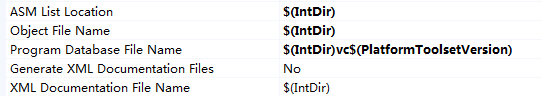


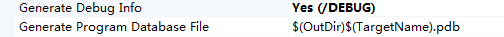

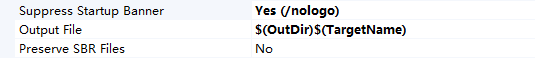
error BK1513 : nonincremental update requires all .SBR files
这个文件没什么影响,它是为了browser source(方便浏览源代码而生成的文件)
解决办法:
1 删除debug目录,工程重新全部编译(我是经过这一步就成功了,第二步没用到)
2 可能是 BSCMAKE.EXE 生成 bsr 文件出错了,那就不生成得了.
Project -> Settings -> C/C++
在 Category 下拉框中选择 Listing Files
去掉 Generate browse info 这个选择框前面的勾.
Debugging information cannot be found or does not match
问题:
Debugging information for "project.exe" cannot be found or does not match. Binary was not built with debug information.
答案:转自(http://social.msdn.microsoft.com/Forums/zh-CN/Vsexpressvc/thread/503d3ded-976e-460e-b5f9-7e03454ed387)
To enable debugging:
1) Goto Project->HelloWorld Properties
2) On the left expand "Configuration Properties"
3) Expand "C/C++"
4) On the left, Select "General"
5) On the right, change "Debug Information Format" to "Program Database For Edit And Continue (/ZI)"
5) On the left, Select "Optimization"
6) On the right, change "Optimization" to "Disabled (/Od)"
7) On the left, expand "Linker"
8) On the left, select "Debugging"
9) On the right, change "Generate Debug Info" to "Yes"
10) Click ok
Also when running your application use Ctrl+F5 to build and run it, this keeps the console window open long enough for you to see your output.