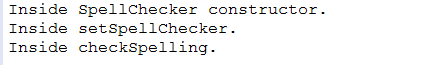spring基于xml配置元数据的方式下,位于property元素或者contructor-arg元素内的bean元素被称为内部bean,如下:
<?xml version="1.0" encoding="UTF-8"?> <beans xmlns="http://www.springframework.org/schema/beans" xmlns:xsi="http://www.w3.org/2001/XMLSchema-instance" xsi:schemaLocation="http://www.springframework.org/schema/beans http://www.springframework.org/schema/beans/spring-beans-3.0.xsd"> <bean id="outerBean" class="..."> <property name="target"> <bean id="innerBean" class="..."/> </property> </bean> </beans>
上述xml配置文件中outerBean的依赖项target就是使用内部bean的方式进行注入的。但在实际应用中不推荐使用内部
bean,应为这种方式不利于代码的重用,一般使用ref属性进行引用.下面看一个例子:
1.创建包com.tutorialspoint.inner_bean,并在包中新建TextEditor.java和SpellChecker.java.内容分比如如下:
TextEditor.java
package com.tutorialspoint.inner_bean; public class TextEditor { private SpellChecker spellChecker; public void setSpellChecker(SpellChecker spellChecker) { System.out.println("Inside setSpellChecker."); this.spellChecker = spellChecker; } public void spellCheck() { spellChecker.checkSpelling(); } }
SpellChecker.java
package com.tutorialspoint.inner_bean; public class SpellChecker { public SpellChecker() { System.out.println("Inside SpellChecker constructor."); } public void checkSpelling() { System.out.println("Inside checkSpelling."); } }
2.在src目录下新建inner_bean.xml配置文件,内容如下:
<?xml version="1.0" encoding="UTF-8"?> <beans xmlns="http://www.springframework.org/schema/beans" xmlns:xsi="http://www.w3.org/2001/XMLSchema-instance" xsi:schemaLocation="http://www.springframework.org/schema/beans http://www.springframework.org/schema/beans/spring-beans-3.0.xsd"> <!-- 下面示例了使用内部bean的方式注入spellChecker依赖项 --> <bean id="textEditor" class="com.tutorialspoint.inner_bean.TextEditor"> <property name="spellChecker"> <bean id="spellChecker" class="com.tutorialspoint.inner_bean.SpellChecker"/> </property> </bean> </beans>
3.在com.tutorialspoint.inner_bean包新建MainApp.java.内容如下:
package com.tutorialspoint.inner_bean; import org.springframework.context.ApplicationContext; import org.springframework.context.support.ClassPathXmlApplicationContext; public class MainApp { public static void main(String[] args) { ApplicationContext context = new ClassPathXmlApplicationContext("inner_bean.xml"); TextEditor te = (TextEditor) context.getBean("textEditor"); te.spellCheck(); } }
4.运行程序,检查结果: