背景
学习docker相关知识
step1: 下载安装docker
https://www.docker.com/get-started
https://github.com/docker/getting-started
mac 安装后桌面如下图

命令行查看版本
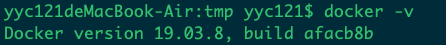
step2 docker 下载镜像(e.g.centos)
https://hub.docker.com/_/centos
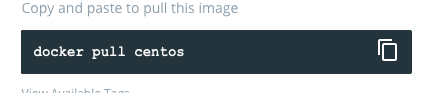
step3 查看已经下载的镜像

step4 进入centos镜像
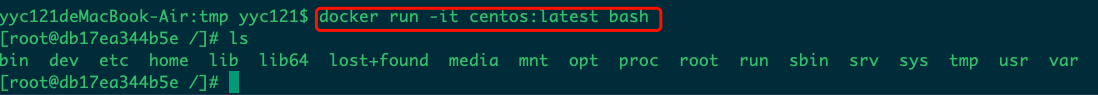
step5 导出镜像
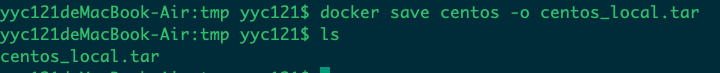
step6 加载镜像

docker 命令
- docker ps -a | grep cinder # 查看包含cinder的所有容器,包括已经停止的
- docker cp $local_file $docker_name:/$path # docker cp