GO语言官网:https://golang.google.cn/
LiteIDE官网:http://liteide.org/cn/
1.分别在对应官网下载好对应系统的GO语言安装程序和Lite IDE的压缩包

2.安装GO语言,全程直接Next就好。可以选择自己喜欢的安装路径,不过要记得,待会配置Lite IDE要用。
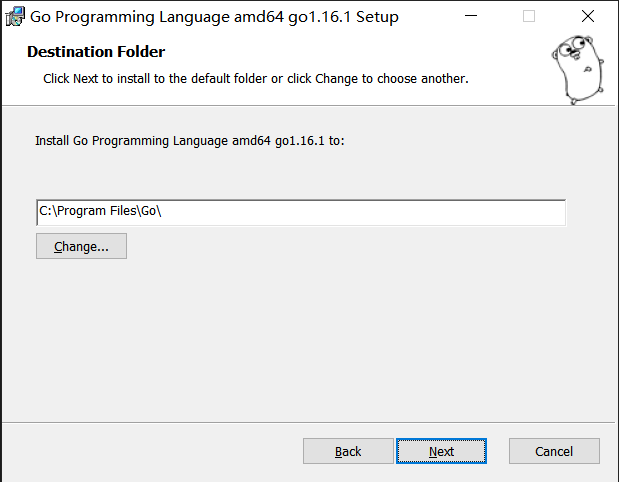
3.解压Lite IDE的压缩包,进入bin目录,双击liteide.exe打开Lite IDE
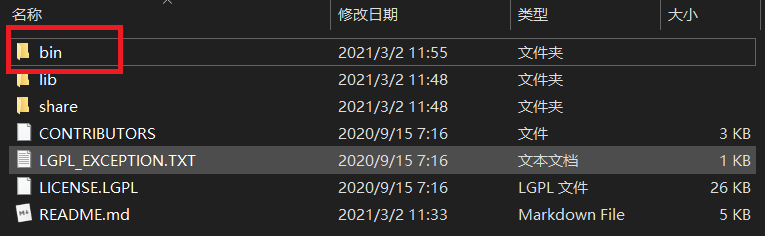

4.切换当前环境为 win64。
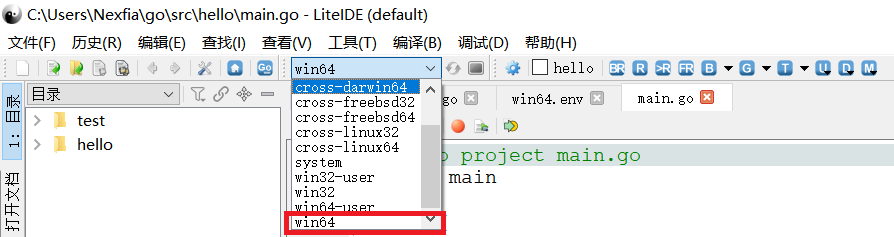
5.点击“编辑当前环境”,修改GOROOT即GO语言的安装路径为我们刚才安装的安装路径。
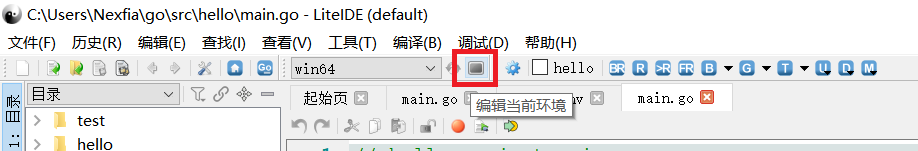
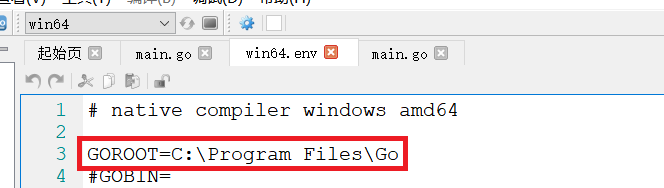
Tips:编译时可能会遇到 go: cannot find main module; see 'go help modules' 这样的错误提示。

原因是没有创建 go.mod 文件
点击 “编译”-->“Go Module Init” 自动创建一个 go.mod 文件即可