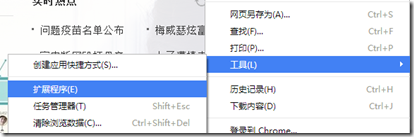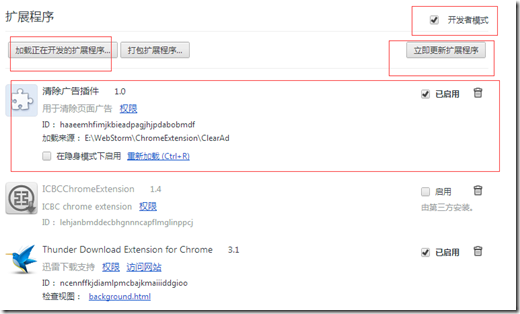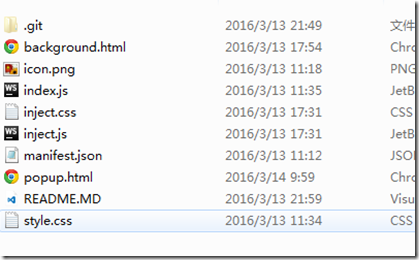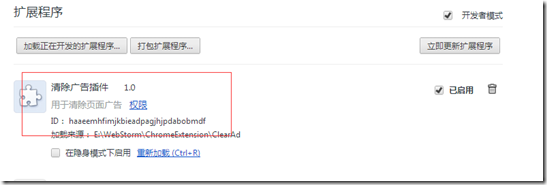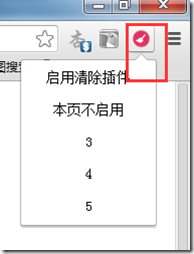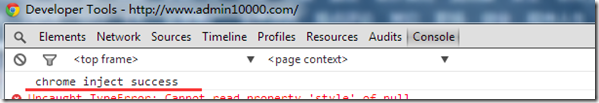原因:每每在浏览网页的时候,都会碰到很多广告弹出,影响页面浏览,真是深恶痛绝,一直想能用什么方法可以屏蔽广告。后来发现chrome下可以自定义插件并且和页面进行交互,操作也挺简单的,所以便动手试试看。
一、chrome浏览器插件加载入口
“加载正在开发的扩展程序”:弹出对话框,手动加载自定义插件的文件夹,后面看。
“打包扩展程序”:用于将自定义插件进行打包,给其他人使用。
二、插件目录
三、步骤
1、新建配置文件清单manifest.json,内容如下:
{ "name": "清除广告插件", "version": "1.0", "description": "用于清除页面广告", "author": "shizf", "manifest_version": 2, "browser_action": { "default_icon": "icon.png",//插件图标 "default_popup": "popup.html"//浏览器插件弹出框 }, //匹配待注入页面并注入相应的css和js "content_scripts": [ { "matches": [ http://*/* //匹配所有站点 ], "css": [ "inject.css"//注入的css ], "js": [ "inject.js"//注入的脚本 ] } ], "permissions": [ "http://*/*" ] }
2、新建popup.html 页面,用于显示插件弹出框:
【style.css 和index.js 为弹出框的样式和脚本,测试证明,此处的脚本不能够被执行】
<!doctype> <html> <head> <title>清除广告插件</title> <meta charset="utf-8"></meta> <link rel="stylesheet" href="style.css"> <script src="index.js" type="text/javascript"></script> </head> <body> <!--<div id="head">清除广告</div>--> <div id="content"> <div>启用清除插件</div> <div>本页不启用</div> <div>3</div> <div>4</div> <div>5</div> </div> </body> </html>
然后执行一中的“加载正在开发的扩展程序”,选中当前项目根目录,若顺利的话,将看到如下界面:
浏览器插件栏,将看到刚才自定义的插件,图标和弹出框。
3、后台交互页面
popup.html 不能够直接和页面进行交互,需要通过”background.html”作为中间人进行交互,所以popup.html页面的按钮操作记录可以通过本地存储的方案进行。
4、脚本注入:为所欲为
详见配置文件:
inject.js 和inject.css
找到对应站点的广告标签id 然后设置其css属性不可见既可以了。
console.log('%c chrome inject success', 'font-color:red;');//测试脚本是否注入成功//超简单的对象选择器,没有引入jQuery function $(obj) { if (obj == null || obj == undefined || obj == "") { return null; } switch (obj[0]) { case "#": return document.getElementById(obj.substr(1)); break; case ".": return document.getElementsByClassName(obj.substr(1)); break; default: return document.getElementsByTagName(obj); break; } } var currentUrl = window.location.href; function indexOfUrl(src, dest) { return src.indexOf(dest); } //清除电影天堂 (function () { var url = window.location.href; if (url.indexOf('http://www.dytt8.net/') > -1) { if (url != 'http://www.dytt8.net/') { $('#cs_left_couplet').style.display = "none"; $('#cs_right_couplet').style.display = "none";// } setTimeout(function () { $('#MZADX_6628').innerHTML = ""; }, 3000); $('#MZADX_4721').innerHTML = ""; } })(); //清除http://k8yy.com/ (function () { if (indexOfUrl(currentUrl, 'http://k8yy.com/') > -1) { $('#__QY_CP_LEFT_Div').style.display = "none"; $('#__QY_CP_RIGHT_Div').style.display = "none"; } })(); (function (dest) { if (indexOfUrl(currentUrl, dest) > -1) { if (currentUrl.length > dest.length) { $('#BAIDU_UNION__wrapper_u1889509_0_left').style.display = 'none'; $('#BAIDU_UNION__wrapper_u1889509_0_right').style.display = 'none'; var list = $('.ad_336x280'); for (var index = 0; index < list.length; index++) { list[index].style.display = 'none'; } } } })('http://www.admin10000.com');
四、效果
访问任意站点页面,以http://www.admin10000.com/为例:
就是这么个屏幕,每次都让有强迫症的我,必须要把广告点掉,才会继续浏览文章。
来看一下清空之后的效果:
好了,以上是我简单的chrome去广告插件步骤和代码,具体代码下载请移步:https://github.com/Shizf/ClearAd
持续更新中。。。