行为不一致
.NET Core 3.0 新出了个内置的 JSON 库, 全名叫做尼古拉斯 System.Text.Json - 性能更高占用内存更少这都不是事...
对我来说, 很多或大或小的项目能少个第三方依赖项, 还能规避多个依赖项的依赖 Newtonsoft.Json 版本不一致的问题, 是件极美的事情.
但是, 结果总是不如预期那么简单和美好, 简单测试了下, 有一些跟 Newtonsoft.Json 行为不一致的地方, 代码如下:
using Microsoft.VisualStudio.TestTools.UnitTesting;
namespace UnitTestProject3
{
[TestClass]
public class TestJsonDiff
{
[TestMethod]
[Description(description: "测试数字序列化")]
public void TestNumber()
{
object jsonObject = new { number = 123.456 };
string aJsonString = Newtonsoft.Json.JsonConvert.SerializeObject(value: jsonObject);
string bJsonString = System.Text.Json.JsonSerializer.Serialize(value: jsonObject);
Assert.AreEqual(expected: aJsonString, actual: bJsonString, message: "测试数字序列化失败");
}
[TestMethod]
[Description(description: "测试英文序列化")]
public void TestEnglish()
{
object jsonObject = new { english = "bla bla" };
string aJsonString = Newtonsoft.Json.JsonConvert.SerializeObject(value: jsonObject);
string bJsonString = System.Text.Json.JsonSerializer.Serialize(value: jsonObject);
Assert.AreEqual(expected: aJsonString, actual: bJsonString, message: "测试英文序列化失败");
}
[TestMethod]
[Description(description: "测试中文序列化")]
public void TestChinese()
{
object jsonObject = new { chinese = "灰长标准的布咚发" };
string aJsonString = Newtonsoft.Json.JsonConvert.SerializeObject(value: jsonObject);
string bJsonString = System.Text.Json.JsonSerializer.Serialize(value: jsonObject);
Assert.AreEqual(expected: aJsonString, actual: bJsonString, message: "测试中文序列化失败");
}
[TestMethod]
[Description(description: "测试英文符号")]
public void TestEnglishSymbol()
{
object jsonObject = new { symbol = @"~`!@#$%^&*()_-+={}[]:;'<>,.?/ " };
string aJsonString = Newtonsoft.Json.JsonConvert.SerializeObject(value: jsonObject);
string bJsonString = System.Text.Json.JsonSerializer.Serialize(value: jsonObject);
Assert.AreEqual(expected: aJsonString, actual: bJsonString, message: "测试英文符号失败");
}
[TestMethod]
[Description(description: "测试中文符号")]
public void TestChineseSymbol()
{
object jsonObject = new { chinese_symbol = @"~·@#¥%……&*()—-+={}【】;:“”‘’《》,。?、" };
string aJsonString = Newtonsoft.Json.JsonConvert.SerializeObject(value: jsonObject);
string bJsonString = System.Text.Json.JsonSerializer.Serialize(value: jsonObject);
Assert.AreEqual(expected: aJsonString, actual: bJsonString, message: "测试中文符号失败");
}
[TestMethod]
[Description(description: "测试反序列化数值字符串隐式转换为数值类型")]
public void TestDeserializeNumber()
{
string ajsonString = "{"Number":"123"}";
TestClass aJsonObject = Newtonsoft.Json.JsonConvert.DeserializeObject<TestClass>(ajsonString);
// 报错,The JSON value could not be converted to System.Int32. Path: $.number | LineNumber: 0 | BytePositionInLine: 15
TestClass bJsonObject = System.Text.Json.JsonSerializer.Deserialize<TestClass>(json: ajsonString);
Assert.AreEqual(expected: aJsonObject.Number, actual: bJsonObject.Number, message: "测试反序列化数值字符串隐式转换为数值类型失败");
}
public class TestClass
{
public int Number { get; set; }
}
}
}
先来看看总体的测试结果:
这是 VS 显示的结果
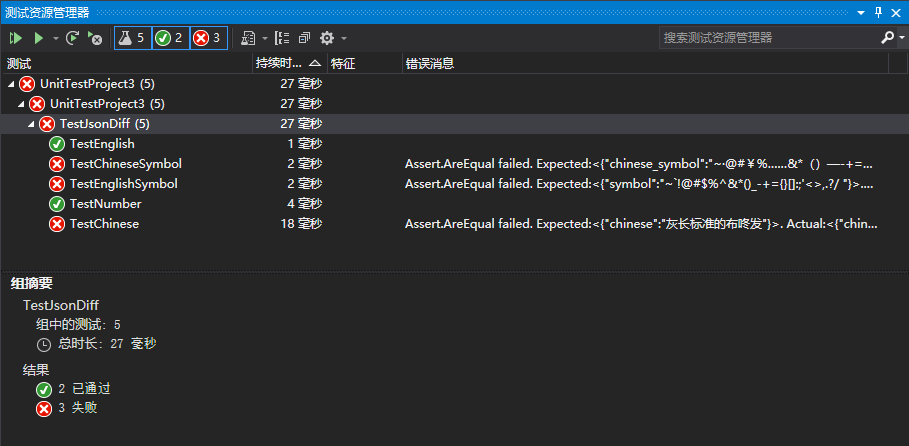
这是执行 dotnet test 命令行显示的结果
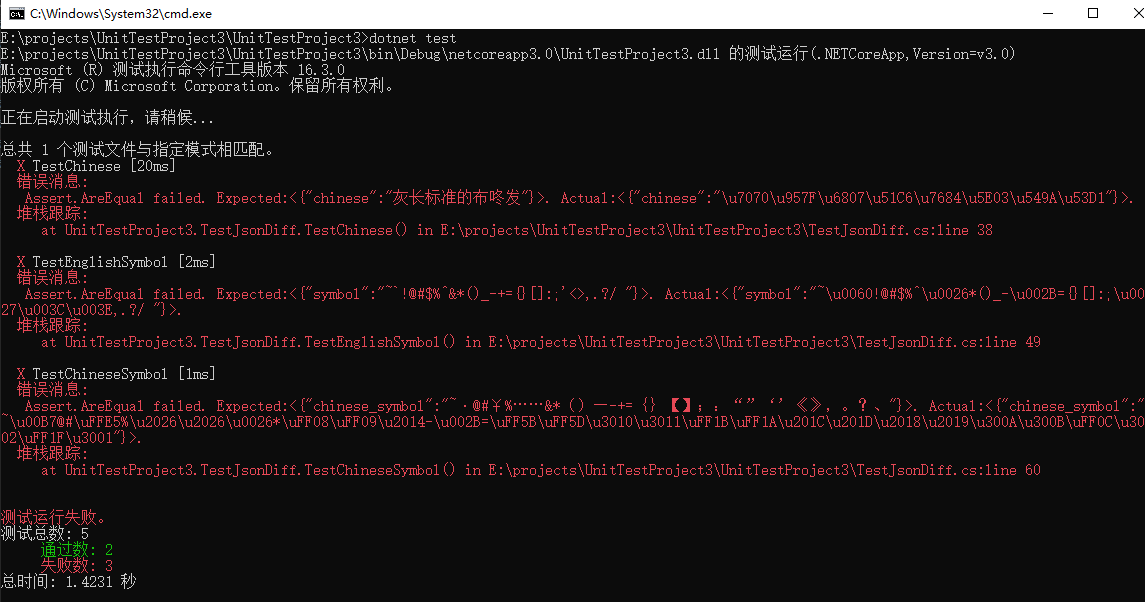
这个时候需要配个图

那么问题来了, 国庆去哪玩比较好呢, 我是谁? 这是哪? 发生了什么?
可以罗列为以下行为不一致, 当然可能还有更多, 欢迎补充...让更多小伙伴看到
中文被编码
部分符号被转义
数值字符串不能隐式转换为数值类型
这里有个相关的 issue System.Text.Json: Deserialization support for quoted numbers #39473
隐式转换会出现精度缺失, 但依旧会转换成功最终导致数据计算或者数据落库等安全隐患, 是个潜在的问题, 而 Newtonsoft.Json 等默认支持隐式转换, 不一定是个合理的方式.
但是大家习惯用了, 先找找如何让二者行为一致的办法吧, 可以通过自定义类型转换器来实现.
// 自定义类型转换器
public class IntToStringConverter : JsonConverter<int>
{
public override int Read(ref Utf8JsonReader reader, Type type, JsonSerializerOptions options)
{
if (reader.TokenType == JsonTokenType.String)
{
ReadOnlySpan<byte> span = reader.HasValueSequence ? reader.ValueSequence.ToArray() : reader.ValueSpan;
if (Utf8Parser.TryParse(span, out int number, out int bytesConsumed) && span.Length == bytesConsumed)
{
return number;
}
if (Int32.TryParse(reader.GetString(), out number))
{
return number;
}
}
return reader.GetInt32();
}
public override void Write(Utf8JsonWriter writer, int value, JsonSerializerOptions options)
{
writer.WriteStringValue(value.ToString());
}
}
使用的时候添加到配置即可, 依此类推可以自行添加更多其他类型转换器
JsonSerializerOptions options = new System.Text.Json.JsonSerializerOptions();
options.Converters.Add(item: new IntToStringConverter());
//options.Converters.Add(item: new OthersConverter());
System.Text.Json.JsonSerializer.Deserialize<TestClass>(json: ajsonString, options: options);
枚举类型的转换
System.Text.Json/tests/Serialization/EnumConverterTests.cs#L149 - 官方测试源码例子很全
[TestMethod]
[Description(description: "测试枚举反序列化")]
public void TestDeserializeEnum()
{
// 场景: 前端传过来字符串, 转成枚举
JsonSerializerOptions options = new System.Text.Json.JsonSerializerOptions();
options.Converters.Add(item: new JsonStringEnumConverter(namingPolicy: null, allowIntegerValues: false));
string jsonString = "{"State":"2"}";
Some aJsonObject = Newtonsoft.Json.JsonConvert.DeserializeObject<Some>(value: jsonString);
Some bJsonObject = System.Text.Json.JsonSerializer.Deserialize<Some>(json: jsonString, options: options);
Assert.AreEqual(expected: aJsonObject.State, actual: bJsonObject.State, message: "测试枚举反序列化失败");
}
[TestMethod]
[Description(description: "测试枚举序列化")]
public void TestSerializeEnum()
{
// 场景: 后端枚举返回前端, 需要数值
Some some = new Some
{
State = State.Delete
};
string aJsonString = Newtonsoft.Json.JsonConvert.SerializeObject(value: some);
string bJsonString = System.Text.Json.JsonSerializer.Serialize(value: some);
Assert.AreEqual(expected: aJsonString, actual: bJsonString, message: "测试枚举序列化失败");
}
public enum State
{
Create = 1,
Update = 2,
Delete = 4,
}
public class Some
{
public State State { get; set; }
}
不过这里延伸了一个问题, 在 ASP.NET Core 中的全局 JsonOptions 中怎么处理输入序列化和输出序列化设置不同的问题?
解决办法
解决中文会被 Unicode 编码的问题
这个问题是在博客园里找到的一种答案: .NET Core 3.0 中使用 System.Text.Json 序列化中文时的编码问题
[TestMethod]
[Description(description: "测试中文序列化")]
public void TestChinese()
{
object jsonObject = new { chinese = "灰长标准的布咚发" };
string aJsonString = Newtonsoft.Json.JsonConvert.SerializeObject(value: jsonObject);
string bJsonString = System.Text.Json.JsonSerializer.Serialize(
value: jsonObject,
options: new System.Text.Json.JsonSerializerOptions
{
Encoder = System.Text.Encodings.Web.JavaScriptEncoder.Create(allowedRanges: UnicodeRanges.All)
});
Assert.AreEqual(expected: aJsonString, actual: bJsonString, message: "测试中文序列化失败");
}
关键在于序列化配置加了一句
new System.Text.Json.JsonSerializerOptions
{
Encoder = System.Text.Encodings.Web.JavaScriptEncoder.Create(allowedRanges: UnicodeRanges.All)
}
但是一些符号被转义的问题还是不管用, 寻思了一上午暂时没找到答案...
至于什么时候修复此类问题,

我去源码 corefx 溜个一圈, 暂时的发现是归到了 .NET Core 3.1 和 5.0 的开发时间线里...后面回来发现这不应该啊
但是...难道就这样了?
怀着受伤的核桃心, 中午又吃了3只大闸蟹...
诡异的是新建 ASP.NET Core API (.NET Core 3.0) 输出的 JSON 中文和转义字符都是正常, 如图:
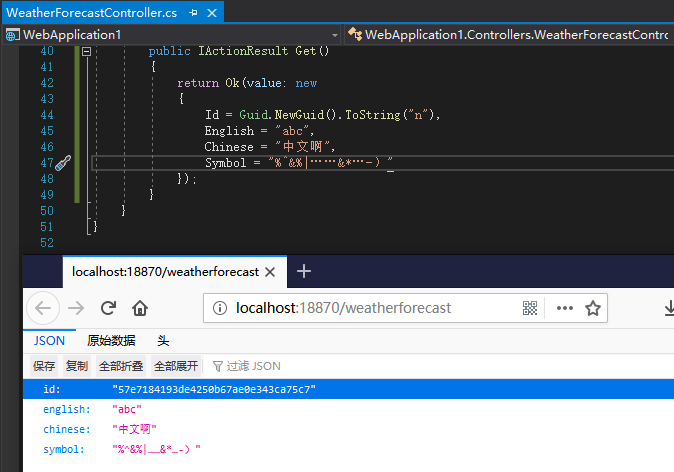
说明一定是我们打开的方式不对...回娘家找源码, 寻寻匿匿最后发现这么一句
// If the user hasn't explicitly configured the encoder, use the less strict encoder that does not encode all non-ASCII characters.
jsonSerializerOptions = jsonSerializerOptions.Copy(JavaScriptEncoder.UnsafeRelaxedJsonEscaping);
less strict ? 那对照的意思是 Newtonsoft.Json 一直使用的就是非严格模式咯, 而我们习惯使用的也是这种模式.
那么改下, 还报错的单元测试都加上配置 JavaScriptEncoder.UnsafeRelaxedJsonEscaping, 果然测试结果顺眼多了. 连上面的 UnicodeRanges.All 都不需要配置了.
string bJsonString = System.Text.Json.JsonSerializer.Serialize(
value: jsonObject,
options: new System.Text.Json.JsonSerializerOptions
{
Encoder = System.Text.Encodings.Web.JavaScriptEncoder.UnsafeRelaxedJsonEscaping
});
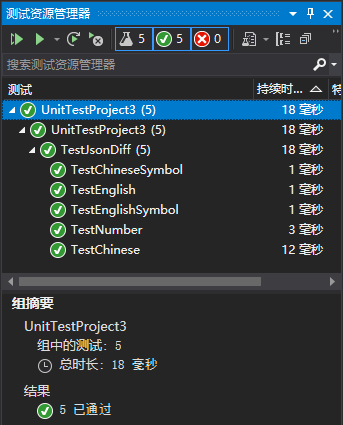
边上新开了家店, 晚上去吃吃看...

写在最后
划重点: 如果之前项目使用的是 Newtonsoft.Json, 升级之后建议还是继续使用 Newtonsoft.Json, 可以规避上诉N多可能的问题. 如果是新项目或者想少个三方依赖, 可以试试 System.Text.Json, 毕竟更轻量性能更好.