1、安装组件 Microsoft.AspNet.Identity.Core,身份认证核心组件
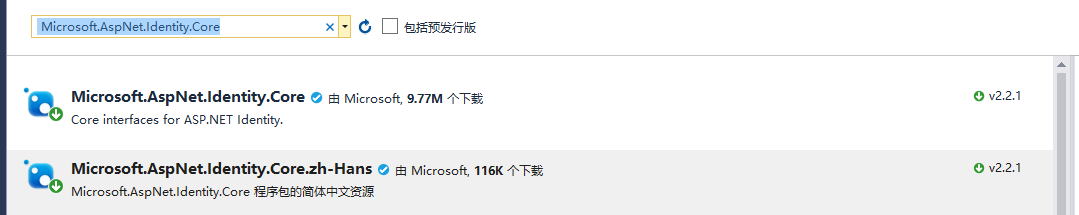
安装Microsoft.AspNet.Identity.EntityFramework,EF实现身份认证
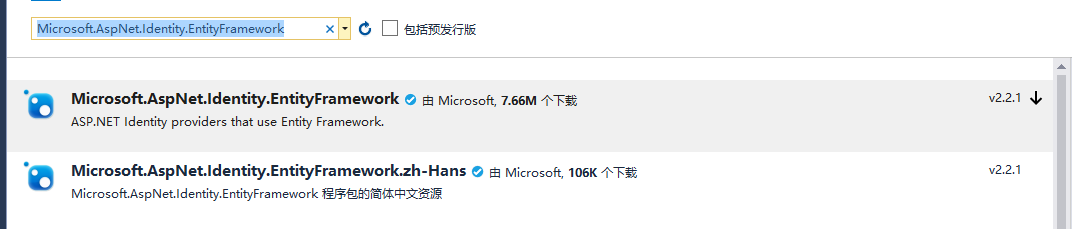
安装Microsoft.AspNet.Identity.OWIN,身份认证的OWIN插件,用于替代Froms验证
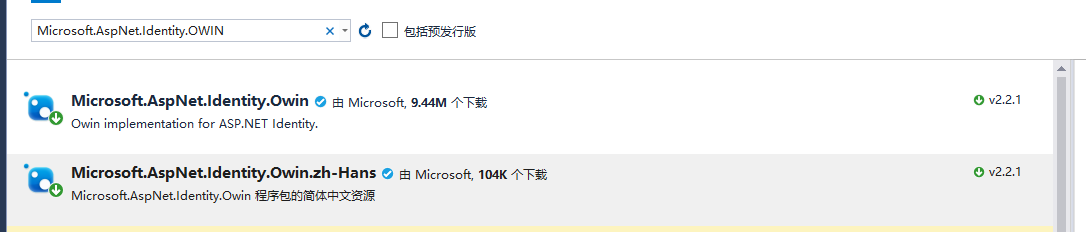
安装Microsoft.Owin.Host.SystemWeb 3.1.0,可以让OWIN运行在IIS上
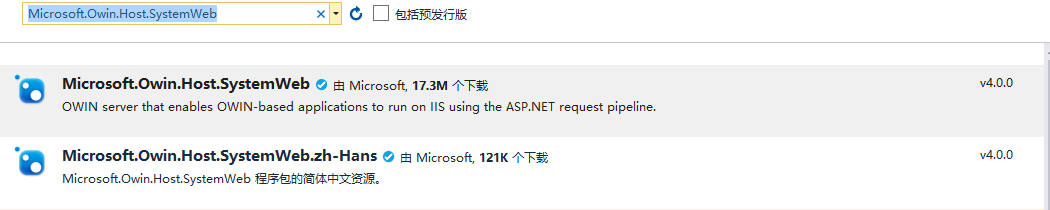
2、添加Identity EF 上下文,并配置好数据库连接字符串
using System; using System.Collections.Generic; using System.Linq; using System.Web; using Microsoft.AspNet.Identity.EntityFramework; namespace IdentityTest.Models { public class AppIdentityDbContext : IdentityDbContext<IdentityUser> { public AppIdentityDbContext() : base("DefaultConnection") { } } }
3、使用enable-migrations在程序包控制台进行开启迁移,使用update-database更新数据库,数据库生成了相应的五张表
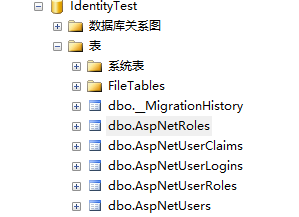
4、添加注册功能,为了方便调式使用GET方法
[HttpGet] public ActionResult Register(string UserName, string Password) { var user = new IdentityUser { UserName = UserName }; using (var userManager = new UserManager<IdentityUser, string> (new UserStore<IdentityUser>(new AppIdentityDbContext()))) { var result = userManager.Create(user, Password); if (result.Succeeded) { return Json(new { IsSuc = true, Message = "注册成功" },JsonRequestBehavior.AllowGet); } else { return Json(new { IsSuc = false, Message = result.Errors.ToString() },JsonRequestBehavior.AllowGet); } } }
启动运用程序发现报错,在appSettings里面添加
<add key="owin:AutomaticAppStartup" value="false" />
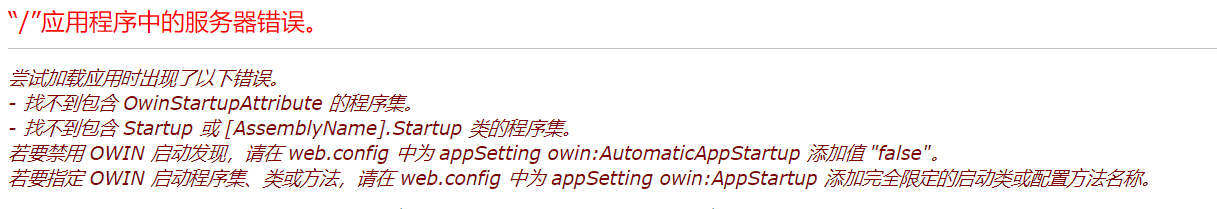
重新运行 在浏览器输入http://localhost:58009/Home/Register?UserName=admin&Password=123456 显示注册成功
查询数据库,[dbo].[AspNetUsers]表新增了一条刚才的注册用户