一、在http://www.urlrewriter.net/下载组件
二、按说明配置web.config
三、配置IIS,让其支持/**********/********形式
四、加入代码,让页文件名不在form中出现
在项目中加入“App_Browsers\Form.browser”,在里面写入如下代码:
<browsers>
<browser refID="Default">
<controlAdapters>
<adapter controlType="System.Web.UI.HtmlControls.HtmlForm"
adapterType="命名空间.FormRewriterControlAdapter" />
</controlAdapters>
</browser>
</browsers>
FormRewriterControlAdapter.cs文件内容
using System;
using System.Collections.Generic;
using System.Linq;
using System.Text;
using System.Web;
using System.Web.UI;
namespace DataCenter
{
public class FormRewriterControlAdapter : System.Web.UI.Adapters.ControlAdapter
{
protected override void Render(HtmlTextWriter writer)
{
base.Render(new RewriteFormHtmlTextWriter(writer));
}
}
public class RewriteFormHtmlTextWriter : HtmlTextWriter
{
public RewriteFormHtmlTextWriter(HtmlTextWriter writer)
: base(writer)
{ InnerWriter = writer.InnerWriter; }
public RewriteFormHtmlTextWriter(System.IO.TextWriter writer)
: base(writer)
{ InnerWriter = writer; }
public override void WriteAttribute(string name, string value, bool fEncode)
{
if ((name == "action"))
{
HttpContext Context = HttpContext.Current;
if (Context.Items["ActionAlreadyWritten"] == null)
{
value = Context.Request.RawUrl; Context.Items["ActionAlreadyWritten"] = true;
}
}
base.WriteAttribute(name, value, fEncode);
}
}
}
操作方法:IIS站点属性 ->主目录 -> 配置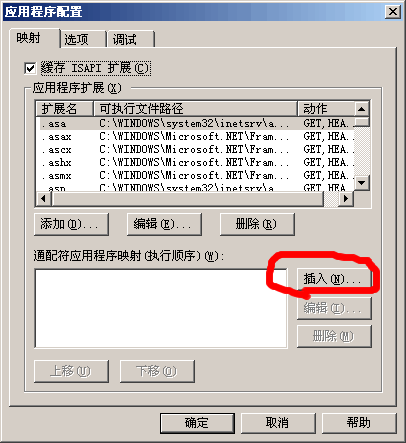
点击插入按键
Installation
============
1. Open your web project, or create a new one.
2. Add a reference to the Intelligencia.UrlRewriter assembly.
3. Open the web.config file.
4. Add Configuration section handler:
<configSections>
<section
name="rewriter"
requirePermission="false"
type="Intelligencia.UrlRewriter.Configuration.RewriterConfigurationSectionHandler, Intelligencia.UrlRewriter" />
</configSections>
This enables the URL Rewriter to read its configuration from the rewriteRules node in the
web.config file.
5. Add UrlRewriter mapper HttpModule:
<system.web>
<httpModules>
<add
type="Intelligencia.UrlRewriter.RewriterHttpModule, Intelligencia.UrlRewriter"
name="UrlRewriter" />
</httpModules>
</system.web>
This enables the URL Rewriter to intercept web requests and rewrite URL requests.
6. Add some rules to your web.config file:
<rewriter>
<if url="/tags/(.+)" rewrite="/tagcloud.aspx?tag=$1" />
<!-- same thing as <rewrite url="/tags/(.+)" to="/tagcloud.aspx?tag=$1" /> -->
</rewriter>
The syntax of the rewriter section is very powerful. Refer to the help file for more details
of what is possible. The above rule assumes you have mapped all requests to the .NET runtime.
For more information on how to do this, see http://urlrewriter.net/index.php/using/installation/
7. Compile and test!
8.把rewriter 写入一个文件
在< <appSettings>>节上面加入
<rewriter file="/App_Data/Rewriter.xml"/>