1.报错:
The 'mode' option has not been set, webpack will fallback to 'production' for this value.
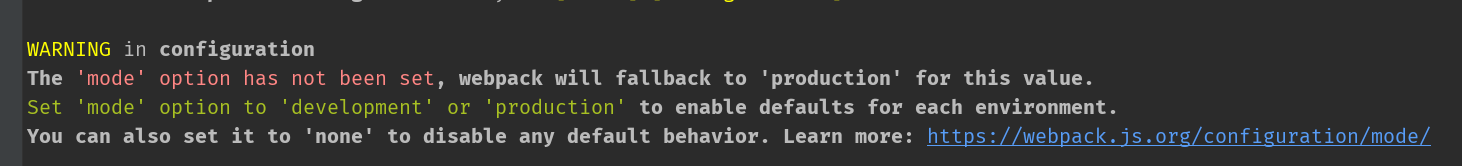
原因:启动时,没有指定是开发模式还是线上模式
解决办法:
在启动时添加:--mode development 例如:"dev": "webpack server --mode development"
2.报错:
WARNING in asset size limit: The following asset(s) exceed the recommended size limit (244 KiB).
WARNING in entrypoint size limit: The following entrypoint(s) combined asset size exceeds the recommended limit (244 KiB). This can impact web performance.
WARNING in webpack performance recommendations:
You can limit the size of your bundles by using import() or require.ensure to lazy load some parts of your application.
这3个问题都是一个原因:资源(asset)和入口起点超过指定文件限制,需要在 vue.config.js 文件内做如下配置
解决办法:
在webpack.config.js文件中添加
//警告 webpack 的性能提示
performance: {
hints:'warning',
//入口起点的最大体积
maxEntrypointSize: 50000000,
//生成文件的最大体积
maxAssetSize: 30000000,
//只给出 js 文件的性能提示
assetFilter: function(assetFilename) {
return assetFilename.endsWith('.js');
}
},