1.php脚本需要先安装PHP环境,Apache服务器必须支持PHP
$ yum install -y php #安装PHP
$ php -v #查看是否安装PHP
$ yum -y install httpd #安装Apache服务器
$ service httpd restart #启动Apache
把脚本放到/var/www/html/下
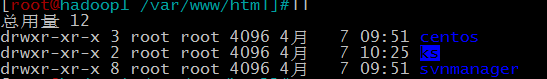
centos下挂在ISO镜像
ks下放:
centos65_kvm.cfg
centos65_kvm.cfg
ks.php
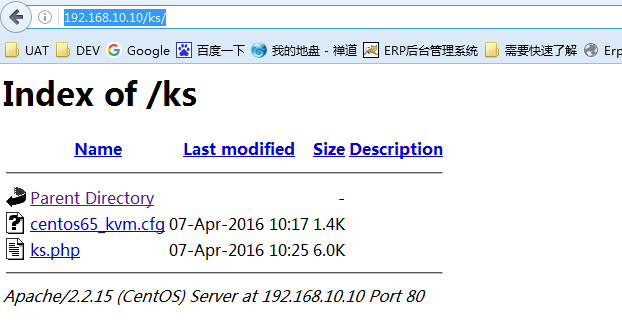
挂在ISO镜像目录树
$ mount -o loop -t iso9660 /home/backup/CentOS-6.5-x86_64-bin-DVD1.iso /var/www/html/centos/6/os/x86_64

修改本地yum源,让安装虚拟机时从此yum源来下载软件:
$ vim /etc/centos65.repo
[c6-media] name=CentOS-$releasever -Media baseurl=http://192.168.10.10/centos/6/os/x86_64 gpgcheck=0 enabled=1
把其他默认的yum源都本分到bak下.
文件内容:
centos65_kvm.cfg
install url --url="http://172.29.1.4/centos/6/os/x86_64/" rootpw --iscrypted $1$J2XgJk6a$roQYKKcP7NzFfhvfb74XD. auth --useshadow --passalgo=sha512 text keyboard us lang en_US firewall --disabled selinux --disabled skipx logging --level=info reboot timezone Asia/Shanghai network --bootproto=dhcp --device=em1 --onboot=on bootloader --location=mbr zerombr clearpart --all --initlabel part /boot --asprimary --fstype="ext4"--size=512 part swap --fstype="swap"--size=16384 part /--fstype="ext4"--size=51200 part /opt --fstype="ext4"--grow --size=1 %post repoip=172.29.1.4 mkdir /etc/yum.repos.d/bak mv /etc/yum.repos.d/*repo /etc/yum.repos.d/bak/ cat >/etc/yum.repos.d/centos65.repo <<EOF [Base] name=centos65_x86_64 -Base baseurl=http://$repoip/centos/6/os/x86_64 enable=1 gpgcheck=0 EOF yum -y install kvm python-virtinst libvirt tunctl bridge-utils virt-manager qemu-kvm-tools virt-viewer virt-v2 hwclock --set--date="`date +%D %T`" hwclock --hctosys sed -i 's/1024/102400/'/etc/security/limits.d/90-nproc.conf sed -i 's#exec /sbin/shutdown -r now##exec /sbin/shutdown -r now#'/etc/init/control-alt-delete.conf >/etc/sysconfig/i18n cat >>/etc/sysconfig/i18n << EOF LANG="en_US.UTF-8" EOF sed -i 's/^GSSAPIAuthentication yes$/GSSAPIAuthentication no/'/etc/ssh/sshd_config sed -i 's/#UseDNS yes/UseDNS no/'/etc/ssh/sshd_config service sshd restart %packages @base %end
ks.php
<?php if($_GET){ header("Content-Type: text/plain"); define(HTTP_URL_BASE,"http://172.29.1.4"); $os_base = HTTP_URL_BASE ."/centos/6/os/x86_64"; $src_base = HTTP_URL_BASE ."/src"; $os_hostname = $_GET["hostname"]; if(!$os_hostname ){ $os_hostname ="localhost.localdomain"; } $os_password = $_GET["pw"]; if(!$os_password ){ $os_password ="zgtx123.com"; } #$os_version = $_GET["ver"]; #if( !$os_version ){ # $os_version = "6.5"; #} $net_ipaddr_eth0 = $_GET["ip1"]; $net_ipaddr_eth1 = $_GET["ip2"]; if(!$net_ipaddr_eth1 ){ $remark="#"; } $net_netmask = $_GET["mask"]; if(!$net_netmask ){ $net_netmask ="255.255.255.0"; } $net_gateway = $_GET["gw"]; if(!$net_gateway){ $net_gateway ="172.29.1.254"; } $net_gateway2 = $_GET["gw2"]; if(!$net_gateway2){ $net_gateway2 ="172.29.1.254"; } $net_nameservers = $_GET["ns"]; if(!$net_nameservers){ $net_nameservers ="1.2.4.8,114.114.114.114"; } $fs_type = $_GET["fs-type"]; $fs_auto_detect = false; if(!$fs_type ){ $fs_type ="ext4"; $fs_auto_detect = true; } $disk_name = $_GET["disk"]; if(!$disk_name ){ $disk_name ="vda"; } $boot_size = $_GET["boot-size"]; if(!$boot_size ){ $boot_size =512; } $swap_size = $_GET["swap-size"]; if(!$swap_size ){ $swap_size =1024*4; } ?> install text skipx firewall --disabled selinux --disabled timezone Asia/Shanghai key --skip url --url=<?php echo $os_base ." ";?> rootpw <?php echo $os_password ." ";?> authconfig --enableshadow --enablemd5 keyboard us lang en_US logging --level=info network --bootproto=static --device=eth0 --gateway=<?php echo $net_gateway;?>--ip=<?php echo $net_ipaddr_eth0;?>--nameserver=<?php echo $net_nameservers;?>--netmask=<?php echo $net_netmask;?>--hostname=<?php echo $os_hostname;?>--onboot=on #<?php echo $remark;?>network --bootproto=static --device=eth1 --ip=<?php echo $net_ipaddr_eth1;?> --netmask=<?php echo $net_netmask;?> --onboot=on bootloader --location=mbr <?php echo $disk_name ." ";?> zerombr clearpart --all --initlabel --drives=<?php echo $disk_name ." ";?> part /boot --asprimary --fstype="<?php echo $fs_type; ?>"--size="<?php echo $boot_size; ?>"--ondisk=<?php echo $disk_name ." ";?> part swap --fstype="swap"--size="<?php echo $swap_size; ?>"--ondisk=<?php echo $disk_name ." ";?> part /--fstype="<?php echo $fs_type; ?>"--grow --size=1--ondisk=<?php echo $disk_name ." ";?> reboot %post #!/bin/bash ############################# disable ipv6 and iptables ###################################### rm -f /etc/sysconfig/iptables rm -f /etc/sysconfig/ip6tables echo "NETWORKING_IPV6=no">>/etc/sysconfig/network echo "alias net-pf-10 off">>/etc/modprobe.d/dist.conf echo "alias ipv6 off">>/etc/modprobe.d/dist.conf chkconfig iptables off chkconfig ip6tables off ############################# config yum ####################################################### mkdir /etc/yum.repos.d/bak mv /etc/yum.repos.d/*repo /etc/yum.repos.d/bak/ cat >/etc/yum.repos.d/centos6-init.repo<<EOF [base] name=centos6 baseurl=http://172.29.1.4/centos/6/os/x86_64/ enable=1 gpgcheck=0 EOF yum -y install openssh-clients openssl openssl-d* vim wget gcc gcc-c++ make autoconf nfs-utils ntpdate zip unzip lsof yum clean all ###############################/etc/rc.local################################ cat >>/etc/rc.local<<EOF mount 172.29.1.4:/opt/mirrors/src /opt/share_dir EOF mkdir -p /opt/share_dir mount 172.29.1.4:/opt/mirrors/src /opt/share_dir echo "* soft nofile 4096">>/etc/security/limits.conf echo "* hard nofile 4096">>/etc/security/limits.conf ################################ ntp ############################### #echo "1 * * * * /usr/sbin/ntpdate time.nist.gov" >/var/spool/cron/root hwclock --set--date="`date +%D %T`" hwclock --hctosys ############################### turnoff the control-alt-delete #################### sed -i 's#exec /sbin/shutdown -r now##exec /sbin/shutdown -r now#'/etc/init/control-alt-delete.conf ############################### set ssh ######################################## sed -i 's/^GSSAPIAuthentication yes$/GSSAPIAuthentication no/'/etc/ssh/sshd_config sed -i 's/#UseDNS yes/UseDNS no/'/etc/ssh/sshd_config mkdir -p /root/.ssh/ ################################ config zabbix ############################################################ # #cat >/usr/local/etc/zabbix_agentd.conf<<EOF #<?php echo 'SourceIP='.$net_ipaddr_eth0;echo " ";?> #Server=127.0.0.1,172.29.1.4 #ListenPort=10050 #ServerActive=172.29.1.4:10051 #<?php echo 'Hostname='.$os_hostname;echo " "?> #UnsafeUserParameters=1 #EOF # #cp /opt/share_dir/ks/zabbix_agentd /bin/ #chmod +x /bin/zabbix_agentd ############################### config init(/etc/profile /etc/sysctl.conf) ########################## cat /opt/share_dir/ks/profile >/etc/profile cat /opt/share_dir/ks/sysctl.conf >/etc/sysctl.conf ################################ deploy app ########################################################## #!/bin/bash mkdir -p /opt/server/logs tar zxf /opt/share_dir/ks/jdk18.tar.gz -C /usr/local/ tar zxf /opt/share_dir/ks/tomcat.tar.gz -C /opt/server/ source /etc/profile cd /opt/ tar zxf /opt/share_dir/ks/apr-1.4.5.tar.gz -C /opt/ cd /opt/apr-1.4.5 ./configure --prefix=/usr/local/apr make make install rm -rf /opt/apr-1.4.5 cd /opt/ tar zxf /opt/share_dir/ks/apr-iconv-1.2.1.tar.gz -C /opt/ cd /opt/apr-iconv-1.2.1 ./configure --prefix=/usr/local/apr-iconv --with-apr=/usr/local/apr make make install rm -rf /opt/apr-iconv-1.2.1 cd /opt/ tar zxf /opt/share_dir/ks/apr-util-1.3.12.tar.gz -C /opt/ cd /opt/apr-util-1.3.12 ./configure --prefix=/usr/local/apr-iconv --with-apr=/usr/local/apr make make install rm -rf /opt/apr-util-1.3.12 cd /opt/server/tomcat/bin/tomcat-native-1.1.27-src/jni/native ./configure --with-apr=/usr/local/apr --with-java-home=/usr/local/jdk/ make make install %packages --nobase @core %end <?php }else{ ?> Usage:http://172.29.1.4/ks/ks.php?hostname=VM-XX-XX&pw=123456&ip1=x.x.x.x&ip2=x.x.x.x&mask=x.x.x.x&gw=x.x.x.x&ns=x.x.x.x,x.x.x.x&fs-type=ext4&disk=vda&boot-size=500&swap-size=4096 <?php } ?>