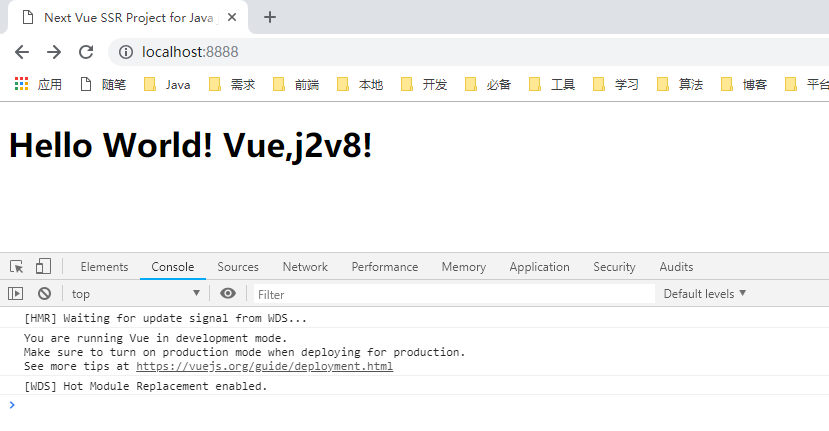前提
安装好nodejs并配置好环境变量,最好是 node10,https://nodejs.org/en/download/
参考我之前的文章
开始
初始化项目
首先创建一个文件夹webapp,并使用yarn初始化
yarn init
完整命令
➜ main git:(j2v8-version) ✗ mkdir webapp
➜ main git:(j2v8-version) ✗ cd webapp
➜ webapp git:(j2v8-version) ✗ pwd
/mnt/c/Users/Terwer/IdeaProjects/jvue/src/main/webapp
➜ webapp git:(j2v8-version) ✗ yarn init
yarn init v1.13.0
question name (webapp): jvue
question version (1.0.0):
question description: Next light-weight,responsive project With Vue,webpack,Spring Boot and eclipse j2v8 Script engine for server-side-rendering
question entry point (index.js): server.js
question repository url:
question author: Terwer
question license (MIT):
question private:
success Saved package.json
Done in 317.09s.
➜ webapp git:(j2v8-version) ✗
初始化类库
➜ webapp git:(j2v8-version) ✗ yarn
yarn install v1.13.0
info No lockfile found.
[1/4] Resolving packages...
[2/4] Fetching packages...
[3/4] Linking dependencies...
[4/4] Building fresh packages...
success Saved lockfile.
安装项目依赖
yarn add vue vue-router
安装webpack打包
yarn add -D webpack webpack-cli
项目结构
所有源码放在src子文件下
app.js : 项目入口
import Vue from "vue";
import App from "./App.vue";
new Vue({
el: "#app",
render: h => h(App)
});
App.vue: 根组件
<template>
<div>
<h1>Hello World!</h1>
</div>
</template>
pages: 页面,每个文件对应一个路由
components: 子组件
router: 路由配置
store: vuex配置(稍后添加)
config: 项目配置
eslint美化代码
yarn add -D eslint babel-eslint eslint-config-google eslint-loader eslint-plugin-html eslint-plugin-vue @vue/eslint-config-prettier
.eslintrc.js
const config = require("./config");
module.exports = {
root: true,
env: {
node: true
},
extends: [
"google",
"eslint:recommended",
"plugin:vue/essential",
"@vue/prettier"
],
// required to lint *.vue files
plugins: ["html"],
settings: {
"import/resolver": {
webpack: {
config: "build/webpack.base.conf.js"
}
}
},
// add your custom rules here
rules: {
"no-console": "off",
// allow debugger; instruction during development
"no-debugger": config.isProduction ? 2 : 0,
"no-unused-vars": [
2,
{
vars: "local",
args: "none"
}
],
semi: ["error", "always"],
// don"t require comma in the last line of an object/dictionary declaration
"comma-dangle": ["error", "never"],
// force space after and before curly braces in object/dict declarations
"object-curly-spacing": ["error", "always"],
// ignore max-len for comments
"max-len": [
"error",
{
code: 100,
ignoreComments: true,
ignoreTrailingComments: true,
ignoreUrls: true,
ignoreStrings: true
}
],
// force "===" in comparisons when ambiguous
eqeqeq: ["error", "smart"],
// force double quotes
quotes: ["error", "double"],
"require-jsdoc": 1,
"new-cap": ["error", { capIsNew: false }]
},
parserOptions: {
sourceType: "module",
parser: "babel-eslint"
}
};
package.json 添加命令
"lint": "eslint --ext .js,.vue,.html --ignore-path .gitignore --ignore-pattern !.eslintrc.js --ignore-pattern !.babelrc.js . --fix --color",
webpack项目打包配置
安装 vue-loader
yarn add -D vue-loader vue-template-compiler vue-style-loader css-loader
首先配置非服务端渲染
安装 webpack-dev-server 以及 html-webpack-plugin
yarn add -D webpack-dev-server html-webpack-plugin
webpack.nossr.config.js
const { VueLoaderPlugin } = require("vue-loader");
const HtmlWebpackPlugin = require("html-webpack-plugin");
module.exports = {
mode: "development",
node: {
fs: "empty",
module: "empty"
},
entry: "./src/app.js",
module: {
rules: [
{
test: /.vue$/,
use: "vue-loader"
}
]
},
plugins: [
new VueLoaderPlugin(),
new HtmlWebpackPlugin({
template: "./public/index.ejs",
title: "Next Vue SSR Project for Java j2v8 Script engine",
favicon: "./public/favicon.ico",
inject: true
})
],
devServer: {
host: "0.0.0.0",
port: 8888
}
};
package.json 添加命令
"nossr": "webpack-dev-server --config build/webpack.nossr.config.js --progress"
查看结果
运行 yarn nossr ,查看结果