前言
最近这两天刚刚接触Spine,研究了一下Unity Mecanim Animator如何控制Spine,在此分享记录一下,如有不当之处,请留言指出,欢迎讨论。
Unity & Spine
想要在Unity中使用Spine动画,目前有三种方式。
第一种,利用SkeletonAnimation,这是Spine提供的原生方式,支持所有Spine功能。
第二种,利用Mecanim (or SkeletonAnimator),使用此方式Spine-unity会将SkeletonData中的动画转换为一系列AnimationClips ,并生成一个Unity Animator Controller。
SkeletonAnimator
组件关联Unity Animator 和 Spine Animation ,并利用Spine Animation API Mix 和 Aplly 方法控制动画。这允许我们使用Unity的原有流程控制动画。
但是可能有些副作用关于attachment keyframes,可能很难追踪问题。attachment keyframes目前我还没有研究到。
第三种,利用Baking,这个不推荐,这个是专门为了那些没有spine runtime的准备的。使用此方式无法使用Spine特有的功能。
Spine with Unity Mecanim
第零步,准备资源,下载官方的Spine Uinty Package, 里面有一些示例场景。今天我们要改造一下Controling Animation Continued这个场景。
原场景使用第一种方式控制动画。我们把它改造成使用第二种方式控制动画。
第一步,新建脚本MyRaptor ,并将脚本添加到raptor Skeleton。脚本内容如下:
using UnityEngine;
using System.Collections;
using Spine.Unity;
namespace Ron.Tang {
public class MyRaptor : MonoBehaviour {
#region Inspector
[SpineAnimation]
public string walk = "walk";
[SpineAnimation]
public string gungrab = "gungrab";
[SpineAnimation]
public string gunkeep = "gunkeep";
[SpineEvent]
public string footstepEvent = "footstep";
public AudioSource footstepAudioSource;
#endregion
SkeletonAnimation skeletonAnimation;
Animator myAnimator;
void Start () {
//skeletonAnimation = GetComponent<SkeletonAnimation>();
//skeletonAnimation.AnimationState.Event += HandleEvent;
myAnimator = GetComponent<Animator>();
StartCoroutine(GunGrabRoutine());
}
void footstep()
{
footstepAudioSource.pitch = 0.5f + Random.Range(-0.2f, 0.2f);
footstepAudioSource.Play();
}
IEnumerator GunGrabRoutine () {
while (true) {
yield return new WaitForSeconds(Random.Range(0.5f, 3f));
//skeletonAnimation.AnimationState.SetAnimation(1, gungrab, false);
myAnimator.SetTrigger("gungrab");
yield return new WaitForSeconds(Random.Range(0.5f, 3f));
myAnimator.SetTrigger("gunkeep");
//skeletonAnimation.AnimationState.SetAnimation(1, gunkeep, false);
}
}
}
}
通过简单的对比,可以看出把原有使用skeletonAnimation的地方,替换为使用animator。并添加了footstep函数用以响应动画事件。
第二步,从raptor_SkeletonData生成raptor_Controller。点击raptor_SkeletonData在Inspector里面有生成按钮。
第三步,给场景中raptor_skeleton的gameobject添加两个组件Animator 和 Skeleton Animator。并设置Animator 里的Controller为raptor_Controller
以及Skeleton Animator里的SkeletonData Asset 为raptor_SkeletonData。具体如下图所示。
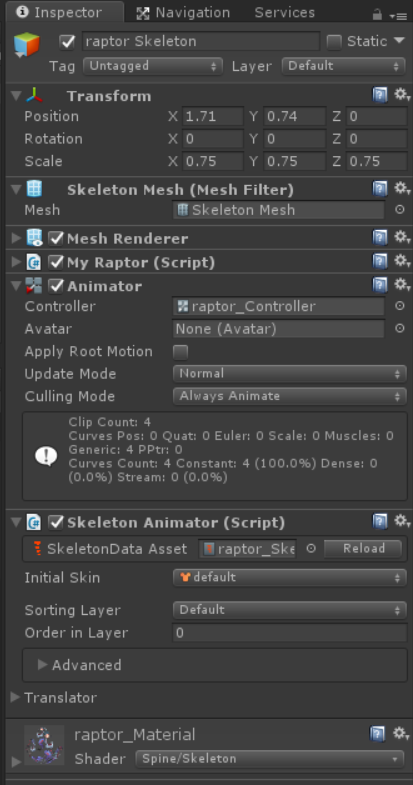
第四步,设置animator controller 里面的 layer ,transition, parameter。如下图所示:
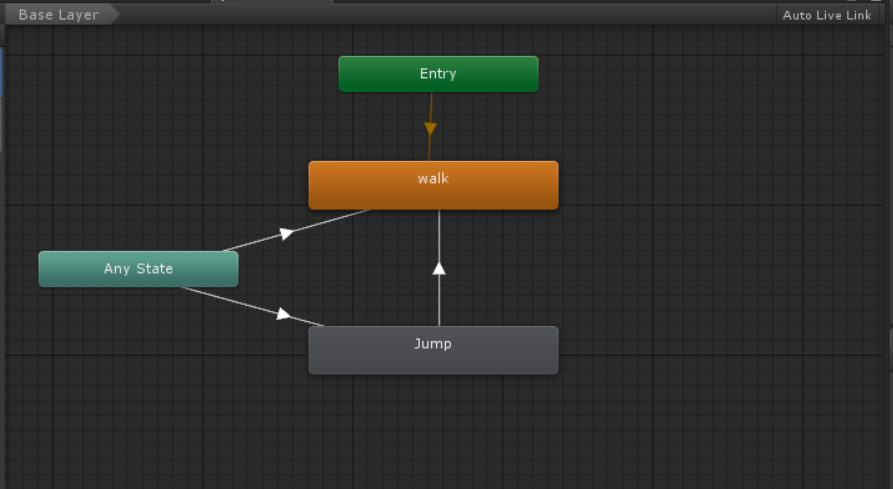
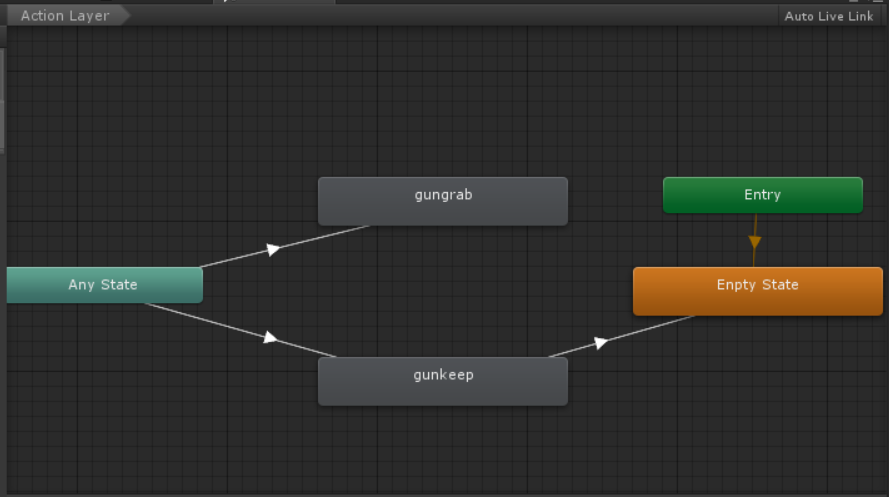
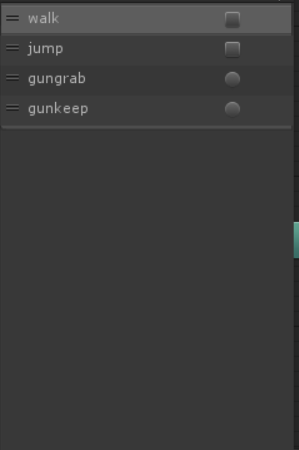
第五步,运行测试,效果和原先保持一致。
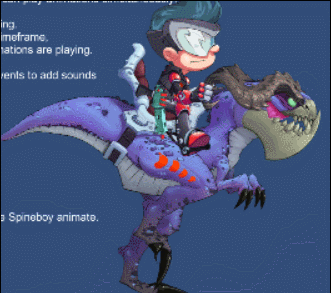
PS:上图人物形象及动画乃是Spine官方资源,版权归Spine所有,仅供学习交流使用。
转载请标明出处,谢谢