运动检测多种多样,这里的需求只是检测到有运动物体就行了,而且
要尽量减少误报的情况。另外尽量降低CPU的消耗,因为最终需要在树莓派上面运行。
看了一些中文的文章,发现无法很好地理解别人说的内容,反而是外国人写的文章比较实在:
这里的思路和代码来自一篇外文博客,原文来自:http://blog.cedric.ws/opencv-simple-motion-detection
这里博主使用了差值的办法来检测运动。也就是准备三幅图像,分布叫做prev, current 和next
这三幅图像是一个视频的前后三帧。
可以这样表示检测的过程:
diff1 = prev - next diff2 = current - next result = diff1 & diff2
用opencv的语言来说,就是:
absdiff(prev_frame, next_frame, d1);
absdiff(current_frame, next_frame, d2);
bitwise_and(d1, d2, result);
另外,最后还要加一个阈值,因为很细小的运动,比如窗帘被气流吹动的行为会造成一个误报的
现象,这里主要是需要检测大动作,比如一只小狗走来走去的现象。
threshold(result, result, 35, 255, CV_THRESH_BINARY);
检测的结果如下:
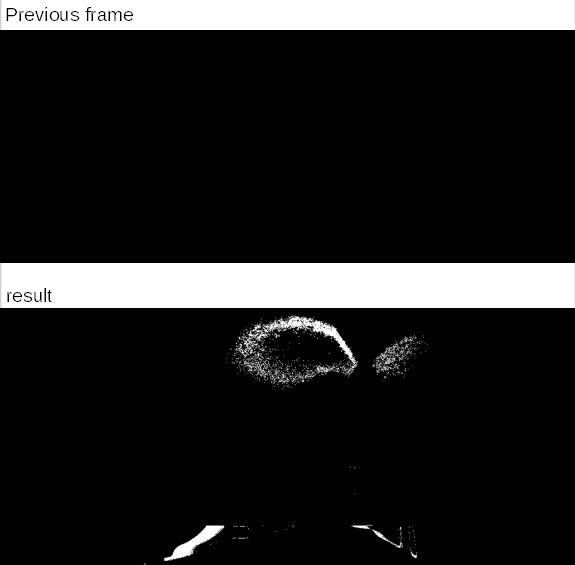
可以说有初步成效了。
下面,可以在上图的白色区域放置一个矩形框(用opencv可以很轻松地做到)
这里博主贴出了代码:
// loop over image and detect changes for(int j = y_start; j < y_stop; j+=2){ // height for(int i = x_start; i < x_stop; i+=2){ // width // check if at pixel (j,i) intensity is equal to 255 // this means that the pixel is different in the sequence // of images (prev_frame, current_frame, next_frame) if(static_cast(motion.at<uchar>(j,i)) == 255) { number_of_changes++; if(min_x>i) min_x = i; if(max_x<i) max_x = i; if(min_y>j) min_y = j; if(max_y<j) max_y = j; } } }
从代码里面看,这里遍历了整一幅差值图像(也就是上面的result图),并且将所有为255亮度的
点统计起来,并且生成两个结果:
1.number of changes,也就是变化为100%的点的数量
2.max值和min值,用于在变化周围画矩形
这是画矩形的代码:
if(number_of_changes){ //check if not out of bounds if(min_x-10 > 0) min_x -= 10; if(min_y-10 > 0) min_y -= 10; if(max_x+10 < result.cols-1) max_x += 10; if(max_y+10 < result.rows-1) max_y += 10; // draw rectangle round the changed pixel Point x(min_x,min_y); Point y(max_x,max_y); Rect rect(x,y); Mat cropped = result(rect); cropped.copyTo(result_cropped); rectangle(result,rect,color,1); }
这里的处理number of changes应该是判断大于某个值的时候再画,因为
可能出现误报。
优化
到这里为止,可以得到两个结论:
1.这个算法是比较简单的,也就是CPU消耗比较少。
2.这个算法存在着不足,也就是误报的问题。
因为这个算法要应用到树莓派中,所以特别复杂但是精准的办法就不可取。
上面的办法可以做两点优化,第一个是判断number of changes大于某个值的时候再画,
第二个是判断图像中出现移动物体时延迟一段时间后再判断,这样会减少误报。
// If a lot of changes happened, we assume something changed. if(number_of_changes>=there_is_motion) { if(number_of_sequence>0){ saveImg(result,DIR,EXT,DIR_FORMAT.c_str(),FILE_FORMAT.c_str()); saveImg(result_cropped,DIR,EXT,DIR_FORMAT.c_str(),CROPPED_FILE_FORMAT.c_str()); } number_of_sequence++; } else { number_of_sequence = 0; // Delay, wait a 1/2 second. cvWaitKey (DELAY); }
注意到,这里是检测到了物体再delay,而不是每次都delay。这样会保证整个检测系统的运行
质量。
另一个办法是通过标准差来检测先后的变化,当然这个办法会消耗额外的CPU,不过可以试试看
// calculate the standard deviation Scalar mean, stddev; meanStdDev(motion, mean, stddev); // if not to much changes then the motion is real (neglect agressive snow, temporary sunlight) if(stddev[0] < max_deviation)
最后博主给出了代码(github上也有):
https://github.com/cedricve/motion-detection/blob/master/motion_src/src/motion_detection.cpp
因为目前没有可用的摄像头,买到之后试试博主的代码并且更新博客。