1. 注册账号:
地址: https://github.com/
输入账号、邮箱、密码,然后点击注册按钮.
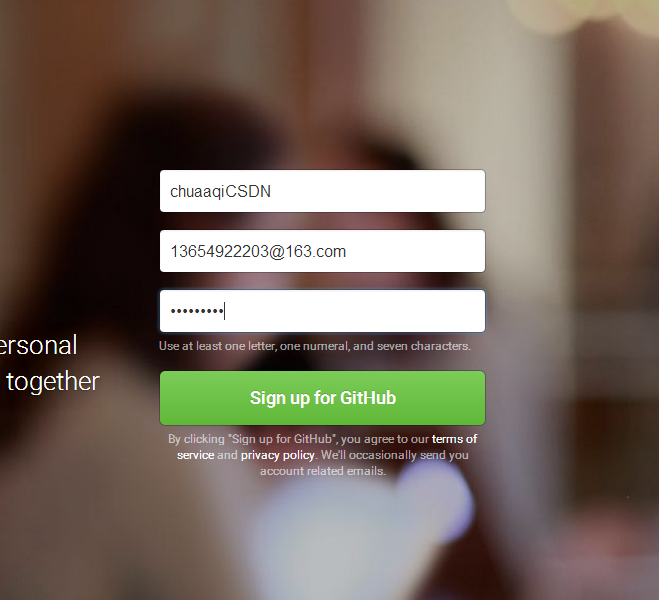
2. 初始设置
注册完成后,选择Free免费账号完成设置
3.验证账号
新建一个仓库
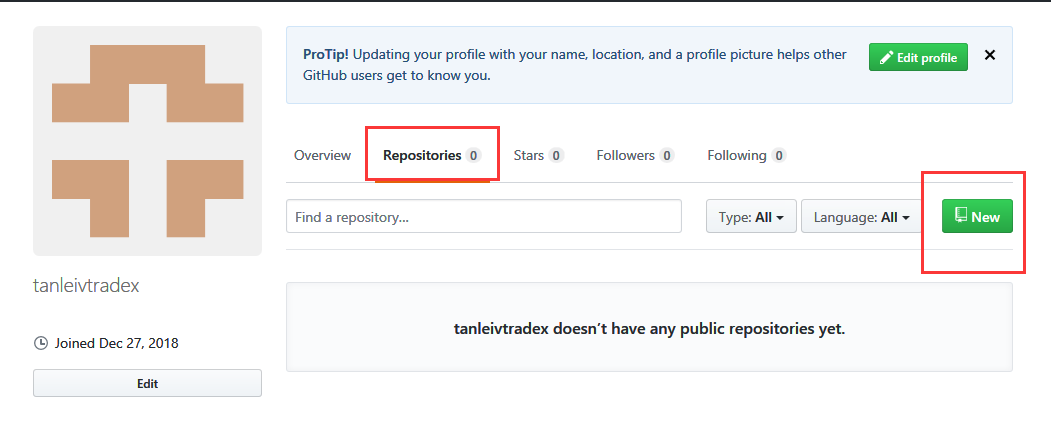
发现邮箱地址未验证
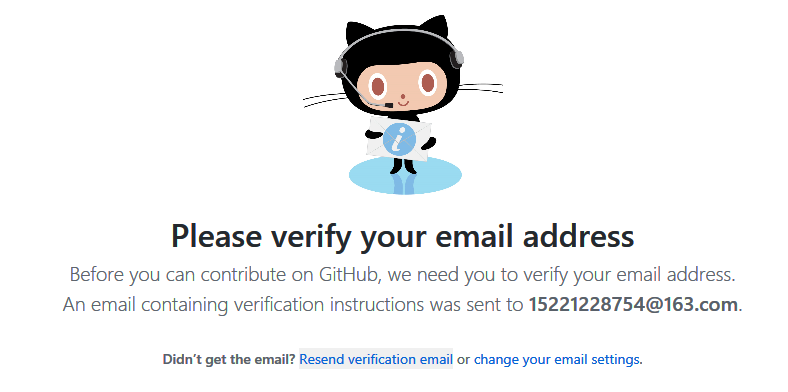
登录你注册时的邮箱,验证
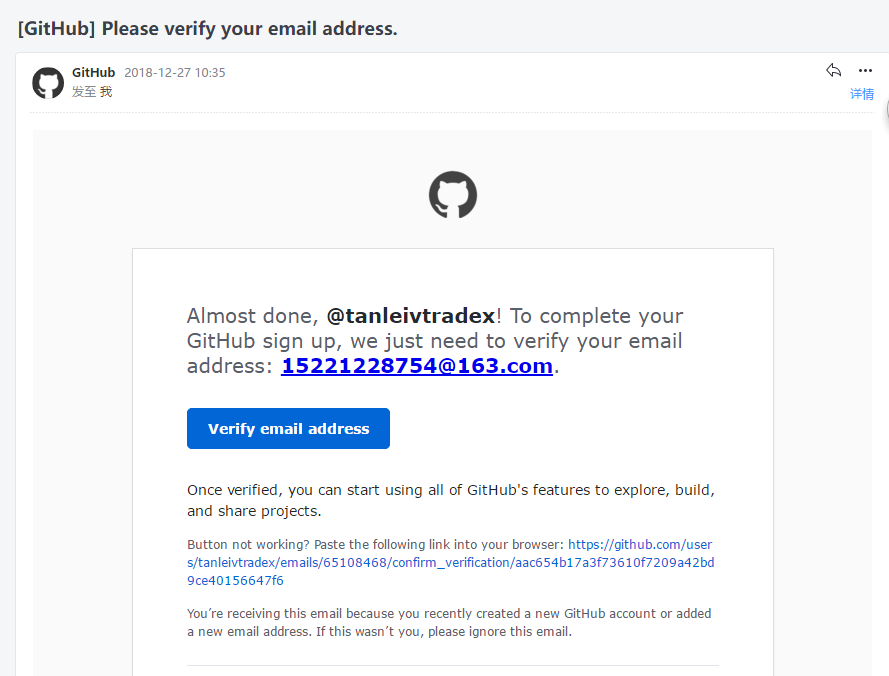
4、新建仓库
输入仓库名,点击创建

仓库创建成功

二、本地仓库上传到github仓库
在D盘下mygit2018仓库中有一个hello.txt文件,现在要讲hello.txt文件上传至github中
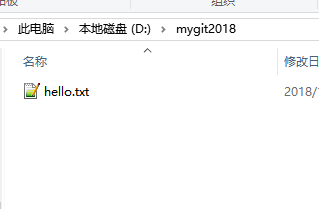
1、文件保存至本地仓库
鼠标右击选择 Git Bash Here

配置用户名和邮箱
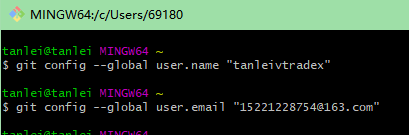
添加和提交

提交成功
2、生成SSH密钥
$ ssh-keygen -t rsa -C "13654922203@163.com"
按3个回车,密码为空。
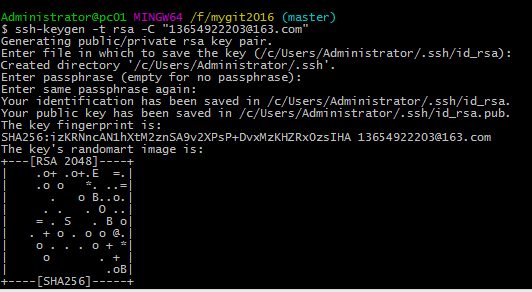
C:UsersAdministrator.ssh目录下找到id_rsa.pub复制里面所有内容
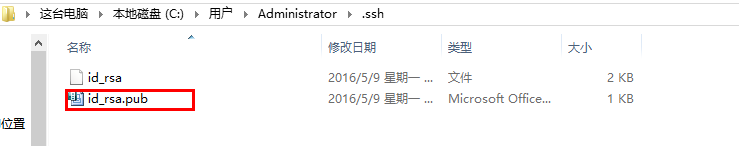
登录你的gihub账号,点击Your profile

然后点击Edit profile

选择SSH并新建一个SSH Key

其中Title中的名称可以任意填写,将C:UsersAdministrator.ssh目录下id_rsa.pub复制的所有内容粘贴到Key中,点击Add SSH Key,SSH密钥完成
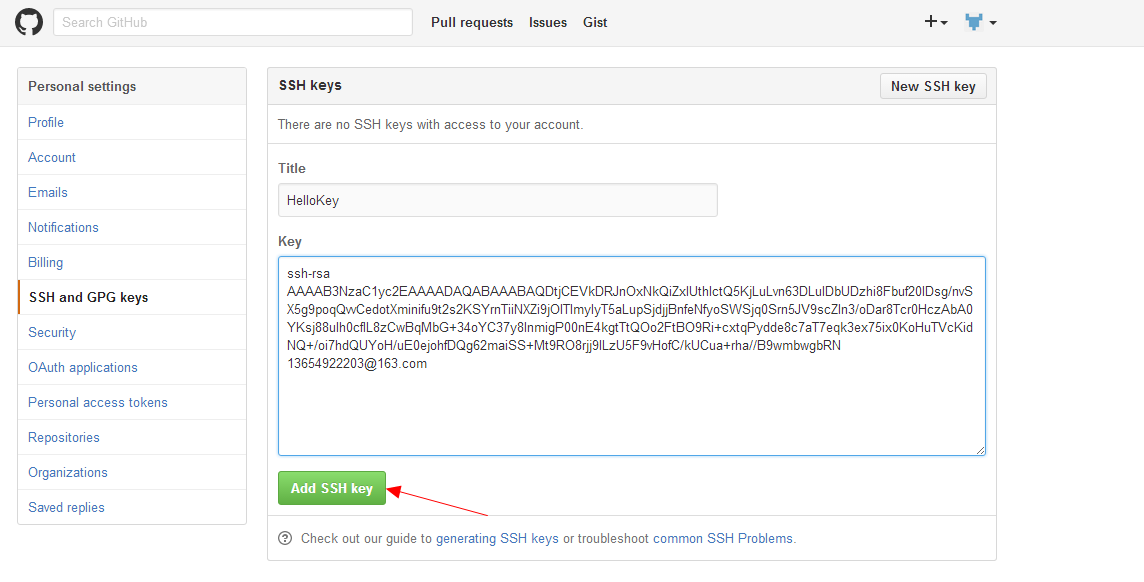
3、远程提交
添加新的远程仓库
$ git remote add origin git@github.com:chuaaqiCSDN/mygit.git其中红色部分的URL时是gihub中的SSH
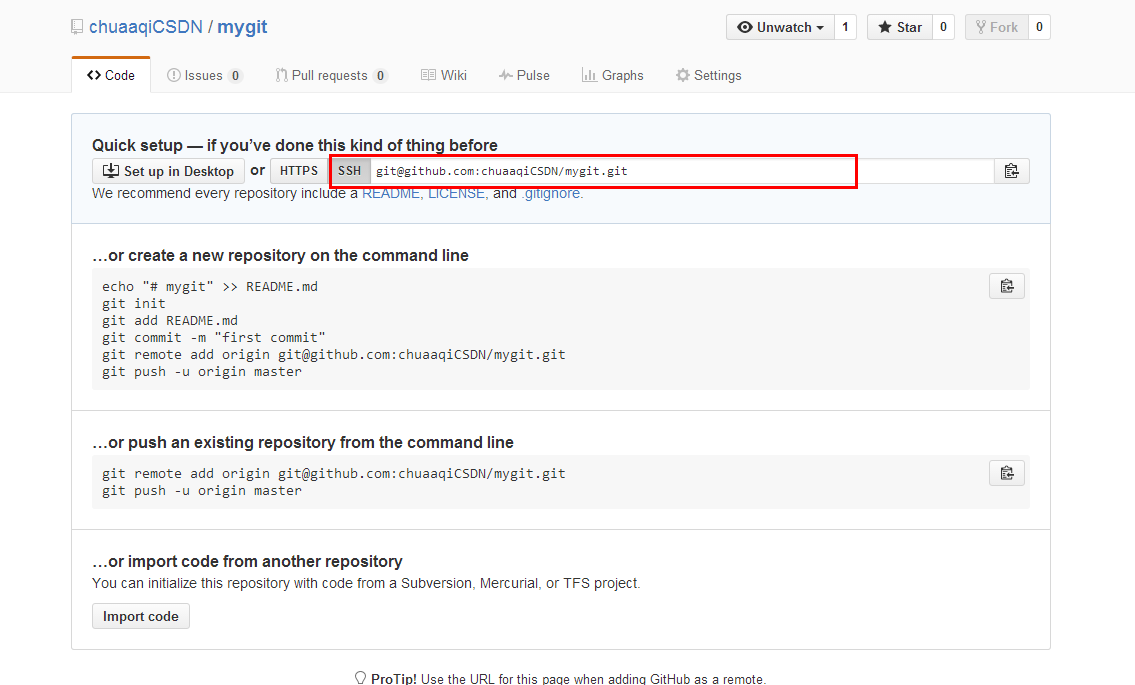
远程提交 git push origin master
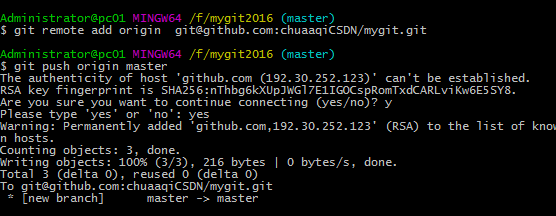
这时再看gihub中的mygit仓库,发现多了一个hello.txt文件

远程提交完成!!!!!