一,监控服务器的作用
监控内存,硬盘,cpu使用率等硬件条件 c/s模式
使用自带的监控插件 对指定的监控对象做监控,当监控对象超过指定的阀时 就会触发警报 。web页面显示警告。
监控本地服务器
监控网关服务器(公有资源/端口扫描信息等snmp,私有资源/ 硬盘 内存,进程数等)
二,nagios安装
yum -y install php gcc glibc glibc-common gd gd-devellibpng libjpeg zlib (压缩)
yum -y install php-* 装上所有php包 装完php后重启web服务器
yum -y install libjpeg-turbo-* 装上图片包
安装httpd后启动报错httpd: Could not reliably determine the server's fully qualified domain name, using localhost.localdomain for ServerName
vim /etc/httpd/conf/httpd.conf 添加 servername localhost:80
解压nagios.tar.gz
安装nagios前添加用户 useradd -s /sbin/nologin nagios
groupadd nagcmd
usermod -G nagcmd nagios
usermod -G nagcmd apache
进入文件
./configure --with-command-group=nagcmd
make all
make install-init
make install-config
make install-commandmode
make install-webconf
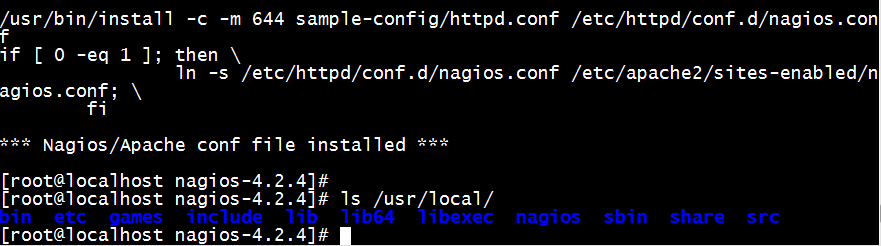
主配置文件
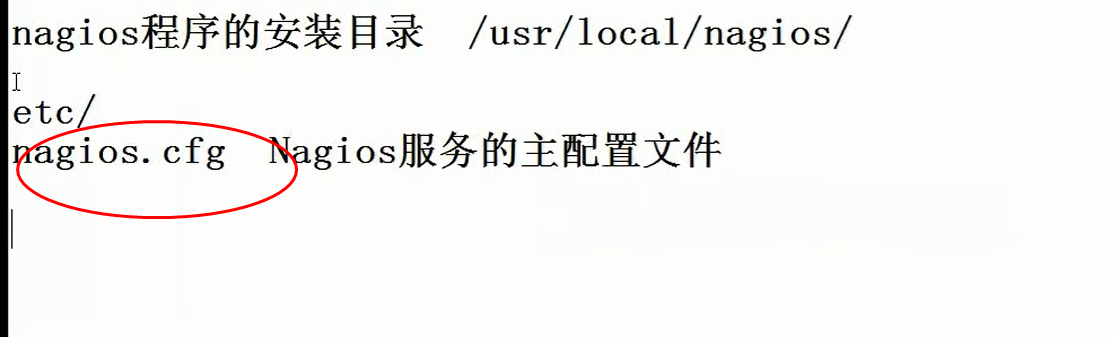
监控模板
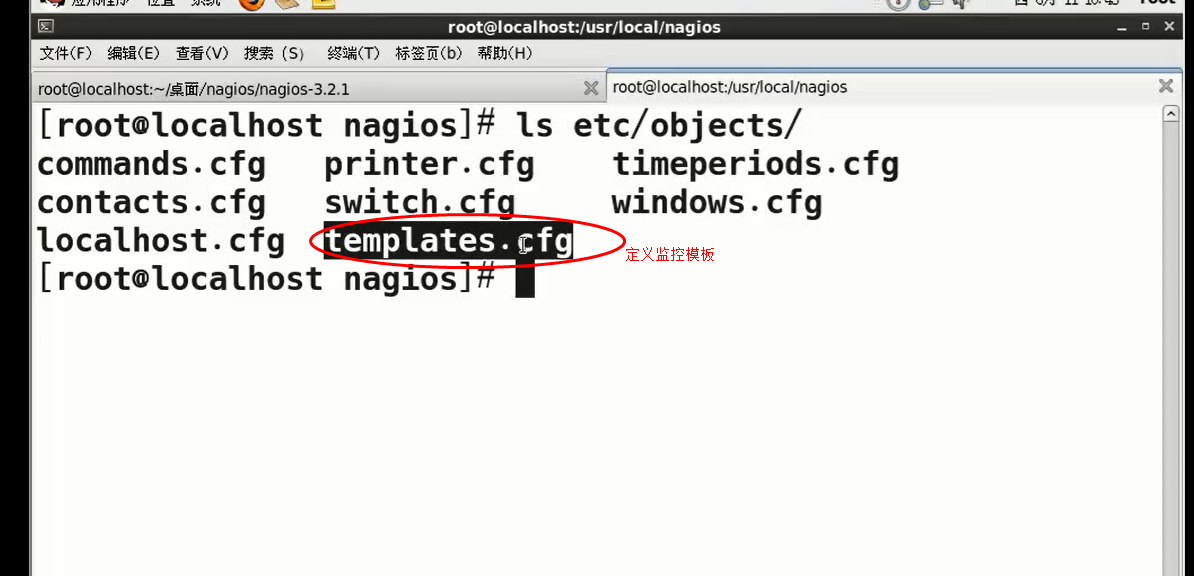
监控时间
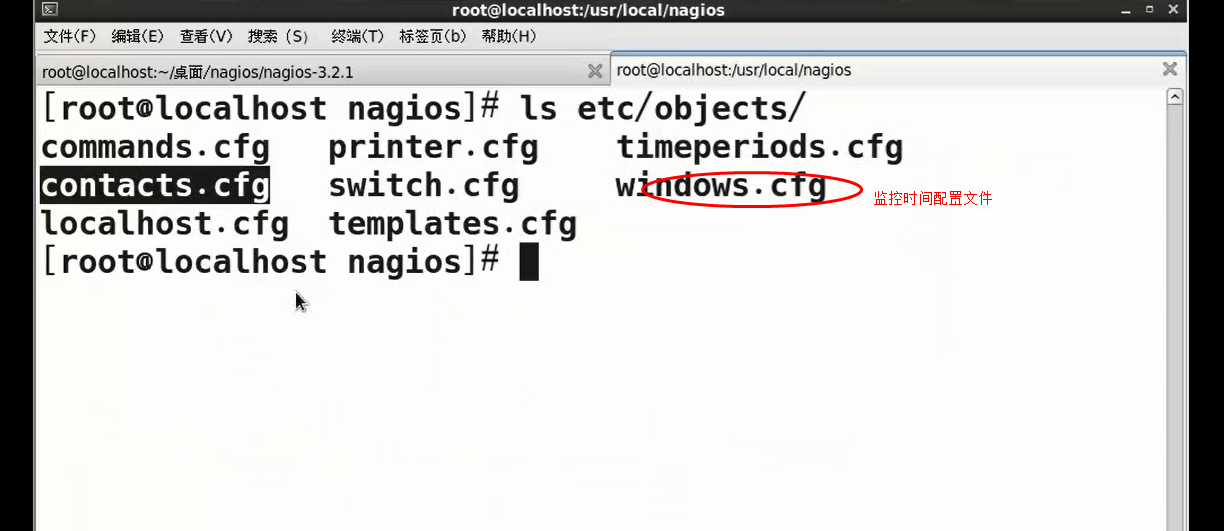
nagios主要文件
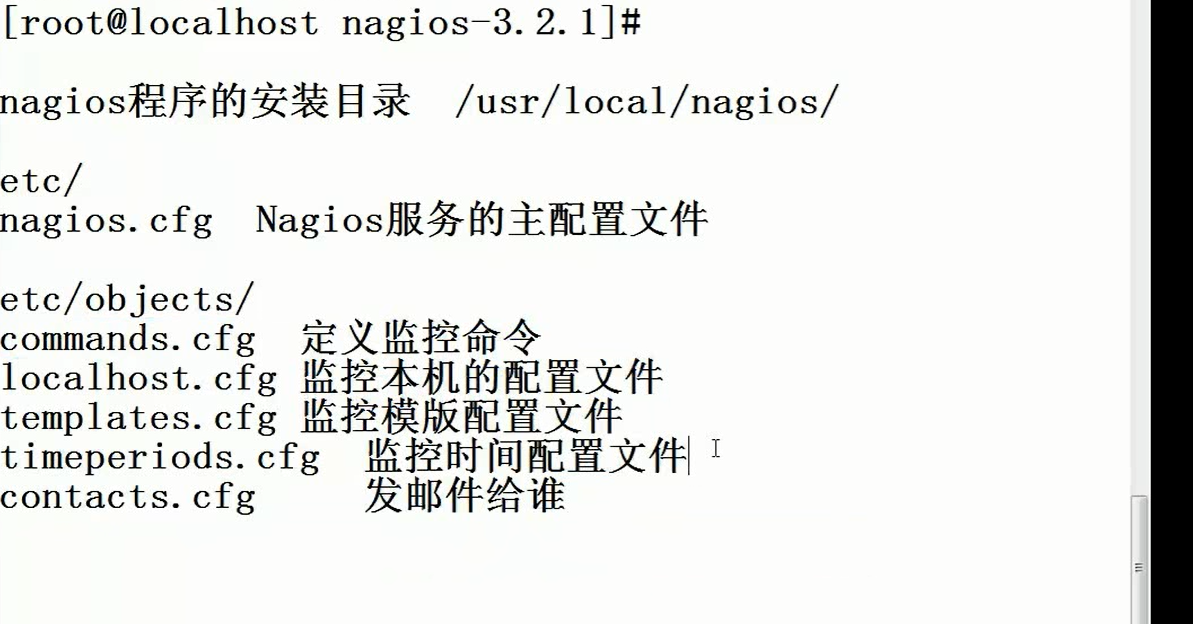
$USER1$的定义位置
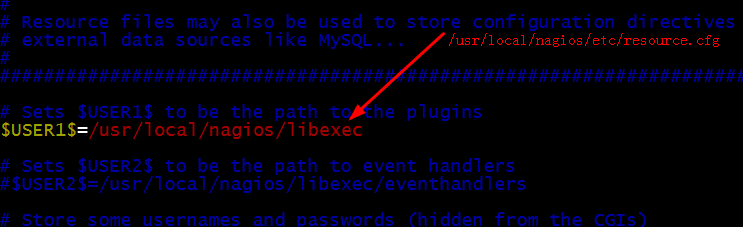
启动时加载主配置文件 /usr/local/nagios/etc/nagios.cfg
libexec 插件目录
share网页文件
var nagios运行时产生的临时文件
./etc/objects/ 各种监控配置
nagios-plug的安装
./configure --with-nagios-user=najgios --with-nagios-group=nagcmd
make && make install
define command{
command_name 定义监控命令名称
command_line 监控命令功能(监控什么的)
}
监控主机模板定义
define host{
use linux-server
host_name localhost
alias localhost
address 127.0.0.1
}
监控对象模板
define service {
use local-service ; 对当前对象监控时指定的模板
host_name localhost 服务器主机名 (与host定义的主机名同步)
service_description PING 监控描述信息
check_command check_ping!100.0,20%!500.0,60% 调用的监控命令
}
配置网页文件
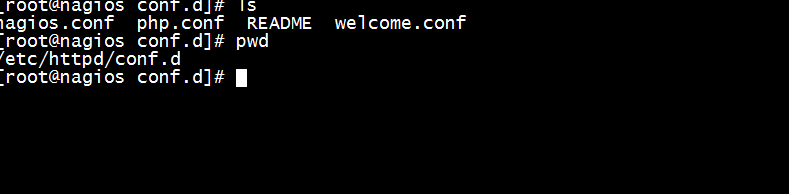
存在改文件的用户都有效
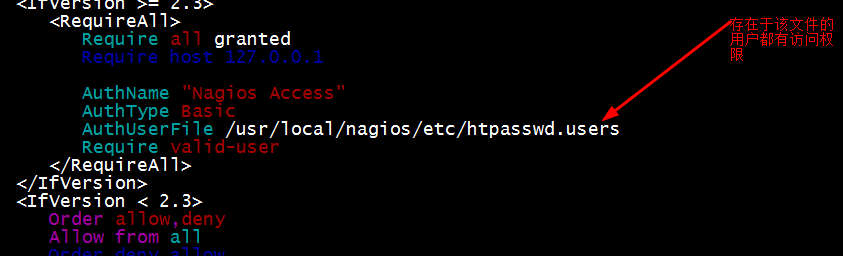
根据上面文件提示 创建用户名密码
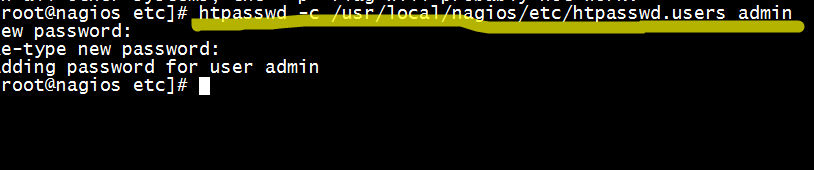
nagios无法获取被监控机的私有资源需要安装nrpe插件获取
客户端nrpe服务提交给服务端
安装前添加nagios用户和nagcmd组
之和和服务器端一样安装nagios-plugins-2.2.1插件
安装nrpe插件nrpe-3.2.1(安装前检查openssl-devel是否安装)
前面和普通编译安装一致
./configure make make install
make install-plugins
all builds nrpe and check_nrpe
nrpe builds nrpe only
check_nrpe builds check_nrpe only
install-groups-users add the users and groups if they do not exist
install install nrpe and check_nrpe
install-plugin install the check_nrpe plugin
install-daemon install the nrpe daemon
install-config install the nrpe configuration file
install-inetd install the startup files for inetd, launchd, etc.
install-init install the startup files for init, systemd, etc.
修改该文件
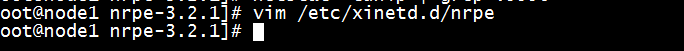
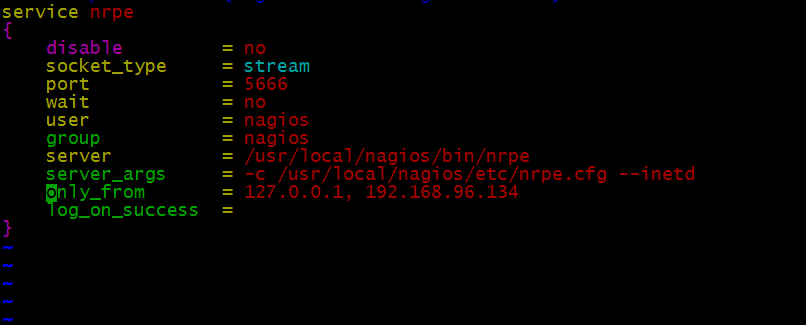
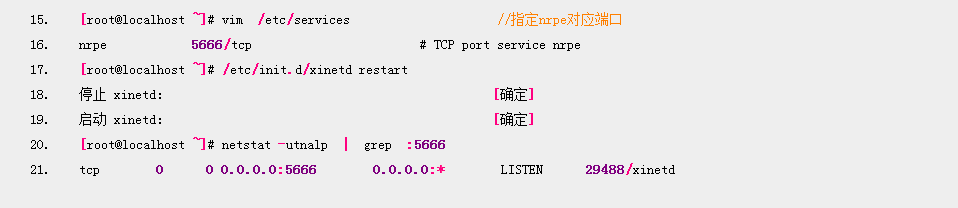
修改nrpe主配置文件
/usr/local/nagios/etc/nrpe.cfg