request是python的第三方库,使用上比urllib和urllib2要更方便。
0x01
使用session发送:能保存一条流中获取的cookie,并自动添加到http头中
s = requests.Session()
resp=s.get(url,headers=header,verify=False,timeout=10)
0x02
post请求中payload的赋值
payload={
'param1':'value1',
'param2':'value2',
'param3':'value3'
}
resp=s.post(url,headers=header,data=payload,verify=False,timeout=10)
抓包可以看到发送的data部分为:
param1=value1¶m2=value2¶m3=value3
如果需要对值中的数据进行url编码:
import urllib
payload="captchaChannel=211¶ms="123455""
urllib.quote(payload,''=&")
第二个参数表示不需要编码的字符,上例中只对引号“进行url编码,载荷为:
captchaChannel=211¶ms=%22123455%22
0x03
post请求中既有payload,又要发送文件:
假设文件是png格式图片,使用如下方式发送:
image_file=open('img.png', 'rb').read()
files = {'image': ('img.png', image_file)}
params = {
'username': self.username,
'password': self.password,
'softid': self.soft_id,
'softkey': self.soft_key
}
resp= s.post(url, data=params, files=files, headers=self.headers)
可以看到发送的内容是这样的,boundary应该是时间进行md5运算得到的值。这个后面跟的内容就是image文件。
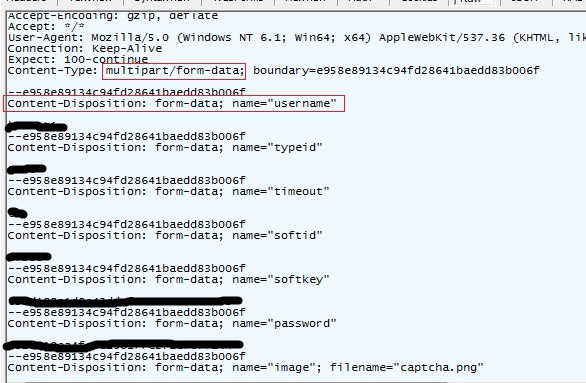
0x04 headers的赋值
对于post请求可以不用手动填写Content-length,requests会自动帮我们计算并填写。
headers使用字典格式赋值:
header={
'Host': 'www.******.com',
'Connection': 'keep-alive',
'Accept': '*/*',
'Origin': 'https://www.*****.com',
'X-Requested-With': 'XMLHttpRequest',
'User-Agent': 'Mozilla/4.0 (Windows NT 6.1; Win64; x64) AppleWebKit/537.36 (KHTML, like Gecko) Chrome/59.0.3071.116 Safari/537.36',
'Referer': 'https://www.*******************',
'Content-Type': 'application/x-www-form-urlencoded; charset=UTF-8',
'Accept-Encoding': 'gzip, deflate, br',
'Accept-Language':'zh-CN,zh;q=0.8',
}
add_header={
'add1':'11111',
'add2':'22222'
}
如果后续请求中需要添加字段,可以使用:
header.update(add_header)
0x05 使用requests访问https
访问https的时候可以使用verify=False关掉验证
r = resuqests.get("https://www.baidu.com",verify=False)
print r.text
但是在一台新装centos系统上如上运行,出现了报错,经过分析,发现是新系统没有装ssl证书。
安装参考:http://blog.csdn.net/zuoyigexingfude/article/details/51035613