前情提要:需要爬取搜狐汽车的所有配置信息,具体配置对应的参数. 以及在动态图表上的历史销量。
比如: 一汽奥迪旗下Q5L 的《40 TFSI 荣享进取型 国VI 》的历史销量和该配置的参数信息。
因此整体分两个大块,一个是配置参数,一个是历史销量。
下面开始正文
第一步:
首先观察网页:http://db.auto.sohu.com/home/
在搜狐汽车主页查看源代码,找到对应的配置信息链接所在DIV:
(可以任选一个汽车的配置信息页比如奥迪A4 发现链接为 http://db.auto.sohu.com/yiqiaudi/2374
而其配置信息的页面为 http://db.auto.sohu.com/yiqiaudi/2374/trim.html .
故需要找的是主页内每一款车的具体链接所在的div模块 ,有了这个每次加上trim.html 进行循环爬取即可。)
对应DIV模块为:
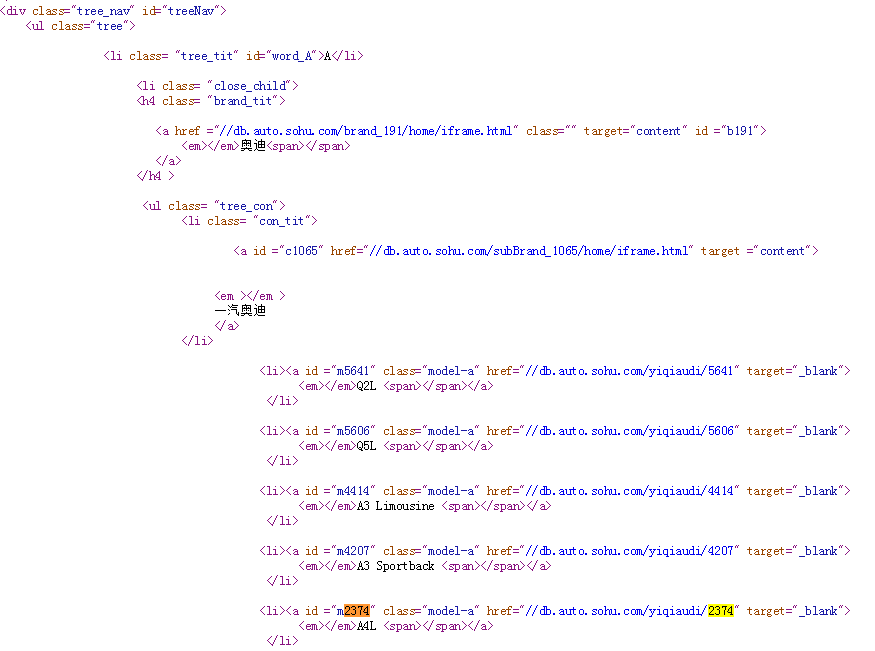
因此利用xpath定位到具体的 a标签下 class="model-a"即可锁定所有车型的链接,代码如下:
import requests import pandas as pd import re from lxml import etree import numpy as np import collections import pickle # 总页面的根据字母提取子url和对应品牌 # treeNav brand_tit url_all='https://db.auto.sohu.com/home/' req_all=requests.get(url_all) wb_all=req_all.text; #网页源码 html_all = etree.HTML(wb_all) # model-a 先获取所有车型链接反推建立上层 或根据链接分析建立(英文不推荐) js=html_all.xpath('//a[@class="model-a"]') h=[] for i in js: h.append(i.xpath('@href')[0])
所得到的h 即为所有子链接的list;
第二步:
观察某一个车型子链接下配置页面的源代码, 寻找配置的具体参数命名和具体参数的值。 如下图
<table id="trimArglist" cellspacing="0" cellpadding="0"> <tbody> <tr id="SIP_C_102"> <th class="th1"> <div class="th1_div"> <a href="http://db.auto.sohu.com/baike/244.shtml" target="_blank">厂商指导价</a>: </div> </th> <td class="th2"></td> <td class="th3"> </td> <td class="th4"> </td> <td class="th5"> </td> </tr> <tr id="SIP_C_101" class="new-energy-car"> <th class="th1">补贴后售价: </th> <td class="th2"></td> <td class="th3"> </td> <td class="th4"> </td> <td class="th5"> </td> </tr> <tr id="SIP_C_103"> <th class="th1"> <a href="http://db.auto.sohu.com/baike/247.shtml" target="_blank">4S店报价</a>: </th> <td class="th2"> </td> <td class="th3"> </td> <td class="th4"> </td> <td class="th5"> </td> </tr> <tr id="ttr_0"> <th colspan="60" class="colSpan6" style="border-top: 0px"> <span>车辆基本参数</span> <span class="sqsq">收起</span> </th> </tr> <tr id="SIP_C_105"> <th class="th1"> <a href="http://db.auto.sohu.com/baike/249.shtml" target="_blank">级别</a>: </th> <td class="th2"> </td> <td class="th3"> </td> <td class="th4"> </td> <td class="th5"> </td> </tr> <tr id="SIP_C_109"> <th class="th1"> <a href="http://db.auto.sohu.com/baike/249.shtml" target="_blank">上市时间</a>: </th> <td class="th2"> </td> <td class="th3"> </td> <td class="th4"> </td> <td class="th5"> </td> </tr>
经过观察上图看到,具体的配置名称可以通过xpath定位到 table[@id="trimArglist"] 后提取内中所有 a标签的名称。 但是此处并未有具体配置的值信息。因此只是一个配置名称的集合。
而链接配置名称与配置参数值的枢纽是他的 tr id 比如上图 中 : 上市时间的表格 id
SIP_C_109 发现该值出现在js的一个参数里: 见下图
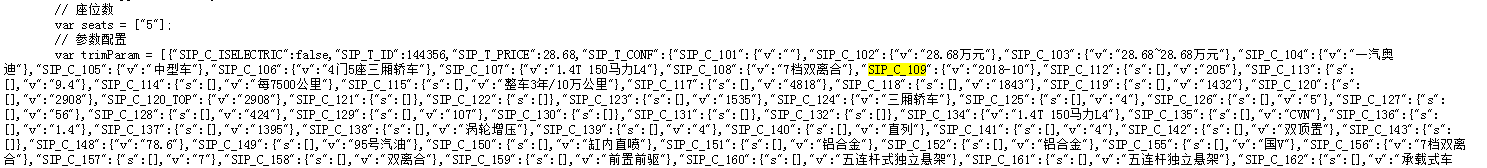
即调用js的参数对表格进行赋值。链接枢纽是表格id代表其物理意义。
然后我们即提取id 然后搜寻js的这个赋值参数即可。
因在js中所有配置的参数赋值本身就是字典形式,即var trim={SIP_C_103:xxx,SIP_C_104:xxx}
因此直接在python中执行这一js赋值语句即可得到一个字典,然后再将这些
id号比如SIP_C_103对应的网页div表格下a标签的中文进行替换即可
代码如下:
# 所有车 df={} df=collections.OrderedDict() for o in h: ############################################## 整车配置 ################################################# url='https:'+o+'/trim.html' req=requests.get(url) wb_data=req.text #网页源码 # xpath定位至其js赋给车辆页面参数的地方 html = etree.HTML(wb_data) js=html.xpath('//script[@type="text/javascript"]') # 这里有很多js 寻找js内存在参数配置备注的这一条 k=[] for i in range(len(js)): if js[i].text!=None: if len(re.findall('// 参数配置',js[i].text))!=0: k.append(js[i]); js=k.copy() js=k.copy() sss=js[0].text # 定位到具体js的某一个变量 trimParam 顺便处理js赋值中TRUE 和false在python中会报错 因此定义为字符。 sss=sss[sss.find('trimParam'):] sss=sss.replace('false','"false"') sss=sss.replace('true','"true"') # 直接调用js的赋值. 某些车辆停售或暂未发售无参数默认就继续循环执行(continue) exec(sss) if len(trimParam)==0: continue # js对参数赋值时对应的代号的物理意义:比如 SIP_C_103的意义可能是为 续航里程,把代号换掉 c=[] TB=html.xpath('//table[@id="trimArglist"]') for i in list(trimParam[0]['SIP_T_CONF'].keys()): tbname=TB[0].xpath('//table//tr[@id="'+i+'"]//th[@class="th1"]') for j in range(len(trimParam)): if len(tbname)!=0: if tbname[0].text.replace(' ','')==' ': tbname=TB[0].xpath('//tr[@id="'+i+'"]//th[@class="th1"]//a') c.append(tbname[0].text) trimParam[j]['SIP_T_CONF'][tbname[0].text] = trimParam[j]['SIP_T_CONF'].pop(i) try: trimParam[j]['SIP_T_CONF'][tbname[0].text]=trimParam[j]['SIP_T_CONF'][tbname[0].text]['v'] except: trimParam[j]['SIP_T_CONF'][tbname[0].text]=''; #车辆没有的配置数据不进行记录 if (trimParam[j]['SIP_T_CONF'][tbname[0].text]=='-') | (trimParam[j]['SIP_T_CONF'][tbname[0].text]==''): # 车辆配置里-代表车无此配置厂商也无法进行安装此配置 del trimParam[j]['SIP_T_CONF'][tbname[0].text] else: # 某些配置在js中没有参数进行赋值,发现是一些复写的参数比如已有长宽高的信息和参数值,但是存在名字为长的信息但没有赋值,因此不要 c.append(np.nan) del trimParam[j]['SIP_T_CONF'][i] trimParam_dict={} for i in range(len(trimParam)): trimParam_dict[trimParam[i]['SIP_T_NAME']]=trimParam[i]; # 反推建立数据字典 if trimParam[0]['brandName'] not in df.keys(): df[trimParam[0]['brandName']]={} if trimParam[0]['subbrandName'] not in df[trimParam[0]['brandName']].keys(): df[trimParam[0]['brandName']][trimParam[0]['subbrandName']]={} df[trimParam[0]['brandName']][trimParam[0]['subbrandName']]={} df[trimParam[0]['brandName']][trimParam[0]['subbrandName']]={} df[trimParam[0]['brandName']][trimParam[0]['subbrandName']][trimParam[0]['modelName']]={} df[trimParam[0]['brandName']][trimParam[0]['subbrandName']][trimParam[0]['modelName']]['配置参数']=trimParam_dict
最后反推建立字典是根据配置里的品牌,子品牌,车辆配置名称信息建立上层字典的key来定位自身。
至此配置信息的字典格式就完成了,因为访问每一个车型时都会进行数据处理,因此访问间隔不会太短导致被反爬机制封掉。
接下来是动态图表的销量信息 ,我们希望承接上文,在每一个子品牌的车型旗下直接新建一个key(本来只有上文的配置参数key),让他记录历史的销量信息。
首先动态图表的历史数据在网页源码上搜不到,那么我们调用浏览器的控制台来观察他在动态图表上显示数据的整个响应过程,通过这个来找图表调用的数据来源是什么。
打开控制台观察一个车型子链接的销量页面。见下图:

左侧为动态图表,右侧为控制台,现在我们点一下全部数据

响应的信息数据出现了,见右侧控制台xml参数,观察xml的header(当前是response返回的数据)
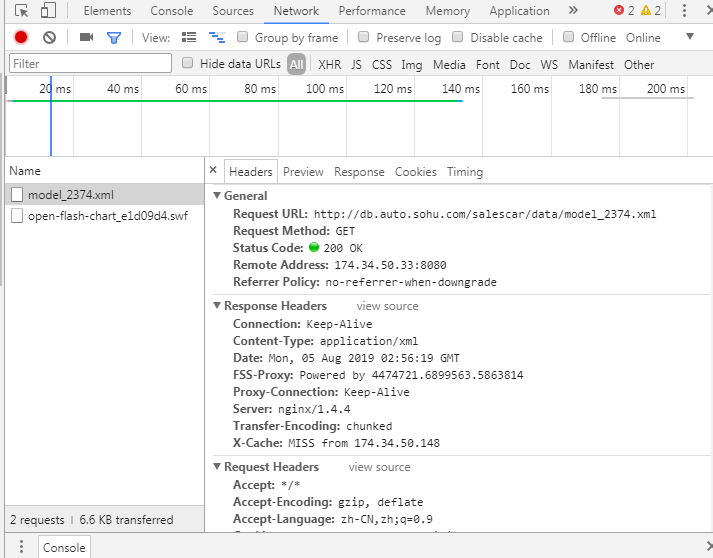
不难发现数据是从这个 链接得到的,如下图:
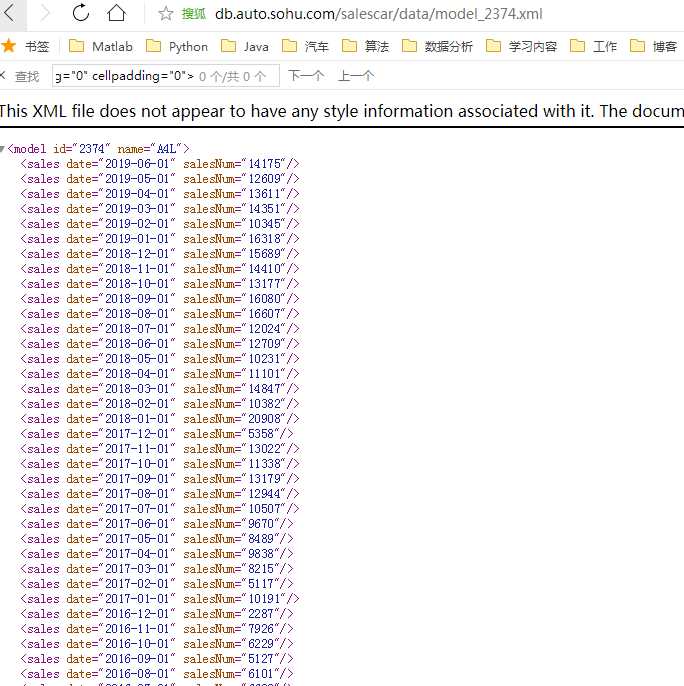
这跟我们车型的关系枢纽就是model后的那一串数字 即为车型id号的链接,那么每一款车型的id号知道了,就能获取每一个销量数据的链接,
车型id号 恰好我们在调用js赋值时发现是有的 那么在之前的循环中 提取id号 然后处理销量数据即可,代码如下面的销量数据部分:
for o in h: ############################################## 整车配置 ################################################# url='https:'+o+'/trim.html' req=requests.get(url) wb_data=req.text #网页源码 # xpath定位至其js赋给车辆页面参数的地方 html = etree.HTML(wb_data) js=html.xpath('//script[@type="text/javascript"]') # 这里有很多js 寻找js内存在参数配置备注的这一条 k=[] for i in range(len(js)): if js[i].text!=None: if len(re.findall('// 参数配置',js[i].text))!=0: k.append(js[i]); js=k.copy() js=k.copy() sss=js[0].text # 定位到具体js的某一个变量 trimParam sss=sss[sss.find('trimParam'):] sss=sss.replace('false','"false"') sss=sss.replace('true','"true"') # 直接调用js的赋值. exec(sss) if len(trimParam)==0: continue # js对参数赋值时对应的代号的物理意义:比如 SIP_C_103的意义可能是为 续航里程,把代号换掉 c=[] TB=html.xpath('//table[@id="trimArglist"]') for i in list(trimParam[0]['SIP_T_CONF'].keys()): tbname=TB[0].xpath('//table//tr[@id="'+i+'"]//th[@class="th1"]') for j in range(len(trimParam)): if len(tbname)!=0: if tbname[0].text.replace(' ','')==' ': tbname=TB[0].xpath('//tr[@id="'+i+'"]//th[@class="th1"]//a') c.append(tbname[0].text) trimParam[j]['SIP_T_CONF'][tbname[0].text] = trimParam[j]['SIP_T_CONF'].pop(i) try: trimParam[j]['SIP_T_CONF'][tbname[0].text]=trimParam[j]['SIP_T_CONF'][tbname[0].text]['v'] except: trimParam[j]['SIP_T_CONF'][tbname[0].text]=''; #车辆没有的配置数据不进行记录 if (trimParam[j]['SIP_T_CONF'][tbname[0].text]=='-') | (trimParam[j]['SIP_T_CONF'][tbname[0].text]==''): # 车辆配置里-代表车无此配置厂商也无法进行安装此配置 del trimParam[j]['SIP_T_CONF'][tbname[0].text] else: # 某些配置在js中没有参数进行赋值,发现是一些复写的参数比如已有长宽高的信息和参数值,但是存在名字为长的信息但没有赋值,因此不要 c.append(np.nan) del trimParam[j]['SIP_T_CONF'][i] trimParam_dict={} for i in range(len(trimParam)): trimParam_dict[trimParam[i]['SIP_T_NAME']]=trimParam[i]; # 反推建立数据字典 if trimParam[0]['brandName'] not in df.keys(): df[trimParam[0]['brandName']]={} if trimParam[0]['subbrandName'] not in df[trimParam[0]['brandName']].keys(): df[trimParam[0]['brandName']][trimParam[0]['subbrandName']]={} df[trimParam[0]['brandName']][trimParam[0]['subbrandName']]={} df[trimParam[0]['brandName']][trimParam[0]['subbrandName']]={} df[trimParam[0]['brandName']][trimParam[0]['subbrandName']][trimParam[0]['modelName']]={} df[trimParam[0]['brandName']][trimParam[0]['subbrandName']][trimParam[0]['modelName']]['配置参数']=trimParam_dict ############################################## 销量数据 ################################################# vehicle_model_id= trimParam[0]['SIP_T_MODELID'] url='https://db.auto.sohu.com/cxdata/xml/sales/model/model'+str(vehicle_model_id)+'sales.xml' req=requests.get(url) wb_data=req.text #网页源码 sales=re.findall(r'(?<=<sales).*?(?=/>)',wb_data) if len(sales)==0: continue; else: df[trimParam[0]['brandName']][trimParam[0]['subbrandName']][trimParam[0]['modelName']]['历史销量']={} for i in sales: df[trimParam[0]['brandName']][trimParam[0]['subbrandName']][trimParam[0]['modelName']]['历史销量'][re.findall(r'(?<=date=").*?(?=")',i)[0]]=int(re.findall(r'(?<=salesNum=").*?(?=")',i)[0]) print(trimParam[0]['subbrandName']+trimParam[0]['modelName']+'--num'+str(h.index(o))+'--total:'+str(len(h)))
至此整个字典就定义好了,最上层为品牌,其次是子品牌,然后是配置,最后分销量和配置信息。
接下来要么就已字典的格式利用pymongo存到mongodb里去,要么改成dataframe格式存入sql都可。 需要注意的是mongodb存入的过程中 字典key不可以出现" ."点的符号 因此需要替换。
给出一个替换函数供参考

# fix 字典内keys含有.并替换 def fix_dict(data, ignore_duplicate_key=True): """ Removes dots "." from keys, as mongo doesn't like that. If the key is already there without the dot, the dot-value get's lost. This modifies the existing dict! :param ignore_duplicate_key: True: if the replacement key is already in the dict, now the dot-key value will be ignored. False: raise ValueError in that case. """ if isinstance(data, (list, tuple)): list2 = list() for e in data: list2.append(fix_dict(e)) # end if return list2 if isinstance(data, dict): # end if for key, value in data.items(): value = fix_dict(value) old_key = key if "." in key: key = old_key.replace(".", "_") if key not in data: data[key] = value else: error_msg = "Dict key {key} containing a "." was ignored, as {replacement} already exists".format( key=key_old, replacement=key) if force: import warnings warnings.warn(error_msg, category=RuntimeWarning) else: raise ValueError(error_msg) # end if # end if del data[old_key] # end if data[key] = value # end for return data # end if return data # end def df_2=fix_dict(df);
我这里做成一个首字母的key在品牌之前,然后按照pkl的格式保存到本地
#按照首字母检索的字典 for letter in range(65,91): df2[chr(letter)]={} for i in df.keys(): df2[lazy_pinyin(i)[0][0].upper()][i]=df[i] #本地文件保存 output = open('soho_vehicle.pkl', 'wb') pickle.dump(df2, output) output.close()
后续也可以再处理存到sql 并另存为csv或excel 用于查看。

import pandas as pd import numpy as np import pickle output = open('soho_vehicle.pkl', 'wb') df=pickle.load(output) output.close() # 配置信息整理 a=[] for o in df.keys(): for i in df[o].keys(): for j in df[o][i].keys(): for k in df[o][i][j]['配置参数'].keys(): df[o][i][j]['配置参数'][k]['SIP_T_CONF']['子品牌']=df[o][i][j]['配置参数'][k]['subbrandName'] df[o][i][j]['配置参数'][k]['SIP_T_CONF']['品牌']=df[o][i][j]['配置参数'][k]['brandName'] df[o][i][j]['配置参数'][k]['SIP_T_CONF']['款式']=df[o][i][j]['配置参数'][k]['modelName'] df[o][i][j]['配置参数'][k]['SIP_T_CONF']['配置名称']=df[o][i][j]['配置参数'][k]['SIP_T_NAME'] df[o][i][j]['配置参数'][k]['SIP_T_CONF']['是否电动']=df[o][i][j]['配置参数'][k]['SIP_C_ISELECTRIC'] a.append(pd.Series(df[o][i][j]['配置参数'][k]['SIP_T_CONF'])) df_trim=pd.DataFrame(a) df_trim=df_trim.replace(np.nan,'---'); cols = list(df_trim) for i in cols: df_trim[i]=df_trim[i].str.strip(); df_trim[i]=df_trim[i].apply(lambda x:x.replace('m³','立方米')) df_trim[i]=df_trim[i].apply(lambda x:x.replace('xa0',' ')) #df_trim['配置名称']=df_trim['配置名称'].apply(lambda x:x.replace('m³','立方米')) cols=list(pd.Series(cols).str.strip()); cols.insert(0, cols.pop(cols.index('保修政策'))) cols.insert(0, cols.pop(cols.index('车联网:'))) cols.insert(0, cols.pop(cols.index('自动泊车入位'))) cols.insert(0, cols.pop(cols.index('车身稳定控制'))) cols.insert(0, cols.pop(cols.index('车载信息服务'))) cols.insert(0, cols.pop(cols.index('车道保持辅助系统:'))) cols.insert(0, cols.pop(cols.index('车道偏离预警系统:'))) cols.insert(0, cols.pop(cols.index('倒车车侧预警系统:'))) cols.insert(0, cols.pop(cols.index('主动刹车/主动安全系统'))) cols.insert(0, cols.pop(cols.index('中央差速器结构'))) cols.insert(0, cols.pop(cols.index('底盘结构'))) cols.insert(0, cols.pop(cols.index('转向助力'))) cols.insert(0, cols.pop(cols.index('轮毂材料'))) cols.insert(0, cols.pop(cols.index('进气形式:'))) cols.insert(0, cols.pop(cols.index('每缸气门数(个)'))) cols.insert(0, cols.pop(cols.index('气门结构'))) cols.insert(0, cols.pop(cols.index('汽缸容积(cc)'))) cols.insert(0, cols.pop(cols.index('汽缸排列形式'))) cols.insert(0, cols.pop(cols.index('最大马力(ps)'))) cols.insert(0, cols.pop(cols.index('最大扭矩(N·m/rpm)'))) cols.insert(0, cols.pop(cols.index('最大功率(kW/rpm)'))) cols.insert(0, cols.pop(cols.index('挡位个数'))) cols.insert(0, cols.pop(cols.index('变速箱类型'))) cols.insert(0, cols.pop(cols.index('变速箱'))) cols.insert(0, cols.pop(cols.index('压缩比'))) cols.insert(0, cols.pop(cols.index('发动机电子防盗'))) cols.insert(0, cols.pop(cols.index('发动机型号'))) cols.insert(0, cols.pop(cols.index('发动机启停技术'))) cols.insert(0, cols.pop(cols.index('发动机'))) cols.insert(0, cols.pop(cols.index('工信部油耗(L/100km)'))) cols.insert(0, cols.pop(cols.index('排放标准'))) cols.insert(0, cols.pop(cols.index('供油方式'))) cols.insert(0, cols.pop(cols.index('整车最大扭矩(N·m):'))) cols.insert(0, cols.pop(cols.index('整车最大功率(kW):'))) cols.insert(0, cols.pop(cols.index('轴距(mm)'))) cols.insert(0, cols.pop(cols.index('整备质量(kg)'))) cols.insert(0, cols.pop(cols.index('长x宽x高(mm)'))) cols.insert(0, cols.pop(cols.index('车体结构'))) cols.insert(0, cols.pop(cols.index('官方最高车速(km/h)'))) cols.insert(0, cols.pop(cols.index('官方0-100加速(s)'))) cols.insert(0, cols.pop(cols.index('快充时间(小时):'))) cols.insert(0, cols.pop(cols.index('快充电量(%):'))) cols.insert(0, cols.pop(cols.index('充电兼容性:'))) cols.insert(0, cols.pop(cols.index('充电方式:'))) cols.insert(0, cols.pop(cols.index('电池种类:'))) cols.insert(0, cols.pop(cols.index('电池容量(kWh):'))) cols.insert(0, cols.pop(cols.index('电动机总功率(kW):'))) cols.insert(0, cols.pop(cols.index('电动机总扭矩(N·m):'))) cols.insert(0, cols.pop(cols.index('电动机总扭矩(N·m):'))) cols.insert(0, cols.pop(cols.index('电机布局:'))) cols.insert(0, cols.pop(cols.index('电机数:'))) cols.insert(0, cols.pop(cols.index('电机类型:'))) cols.insert(0, cols.pop(cols.index('上市时间'))) cols.insert(0, cols.pop(cols.index('动力类型:'))) cols.insert(0, cols.pop(cols.index('驱动方式'))) cols.insert(0, cols.pop(cols.index('补贴后售价:'))) cols.insert(0, cols.pop(cols.index('4S店报价'))) cols.insert(0, cols.pop(cols.index('厂商指导价'))) cols.insert(0, cols.pop(cols.index('级别'))) cols.insert(0, cols.pop(cols.index('百公里耗电量(kWh/100km):'))) cols.insert(0, cols.pop(cols.index('是否电动'))) cols.insert(0, cols.pop(cols.index('配置名称'))) cols.insert(0, cols.pop(cols.index('款式'))) cols.insert(0, cols.pop(cols.index('子品牌'))) cols.insert(0, cols.pop(cols.index('品牌'))) df_trim = df_trim.ix[:, cols] df_trim=df_trim.replace(np.nan,'---'); df_trim=df_trim.drop(['高度(mm)','长度(mm)','宽度(mm)'],axis=1) df_trim=df_trim.drop(['车门数(个)','4S店报价'],axis=1) df_trim.to_csv('soho_veh_trim_para.csv',encoding='gbk') #销量 a=[] for o in df.keys(): for i in df[o].keys(): for j in df[o][i].keys(): try: k=list(df[o][i][j]['配置参数'].keys())[0]; df[o][i][j]['销量']['子品牌']=df[o][i][j]['配置参数'][k]['subbrandName'] df[o][i][j]['销量']['品牌']=df[o][i][j]['配置参数'][k]['brandName'] df[o][i][j]['销量']['款式']=df[o][i][j]['配置参数'][k]['modelName'] a.append(pd.Series(df[o][i][j]['销量'])) except: continue df_sales=pd.DataFrame(a) cols = list(df_sales) cols.reverse() cols.insert(0, cols.pop(cols.index('款式'))) cols.insert(0, cols.pop(cols.index('子品牌'))) cols.insert(0, cols.pop(cols.index('品牌'))) df_sales = df_sales.ix[:, cols] df_sales=df_sales.fillna(0) df_sales.to_csv('soho_veh_sales.csv',encoding='gbk') #存入 sql from sqlalchemy import create_engine import pandas as pd import numpy as np from sqlalchemy.types import VARCHAR host = '127.0.0.1' port= 3306 db = 'soho_vehicle' user = 'root' password = 'twz1478963' engine = create_engine(str(r"mysql+mysqldb://%s:" + '%s' + "@%s/%s?charset=utf8") % (user, password, host, db)) df_sales.to_sql('soho_veh_sales', con=engine, if_exists='append', index=False) #如量级过大使用chunksize df_trim=df_trim.drop(['内饰可选颜色','车身可选颜色'],axis=1) df_trim.to_sql('soho_veh_trim', con=engine, if_exists='append', index=False) #如量级过大使用chunksize
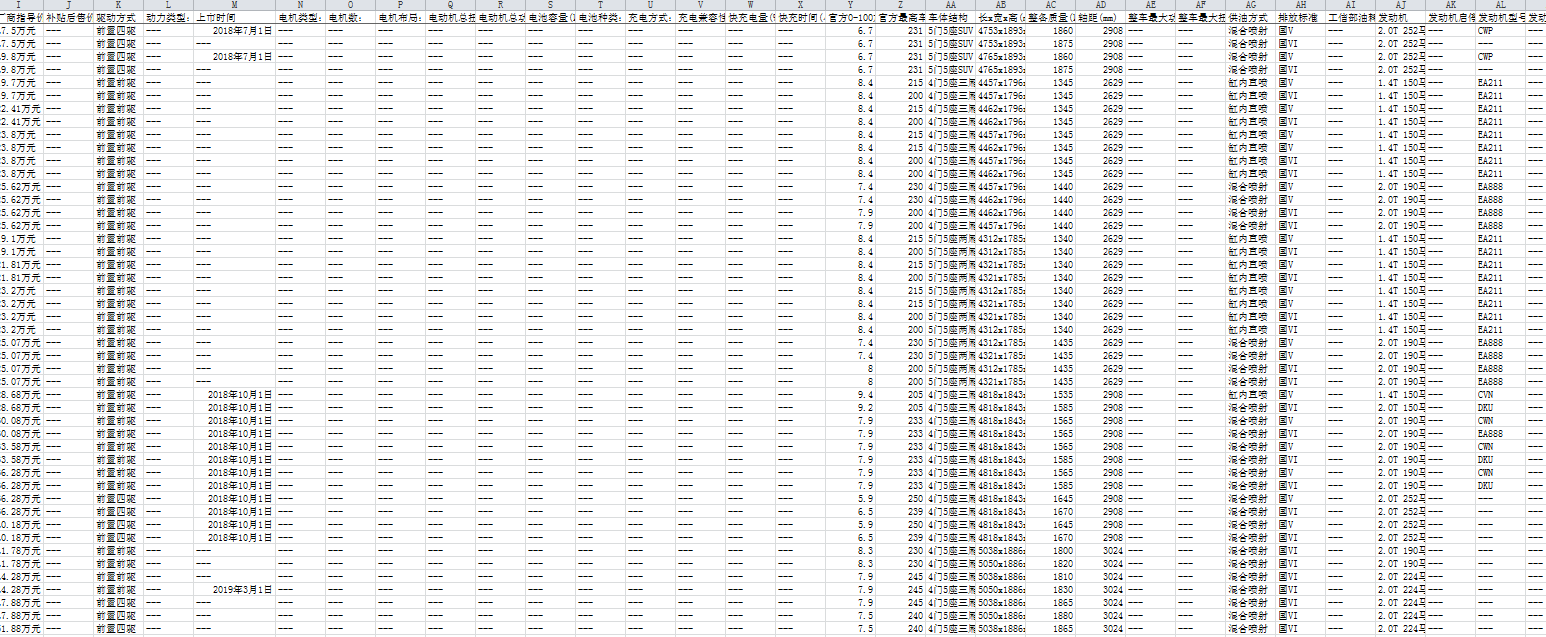

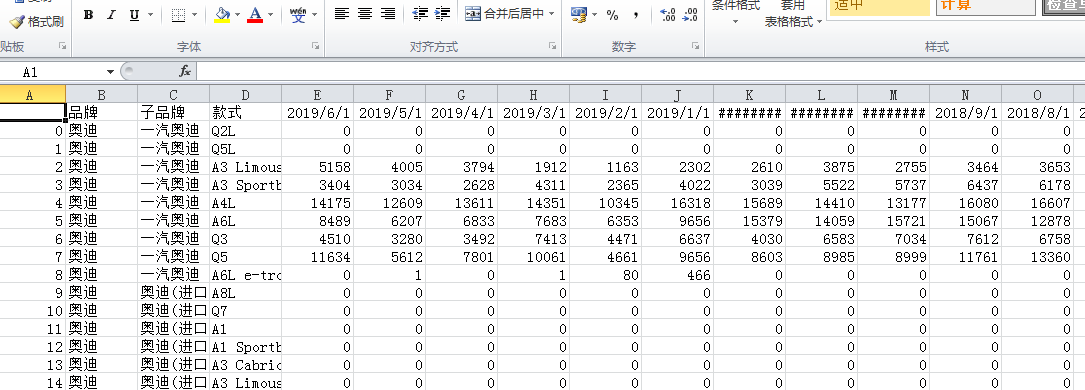
欢迎交流!
