java
1 /**
2 *saveastextfile 把rdd中的数据保存到文件中,只能指定文件夹
3 *@author Tele
4 *
5 */
6 public class SaveasTextFileDemo1 {
7 private static SparkConf conf = new SparkConf().setMaster("local").setAppName("saveastextfiledemo1");
8 private static JavaSparkContext jsc = new JavaSparkContext(conf);
9
10 public static void main(String[] args) {
11 List<Tuple2<String,Integer>> list = Arrays.asList(
12 new Tuple2<String,Integer>("tele",100),
13 new Tuple2<String,Integer>("tele",200),
14 new Tuple2<String,Integer>("tele",300),
15 new Tuple2<String,Integer>("yeye",50),
16 new Tuple2<String,Integer>("yeye",10),
17 new Tuple2<String,Integer>("yeye",70),
18 new Tuple2<String,Integer>("wyc",10000)
19 );
20
21 JavaPairRDD<String, Integer> rdd = jsc.parallelizePairs(list);
22
23 //保存到本地
24 rdd.saveAsTextFile("./src/main/resources/local");
25 jsc.close();
26 }
27 }
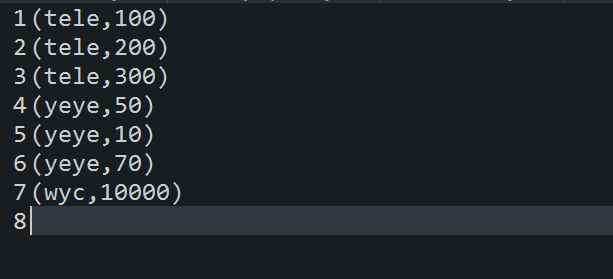
scala
1 object SaveasTextFileDemo {
2 def main(args: Array[String]): Unit = {
3 val conf = new SparkConf().setMaster("local").setAppName("saveastextfiledemo");
4 val sc = new SparkContext(conf);
5
6 val arr = Array(("class1","tele"),("class1","yeye"),("class2","wyc"));
7
8 val rdd = sc.parallelize(arr,1);
9
10 rdd.saveAsTextFile("./src/main/resources/myfile")
11
12 }
13 }
