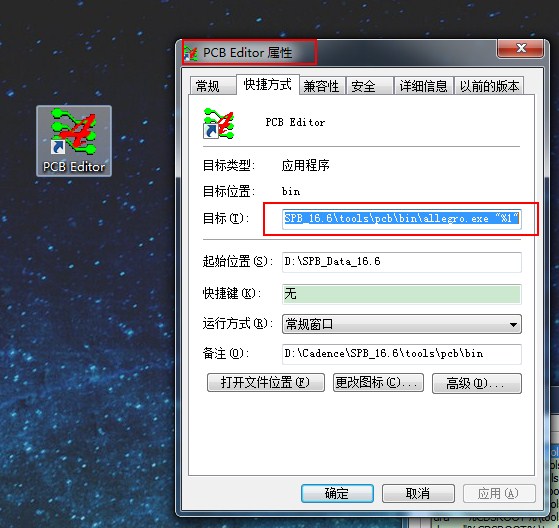Allegro功能十分请打,但是在设计过程中遇到的一些问题,确实比较烦人,
例如:
设计好的SCH和pcb文件我都需要先打开软件,通过软件才能打开工程文件,allegro 不能设置成默认打开方式
网上找了很多教程,都没解决这个问题,经过摸索,现在到解决方案,先分享如下:
1.打开allegro的安装路径:D:CadenceSPB_16.6 oolsin 找到 switchversion.exe 应用程序
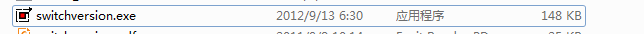
打开:switchversion.exe ->> 选择:File Association 按钮
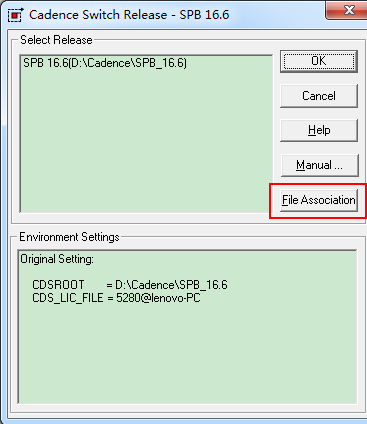
例如选择:brd文件,在Program Options 选择,应用程序的安装目录
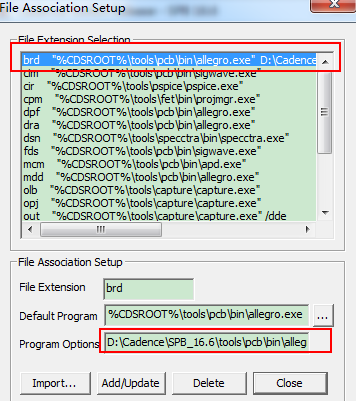
应用程序的安装目录查看办法如下: