参考博客: @ConfigurationProperties 注解使用姿势,这一篇就够了
一、注解的作用:
@ConfigurationProperties注解的作用就是获取我们配置的参数值,这些参数一般配置在application.properties或者application.yml中。
二、使@ConfigurationProperties生效的几种方式
1.使用在配置类上,使用@Configuration或者@Component注解,让component scan扫描到。
2.在java配置类中,使用@Bean返回被@ConfigurationProperties标注的配置类。
3.使用@EnableConfigurationProperties
三、代码:
application.yml配置:
server: port: 8080 servlet: context-path: /helloSpring website: name: bianchengbang url: www.biancheng.net pets: - dog - cat - pig #将这些person属性全部映射到配置文件PersonProperties.java上 person: lastName: 张三 age: 18 boss: true pets: - dog - cat - pig student: name: 王子奇 age: 12 teacher: lesson: mathematics gender: female
PersonProperties.java:
package com.cy.config; import org.springframework.boot.context.properties.ConfigurationProperties; import org.springframework.context.annotation.Configuration; import java.util.List; /** * 将配置文件中配置的每一个属性的值,映射到这个组件中 */ @Configuration @ConfigurationProperties(prefix = "person") public class PersonProperties { private String lastName; private Integer age = 10; //会被application.yml中配置的属性覆盖 private Boolean boss = Boolean.FALSE; //会被application.yml中配置的属性覆盖 private List<String> pets; public Integer getAge() { return age; } public void setAge(Integer age) { this.age = age; } public Boolean getBoss() { return boss; } public void setBoss(Boolean boss) { this.boss = boss; } public List<String> getPets() { return pets; } public void setPets(List<String> pets) { this.pets = pets; } public String getLastName() { return lastName; } public void setLastName(String lastName) { this.lastName = lastName; } }
StudentProperties.java:
package com.cy.config; import lombok.Data; import org.springframework.boot.context.properties.ConfigurationProperties; @Data @ConfigurationProperties(prefix = "student") public class StudentProperties { private String name; private Integer age; }
TeacherProperties.java:
package com.cy.config; import lombok.Data; import org.springframework.boot.context.properties.ConfigurationProperties; @Data @ConfigurationProperties(prefix = "teacher") public class TeacherProperties { private String lesson; private String gender; }
PropertiesConfig.java:
package com.cy.config; import org.springframework.boot.context.properties.EnableConfigurationProperties; import org.springframework.context.annotation.Bean; import org.springframework.context.annotation.Configuration; /** * 1.使用 @EnableConfigurationProperties 注解让我们的类(TeacherProperties)被 Spring Boot 所知道, * 激活@ConfigurationProperties */ @Configuration @EnableConfigurationProperties(TeacherProperties.class) public class PropertiesConfig { /** * 通过 Spring 的 Java Configuration 特性实现 * 将StudentProperties配置属性@ConfigurationProperties激活 */ @Bean public StudentProperties studentProperties(){ return new StudentProperties(); } }
测试代码,HelloController.java:
package com.cy.controller; import com.cy.config.PersonProperties; import com.cy.config.StudentProperties; import com.cy.config.TeacherProperties; import org.springframework.beans.factory.annotation.Autowired; import org.springframework.beans.factory.annotation.Value; import org.springframework.stereotype.Controller; import org.springframework.web.bind.annotation.RequestMapping; import org.springframework.web.bind.annotation.ResponseBody; import java.util.HashMap; import java.util.Map; @Controller public class HelloController { @Autowired private PersonProperties personProperties; @Autowired private StudentProperties studentProperties; @Autowired private TeacherProperties teacherProperties; /** * value: 只支持基本数据类型的封装,例如字符串、布尔值、整数等类型。 */ @Value("${website.name}") private String webSiteName; @Value("${website.url}") private String webSiteUrl; @ResponseBody @RequestMapping("/hello") public String hello() { return "Hello World!"; } /** * 将personProperties javabean配置属性打印出来 * @return */ @ResponseBody @RequestMapping("/personProperties") public Map<String, Object> personProperties() { Map<String, Object> map = new HashMap<>(); map.put("lastName", personProperties.getLastName()); map.put("age", personProperties.getAge()); map.put("isBoss", personProperties.getBoss()); map.put("pets", personProperties.getPets()); return map; } @ResponseBody @RequestMapping("/getStudentProps") public Map<String, Object> getStudentProps() { Map<String, Object> map = new HashMap<>(); map.put("student name", studentProperties.getName()); map.put("student age", studentProperties.getAge()); return map; } @ResponseBody @RequestMapping("/getTeacherProps") public Map<String, Object> getTeacherProps() { Map<String, Object> map = new HashMap<>(); map.put("teacher lesson", teacherProperties.getLesson()); map.put("teacher gender", teacherProperties.getGender()); return map; } @ResponseBody @RequestMapping("/getWebSiteProps") public String getWebSiteProps() { return "webSiteName: " + webSiteName + " webSiteUrl: " + webSiteUrl; } }
测试结果:
输入 http://localhost:8080/helloSpring/personProperties
{"pets":["dog","cat","pig"],"lastName":"张三","isBoss":true,"age":18}
输入 http://localhost:8080/helloSpring/getStudentProps
{"student age":12,"student name":"王子奇"}
输入 http://localhost:8080/helloSpring/getTeacherProps
{"teacher lesson":"mathematics","teacher gender":"female"}
输入 http://localhost:8080/helloSpring/getWebSiteProps
webSiteName: bianchengbang webSiteUrl: www.biancheng.net
四、@PropertySource使用
如果将所有的配置都集中到 application.properties 或 application.yml 中,那么这个配置文件会十分的臃肿且难以维护,因此我们通常会将与 Spring Boot 无关的配置(例如自定义配置)提取出来,写在一个单独的配置文件中,并在对应的 JavaBean 上使用 @PropertySource 注解指向该配置文件。
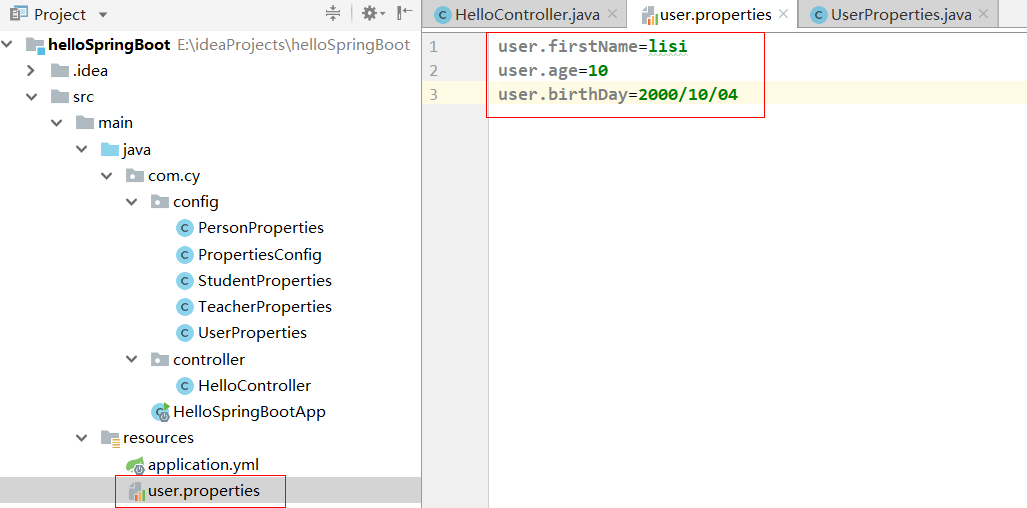
新建user.properties配置文件:放在classpath下面
user.firstName=lisi user.age=10 user.birthDay=2000/10/04
UserProperties.java:
1 package com.cy.config; 2 3 import lombok.Data; 4 import org.springframework.boot.context.properties.ConfigurationProperties; 5 import org.springframework.context.annotation.PropertySource; 6 import org.springframework.stereotype.Component; 7 8 @PropertySource(value = "classpath:user.properties")//指向对应的配置文件 9 @Component 10 @ConfigurationProperties(prefix = "user") 11 @Data 12 public class UserProperties { 13 private String firstName; 14 15 private String age; 16 17 private String birthDay; 18 }
HelloController.java中进行使用:
package com.cy.controller; import com.cy.config.PersonProperties; import com.cy.config.StudentProperties; import com.cy.config.TeacherProperties; import com.cy.config.UserProperties; import org.springframework.beans.factory.annotation.Autowired; import org.springframework.beans.factory.annotation.Value; import org.springframework.stereotype.Controller; import org.springframework.web.bind.annotation.RequestMapping; import org.springframework.web.bind.annotation.ResponseBody; import java.util.HashMap; import java.util.Map; @Controller public class HelloController { @Autowired private UserProperties userProperties; @ResponseBody @RequestMapping("/getUserProps") public Map<String, Object> getUserProps() { Map<String, Object> map = new HashMap<>(); map.put("user name", userProperties.getFirstName()); map.put("user age", userProperties.getAge()); map.put("user birthDay", userProperties.getBirthDay()); return map; } }
浏览器访问:http://localhost:8080/helloSpring/getUserProps,输出:
{"user name":"lisi","user birthDay":"2000/10/04","user age":"10"}
五、小记
1.这些注解的使用,代码中的例子比较简单。更多详细使用可见看考博客。
2.@Value的使用例子中也有,一般是在单个属性的使用中,可以看@Value和@ConfigurationProperties的区别。http://c.biancheng.net/spring_boot/config-bind.html
---