一、如何开发一个打印机
1.可灵活配置使用彩色魔盒或灰色魔盒
2.可灵活配置打印页面的大小
二、打印机功能的实现依赖于魔盒和纸张
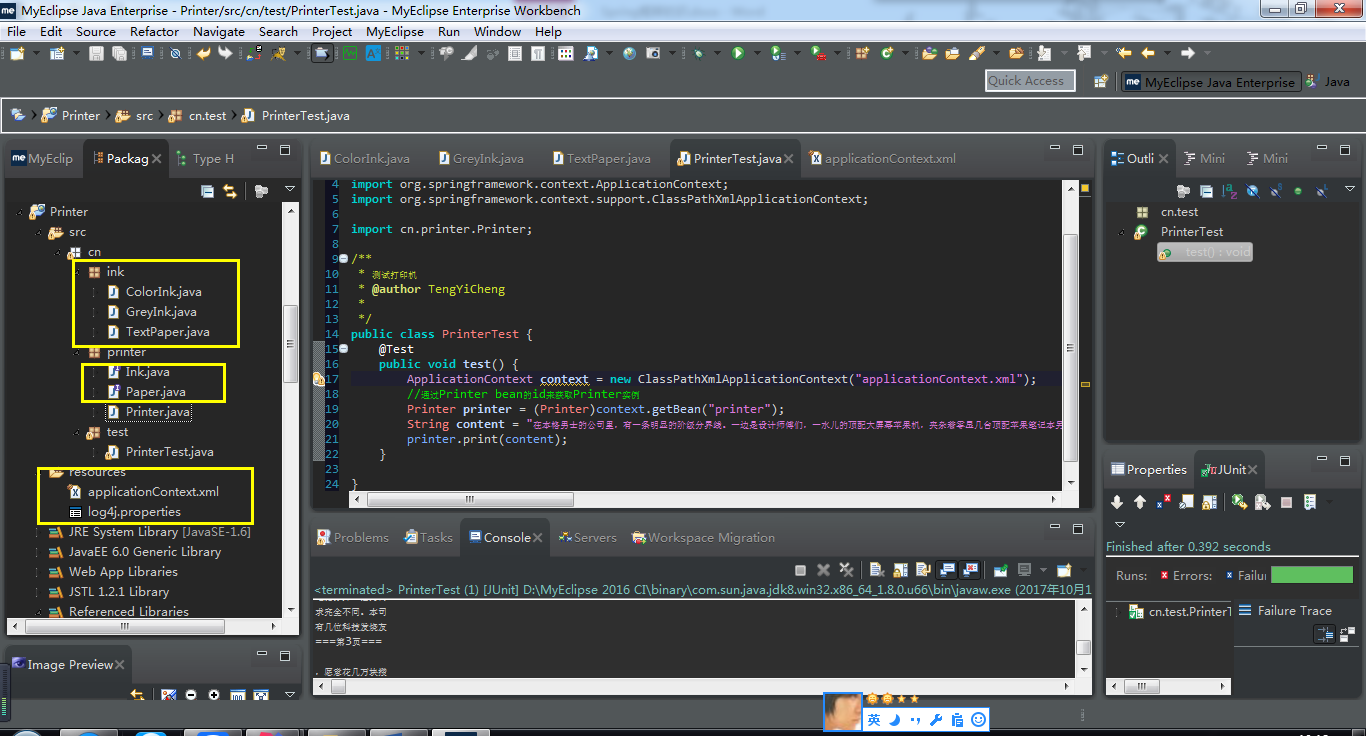
三、步骤:
1.定义墨盒和纸张的接口标准
1 package cn.printer; 2 /** 3 * 墨盒接口 4 * @author TengYiCheng 5 * 6 */ 7 public interface Ink { 8 /** 9 * 定义打印采用的颜色的方法 10 * @param r 11 * @param g 12 * @param b 13 * @return 返回打印采用的颜色 14 */ 15 public String getColor(int r,int g,int b); 16 }
1 package cn.printer; 2 /** 3 * 纸张接口 4 * @author TengYiCheng 5 * 6 */ 7 public interface Paper { 8 public static final String newline = " "; 9 /** 10 * 输出一个字符到纸张 11 * @param c 12 */ 13 public void putInChar(char c); 14 /** 15 * 得到输出到纸张的内容 16 * @return 17 */ 18 public String getContent(); 19 }
2.使用接口标准开发打印机
package cn.ink; import java.awt.Color; import cn.printer.Ink; /** * 彩色墨盒。ColorInk实现Ink接口 * @author TengYiCheng * */ public class ColorInk implements Ink { //打印采用颜色 @Override public String getColor(int r, int g, int b) { Color color = new Color(r,g,b); return "#"+Integer.toHexString(color.getRGB()).substring(2); } }
package cn.ink; import java.awt.Color; import cn.printer.Ink; /** * 灰色墨盒。GreyInk实现Ink接口 * @author TengYiCheng * */ public class GreyInk implements Ink { //打印采用灰色 @Override public String getColor(int r, int g, int b) { int c = (r+g+b)/3; Color color = new Color(c,c,c); return "#"+Integer.toHexString(color.getRGB()).substring(2); } }
package cn.ink; import cn.printer.Paper; public class TextPaper implements Paper { //每行字符数 private int charPerLine = 12; //每页行数 private int linePerPage = 10; //纸张中内容 private String content = ""; //当前横向位置,从0到charPerLine-1 private int posX = 0; //当前行数,从0到linePerPage-1 private int posY = 0; //当前页数 private int posP = 1; @Override public void putInChar(char c) { content += c; posX++; //判断是否换行 if (posX==charPerLine) { content += Paper.newline; posX = 0; posY++; } //判断是否换页 if (posY==linePerPage) { content += "===第"+posP+"页==="; content += Paper.newline+Paper.newline; posY = 0; posP++; } } @Override public String getContent() { String ret = this.content; //补齐本页空行,并显示页码 if (!(posX==0&&posY==0)) { int count = linePerPage-posY; for (int i = 0; i < count; i++) { ret += Paper.newline; } ret += "===第"+posP+"页==="; } return ret; } //setter方法,用于注入每行的字符数 public void setCharPerLine(int charPerLine) { this.charPerLine = charPerLine; } //setter方法,用于注入每页的行数 public void setLinePerPage(int linePerPage) { this.linePerPage = linePerPage; } }
package cn.printer; /** * 打印机程序 * @author TengYiCheng * */ public class Printer { //面向接口编程,而不是具体的实现类 private Ink ink = null; private Paper paper = null; /** * 设置注入所需要的setter方法 * @param ink 传入墨盒参数 */ public void setInk(Ink ink) { this.ink = ink; } /** * 设置注入所需要的setter方法 * @param paper 传入纸张参数 */ public void setPaper(Paper paper) { this.paper = paper; } /** * 打印机打印方法 * @param str 传入打印内容 */ public void print(String str){ //输出颜色标记 System.out.println("使用"+ink.getColor(255, 200, 0)+"颜色打印: "); //逐字符输出到纸张 for (int i = 0; i < str.length(); i++) { paper.putInChar(str.charAt(i)); } //将纸张的内容输出 System.out.println(paper.getContent()); } }
3.组装打印机
<?xml version="1.0" encoding="UTF-8"?> <beans xmlns="http://www.springframework.org/schema/beans" xmlns:xsi="http://www.w3.org/2001/XMLSchema-instance" xmlns:jdbc="http://www.springframework.org/schema/cache" xsi:schemaLocation=" http://www.springframework.org/schema/beans http://www.springframework.org/schema/beans/spring-beans.xsd http://www.springframework.org/schema/cache http://www.springframework.org/schema/jdbc/spring-cache.xsd"> <!-- bean definitions here --> <!-- 通过bean元素声明需要Spring创建的实例。该实例的类型通过class属性指定, 并通过id属性为该实例指定一个名称,以便于访问 --> <!-- 定义彩色墨盒Bean,id是colorInk --> <bean id = "colorInk" class="cn.ink.ColorInk"/> <!-- 定义灰色墨盒Bean,id是greyInk --> <bean id = "greyInk" class="cn.ink.GreyInk"/> <!-- 定义A4纸张Bean,id是a4Paper --> <!-- 通过setCharPerLine()方法为charPerLine属性注入每行字符数 --> <!-- 通过setLinePerPage()方法为linePerPage属性注入每页行数 --> <bean id = "a4Paper" class="cn.ink.TextPaper"> <property name="charPerLine" value="10"/> <property name="linePerPage" value="8"/> </bean> <!-- 定义B5纸张Bean,id是b5Paper --> <bean id = "b5Paper" class="cn.ink.TextPaper"> <property name="charPerLine" value="8"/> <property name="linePerPage" value="6"/> </bean> <!-- 组装打印机。定义打印机Bean,该Bean的id是printer,class指定该Bean实例的实现类 --> <bean id = "printer" class="cn.printer.Printer"> <!-- 通过ref属性注入已经定义好的bean --> <!-- 注入彩色墨盒 --> <property name="ink" ref="colorInk"/> <!-- 注入B5打印纸张 --> <property name="paper" ref="b5Paper"/> </bean> </beans>
4.运行打印机
package cn.test; import org.junit.Test; import org.springframework.context.ApplicationContext; import org.springframework.context.support.ClassPathXmlApplicationContext; import cn.printer.Printer; /** * 测试打印机 * @author TengYiCheng * */ public class PrinterTest { @Test public void test() { ApplicationContext context = new ClassPathXmlApplicationContext("applicationContext.xml"); //通过Printer bean的id来获取Printer实例 Printer printer = (Printer)context.getBean("printer"); String content = "在本格男士的公司里,有一条明显的阶级分界线。一边是设计师傅们,一水儿的顶配大屏幕苹果机,夹杂着零星几台顶配苹果笔记本另一边是编辑和运营师傅们,一水儿的集成显卡普通笔记本电脑,不时有人抱怨内存硬盘不够大。其实现在大多数男士都会把工作电脑和娱乐电脑分开,因为需求完全不同。本司有几位科技发烧友,愿意花几万块攒一台电脑放家里玩游戏,但在公司,笔记本电脑就像学生手中的书和笔一样,每天要花10个小时以上的时间对着它,还经常要随身携带见客户或者出差,轻,薄,耐用,电量足才是重点。"; printer.print(content); } }