一 编程实验部分
1.graph类
① graph.h
#ifndef GRAPH_H #define GRAPH_H // 类Graph的声明 class Graph { public: Graph(char ch, int n); // 带有参数的构造函数 void draw(); // 绘制图形 private: char symbol; int size; }; #endif
②graph.cpp
// 类graph的实现 #include "graph.h" #include <iostream> using namespace std; // 带参数的构造函数的实现 Graph::Graph(char ch, int n): symbol(ch), size(n) { } void Graph::draw() { int i, j; for (i = 1; i <= size; i++){ for (j = 1; j <= size-i; j++) //每行字符前的空 cout << " "; for (j = 1; j <= 2*i-1; j++) //每行的字符 cout << symbol; for (j = 1; j <= size-i; j++) //每行后的字符 cout << " " ; cout << endl; } return; }
③main.cpp
#include <iostream> #include "graph.h" using namespace std; int main() { Graph graph1('*',5), graph2('$',7) ; // 定义Graph类对象graph1, graph2 graph1.draw(); // 通过对象graph1调用公共接口draw()在屏幕上绘制图形 graph2.draw(); // 通过对象graph2调用公共接口draw()在屏幕上绘制图形 return 0; }
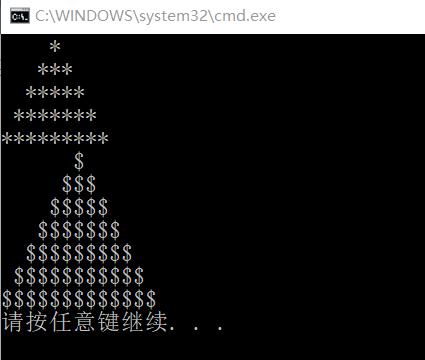
扩展1:在main.cpp中加入以下代码
char a; int i; while (cin >> a >> i) { Graph graph(a, i); graph.draw(); }
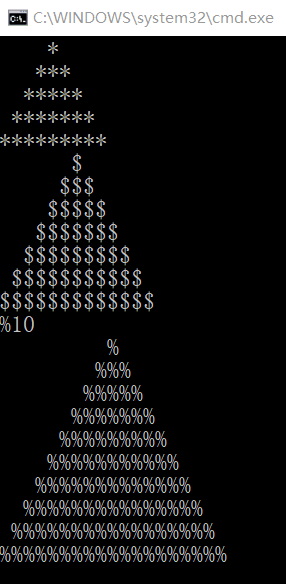
扩展1(改)
#include <iostream> #include "graph.h" using namespace std; int main() { Graph graph1('*',5), graph2('$',7) ; // 定义Graph类对象graph1, graph2 graph1.draw(); // 通过对象graph1调用公共接口draw()在屏幕上绘制图形 graph2.draw(); // 通过对象graph2调用公共接口draw()在屏幕上绘制图形 char a; int i; while (1) { cout << "是否需要重设图像,是(y),否(n):"; char c; cin >> c; if (c == 'n')break; cout << "请输入图像的字符与尺寸:"; cin >> a>> i; Graph graph(a, i); graph.draw(); } return 0; }
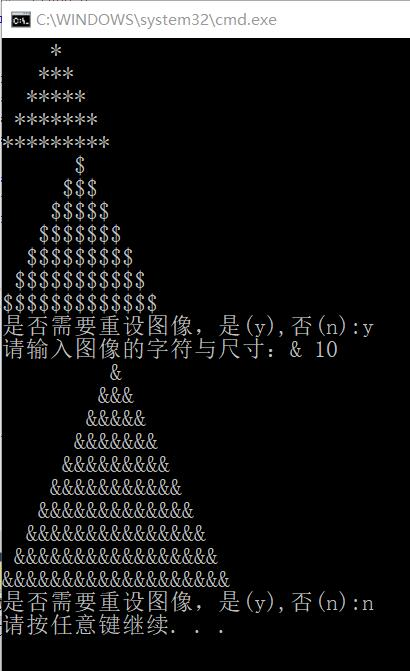
2.fraction类
① fraction.h
#pragma once class fraction { public: fraction(); //构造函数 fraction(int t, int b); //函数重载 fraction(int t); //函数重载 void show(); //输出 void jia(fraction &f1); //相加 void jian(fraction &f1); //相减 void cheng(fraction &f1); //相乘 void chu(fraction &f1); //相除 void compare(fraction f1, fraction f2); //比较 private: int top; //分子 int bottom; //分母 };
② fraction.cpp
#include <iostream> #include "fraction.h" using namespace std; fraction::fraction() :top(0), bottom(1) { //不提供初始值的函数实现 } fraction::fraction(int t, int b) : top(t), bottom(b) { //提供两个初始值的函数实现 } fraction::fraction(int t) : top(t), bottom(1) { //提供一个初始值的函数实现 } void fraction::jia(fraction &f1) { //加法 fraction f2; f2.top = top * f1.bottom + f1.top*bottom; f2.bottom = bottom * f1.bottom; f2.show(); } void fraction::jian(fraction &f1) { //减法 fraction f2; f2.top = top * f1.bottom - f1.top*bottom; f2.bottom = bottom * f1.bottom; f2.show(); } void fraction::cheng(fraction &f1) { //乘法 fraction f2; f2.top = top * f1.top; f2.bottom = bottom * f1.bottom; f2.show(); } void fraction::chu(fraction &f1) { //除法 fraction f2; f2.top = top * f1.bottom; f2.bottom = bottom * f1.top; f2.show(); } void fraction::show() { //输出 cout << top << "/" << bottom << endl; } void fraction::compare(fraction f1, fraction f2) { //比较 float a = float(f1.top) / float(f1.bottom); float b = float(f2.top) / float(f2.bottom); if (a < b) { cout << f1.top << "/" << f1.bottom << "<"; f2.show(); cout << endl; } if (a==b) { cout << f1.top << "/" << f1.bottom << "="; f2.show(); cout << endl; } if (a > b) { cout << f1.top << "/" << f1.bottom << ">"; f2.show(); cout << endl; } }
③ main.cpp
#include <iostream> #include "fraction.h" using namespace std; int main() { fraction f1; //不提供初始值 fraction f2(2,3); //提供两个初始值 fraction f3(3); //提供一个初始值 fraction f4(3,4); cout << "分数a:"; f1.show(); cout << "分数b:"; f2.show(); cout << "分数c:"; f3.show(); cout << "分数d:"; f4.show(); cout << "分数b+d:"; f2.jia(f4); cout << "分数b-d:"; f2.jian(f4); cout << "分数b*d:"; f2.cheng(f4); cout << "分数b/d:"; f2.chu(f4); cout << "分数b与d的比较:"; f1.compare(f2, f4); return 0; }
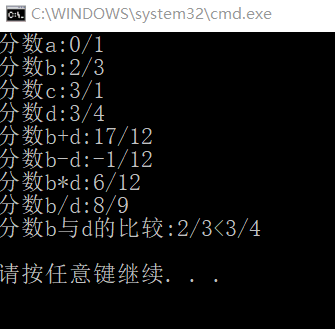
实验总结与体会
这次实验感觉如果不做扩展的话还是挺容易的...
做了扩展后,我充分意识到了自己的不足...
然后...我就决定放弃扩展(笑cry)
虽然最后是真的没把扩展全部做完,但还是去思考了很多的
像上面写了的扩展1,方法1是我想到的最快捷的方法
但这是无限次重设,显然不符函数实际要求
后来我重新修改了while语句,感觉效果挺好的
扩展2可以用system"colour __" 实现
然而我不怎么会改下划线里的值
还可以在控制台窗口属性里调,调完重开就行了
然后...就没有然后了
也许过几天有心情了再来做完吧...溜了溜了