AlertDialog的使用
AlertDialog.Builder dialog = new AlertDialog.Builder(MainActivity.this); dialog.setTitle("This is Dialog"); dialog.setMessage("Something important."); dialog.setCancelable(false); dialog.setPositiveButton("OK", new DialogInterface.OnClickListener() { @Override public void onClick(DialogInterface dialog, int which) { } }); dialog.setNegativeButton("Cancel", new DialogInterface.OnClickListener() { @Override public void onClick(DialogInterface dialog, int which) { } }); dialog.show();
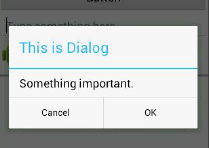
ProgressDialog的使用
ProgressDialog progressDialog = new ProgressDialog(MainActivity.this); progressDialog.setTitle("This is ProgressDialog"); progressDialog.setMessage("Loading..."); progressDialog.setCancelable(true); progressDialog.show();
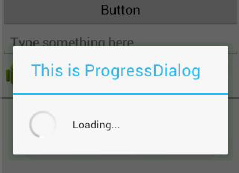
包含住一个常用的布局......
<include layout="@layout/title" />
创建自定义控件
public class TitleLayout extends LinearLayout {
public TitleLayout(Context context, AttributeSet attrs) {
super(context, attrs);
LayoutInflater.from(context).inflate(R.layout.title, this);
}
}
ListView的使用
private String[] data = { "Apple", "Banana", "Orange", "Watermelon","Pear", "Grape", "Pineapple", "Strawberry", "Cherry", "Mango" };
ArrayAdapter<String> adapter = new ArrayAdapter<String>(MainActivity.this, android.R.layout.simple_list_item_1, data);
ListView listView = (ListView) findViewById(R.id.list_view);
listView.setAdapter(adapter);
目前看到书的131页,明天继续