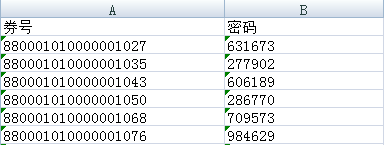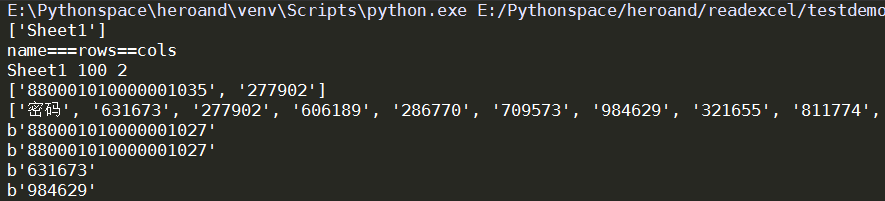1.操作步骤:
(1)安装python官方Excel库-->xlrd
(2)获取Excel文件位置并读取
(3)读取sheet
(4)读取指定rows和cols内容
2.示例代码
# -*- coding: utf-8 -*- import xlrd from datetime import date,datetime def read_excel(): ExcelFile=xlrd.open_workbook(r'C:UsersAdministratorDocumentsautoTest estexcel.xlsx') #获取目标EXCEL文件sheet名 print (ExcelFile.sheet_names()) #------------------------------------ #若有多个sheet,则需要指定读取目标sheet例如读取sheet2 #sheet2_name=ExcelFile.sheet_names()[1] #------------------------------------ #获取sheet内容【1.根据sheet索引2.根据sheet名称】 #sheet=ExcelFile.sheet_by_index(1) sheet=ExcelFile.sheet_by_name('Sheet1') #打印sheet的名称,行数,列数 print("name===rows==cols") print(sheet.name,sheet.nrows,sheet.ncols) #获取整行或者整列的值 rows=sheet.row_values(2)#第3行内容 cols=sheet.col_values(1)#第二列内容 print(cols,rows) #获取单元格内容 print(sheet.cell(1,0).value.encode('utf-8')) print(sheet.row(1)[0].value.encode('utf-8')) print(sheet.row(1)[1].value.encode('utf-8')) print(sheet.row(6)[1].value.encode('utf-8')) if __name__ =="__main__": read_excel()
ctype介绍 : 0empty 1string 2number 3date 4boolean 5error 操作方式 sheet.row(6)[1].ctype(1)