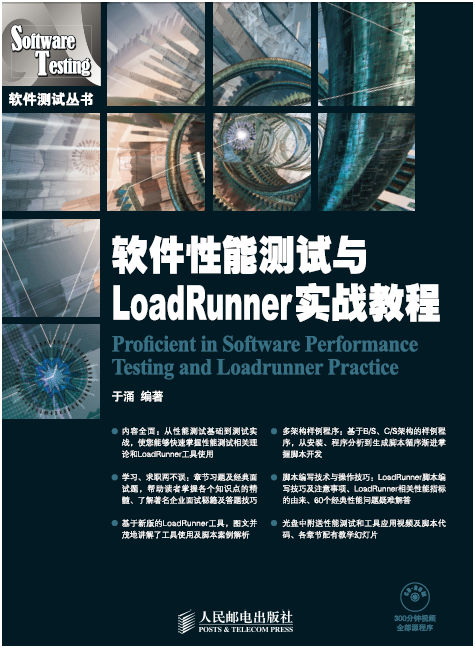
7.48 如何手动转换字符串编码
1.问题提出
如何将英文的字符串转换成UTF-8格式的字符串?
2.问题解答
可以使用lr_convert_string_encoding函数将字符串从一种编码手动转换为另一种编码(UTF-8、Unicode或本地计算机编码)。
该函数的语法如下。
lr_convert_string_encoding(char * sourceString, char * fromEncoding, char * toEncoding, char * paramName)
该函数将结果字符串(包括其终止NULL)保存在第四个参数paramName中。如果成功,则返回0;失败,则返回−1。
fromEncoding和toEncoding参数的格式如下。
LR_ENC_SYSTEM_LOCALE NULL
LR_ENC_UTF8 "utf-8"
LR_ENC_UNICODE "ucs-2"
在以下示例中,lr_convert_string_encoding将英文“Hello world”和字符串“我爱LR”由系统本地环境转换为Unicode,脚本代码如下。
Action()
{
int rc = 0;
rc= lr_convert_string_encoding("Hello world", LR_ENC_SYSTEM_LOCALE, LR_ENC_UNICODE,
"strUnicode");
if(rc < 0)
{
lr_output_message("转换"Hello world"失败!");
}
rc= lr_convert_string_encoding("我爱LR", LR_ENC_SYSTEM_LOCALE, LR_ENC_UNICODE,
"strUnicode");
if(rc < 0)
{
lr_output_message("转换"我爱LR"失败!");
}
return 0;
}
如果在“Run-time Settings”日志页启用了“Extended log”组的“Parameter substitution”复选框,则在执行日志中,输出窗口将显示以下信息。
Running Vuser...
Starting iteration 1.
Starting action Action.
Action.c(4): Notify: Saving Parameter "strUnicode = Hx00ex00lx00lx00ox00 x00wx00ox00rx00lx00dx00x00x00"
Action.c(9): Notify: Saving Parameter "strUnicode = x11b1rLx00Rx00x00x00"
Ending action Action.
Ending iteration 1.
Ending Vuser...
从上面的脚本和代码中不难看出,应用lr_convert_string_encoding()函数可以将转换后的字符保存到strUnicode变量中。“Hx00ex00lx00lx00ox00x00wx00ox00rx00l x00dx00 x00x00”这段Unicode文本对应的是“Hello world”英文文本,而“x11b1rL x00Rx00x00x00”对应的是“我爱LR”字符串。