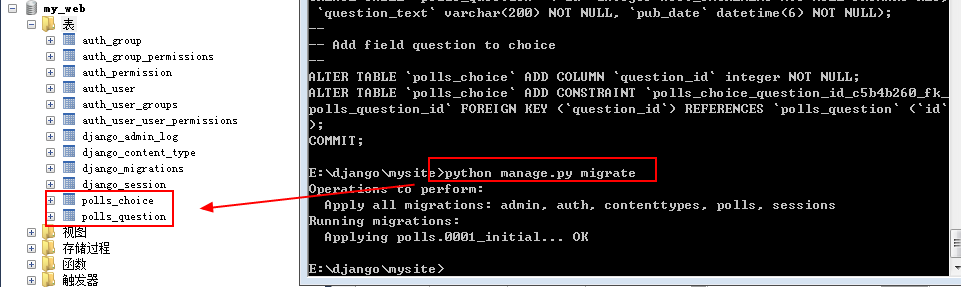1、新建一个mysite项目:django-admin startproject mysite
2、进入项目目录,新建一个app : python manage.py startapp polls
3、安装mysqlclient :pip install mysqlclient
4、在settings.py database中设置数据库连接配置
DATABASES = {
'default': {
'ENGINE': 'django.db.backends.mysql',
'NAME': 'my_web',
'USER': 'root',
'PASSWORD': 'password',
'HOST': '127.0.0.1',
'PORT': '3306',
}
}
5、执行命令: python manage.py migrate

在数据库中自动创建web系统使用到的表
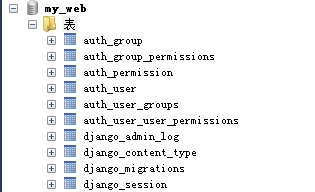
6、编辑polls/models.py文件内容
from django.db import models class Question(models.Model): question_text = models.CharField(max_length=200) pub_date = models.DateTimeField('date published') class Choice(models.Model): question = models.ForeignKey(Question, on_delete=models.CASCADE) choice_text = models.CharField(max_length=200) votes = models.IntegerField(default=0)
7、修改mysite/settings.py 文件INSTALLED_APPS 添加 'polls.apps.PollsConfig',
INSTALLED_APPS = [
'polls.apps.PollsConfig',
'django.contrib.admin',
'django.contrib.auth',
'django.contrib.contenttypes',
'django.contrib.sessions',
'django.contrib.messages',
'django.contrib.staticfiles',
]
7、执行命令:python manage.py makemigrations polls
Migrations for 'polls':
polls/migrations/0001_initial.py:
- Create model Choice
- Create model Question
- Add field question to choice
8、执行命令:python manage.py sqlmigrate polls 0001

9 再执行python manage.py migrate 命令,创建数据库表