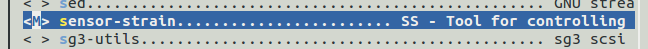上一篇文章中有写到如何使用OPENWRT的SDK,这里继续,写怎么在上面开发自己的应用程序。
我欲在OpenWrt上编写一个软件,它能够去读取某个AD芯片的多通道采样值。
在看这篇文章之前请看这官方的文章:http://wiki.openwrt.org/zh-cn/doc/devel/packages
我使用一个最简单的应用程序作为自己的模板,就是package/gpioctl这个应用程序,复制一份gpioctl文件夹然后把重命名为sensor-strain,然后修改一个里面的Makefile文件,变成这样子了(只是简单地把gpioctl换成自己的sensor-strain):
# # Copyright (C) 2014 xxx.com # include $(TOPDIR)/rules.mk include $(INCLUDE_DIR)/kernel.mk PKG_NAME:=sensor-strain PKG_RELEASE:=0 PKG_VERSION:=0.1 include $(INCLUDE_DIR)/package.mk define Package/sensor-strain SECTION:=utils CATEGORY:=Utilities TITLE:=SS - Tool for controlling gpio pins DEPENDS:=@GPIO_SUPPORT endef define Package/sensor-strain/description SS - Tool for controlling gpio pins endef define Build/Prepare mkdir -p $(PKG_BUILD_DIR) $(CP) ./src/* $(PKG_BUILD_DIR)/ endef define Build/Compile $(MAKE) -C $(PKG_BUILD_DIR) $(TARGET_CONFIGURE_OPTS) CFLAGS="$(TARGET_CFLAGS) -I$(LINUX_DIR)/include" endef define Package/sensor-strain/install $(INSTALL_DIR) $(1)/usr/bin $(INSTALL_BIN) $(PKG_BUILD_DIR)/sensor-strain $(1)/usr/bin/ endef $(eval $(call BuildPackage,sensor-strain))
之后在~/openwrt下执行:
make menuconfig
在Utilities中就可以找到sensor-strain菜单了