1. 提示libz.so.1找不到
需要在ubuntu上安装下面两个包:
sudo apt-get install lib32ncurses5 ia32-libs
2. 提示xt_hl.o没有make规则
make[2]: *** No rule to make target `net/netfilter/xt_hl.o', needed by `net/netfilter/built-in.o'. Stop.
make[1]: *** [net/netfilter] Error 2
make: *** [net] Error 2
ERROR: build kernel Failed
为什么会出现这样的问题呢?因为我是使用VMware的共享文件夹来解压代码的,而代码是在Windows下解压的,这样做的话就会把xt_HL.c当成与xt_hl.c一样的文件,在同一文件夹下只能出现一个,这时解压出来的文件其实与Linux下是不同的!!!!
解决办法是,在Linux下解压代码,让文件名的大小写敏感!
3. 无法创建符号链接'output/lib/modules/3.4.39/source':操作不支持
WARNING: could not find drivers/media/video/sunxi-vfe/lib/.libisp.cmd for drivers/media/video/sunxi-vfe/lib/libisp
WARNING: modpost: Found 4 section mismatch(es).
To see full details build your kernel with:
'make CONFIG_DEBUG_SECTION_MISMATCH=y'
'arch/arm/boot/Image' -> 'output/bImage'
'arch/arm/boot/uImage' -> 'output/uImage'
'arch/arm/boot/zImage' -> 'output/zImage'
ln: failed to create symbolic link 'output/lib/modules/3.4.39/source': Operation not supported
make: *** [_modinst_] Error 1
ERROR: build kernel Failed
这个问题的原因和上面一样,都是因为在Windows下解压的文件大小写文件同名覆盖造成的。
4. Android无法打包文件
packing for android
normal
/home/merlin/projects/nano_pi_m1/lichee/tools/pack/pctools/linux/eDragonEx/
/home/merlin/projects/nano_pi_m1/lichee/tools/pack/out
Begin Parse sys_partion.fex
Add partion bootloader.fex BOOTLOADER_FEX00
Add partion very bootloader.fex BOOTLOADER_FEX00
FilePath: bootloader.fex
FileLength=5b4400Add partion env.fex ENV_FEX000000000
Add partion very env.fex ENV_FEX000000000
FilePath: env.fex
FileLength=20000Add partion boot.fex BOOT_FEX00000000
Add partion very boot.fex BOOT_FEX00000000
FilePath: boot.fex
CreateFile failed 2
Add partion system.fex SYSTEM_FEX000000
Add partion very system.fex SYSTEM_FEX000000
FilePath: system.fex
CreateFile failed 2
Add partion recovery.fex RECOVERY_FEX0000
Add partion very recovery.fex RECOVERY_FEX0000
FilePath: recovery.fex
CreateFile failed 2
Add partion sysrecovery.fex SYSRECOVERY_FEX0
Add partion diskfs.fex DISKFS_FEX000000
sys_config.fex Len: 0x504c
config.fex Len: 0x8448
split_xxxx.fex Len: 0x200
sys_partition.fex Len: 0x117a
boot0_nand.fex Len: 0x8000
boot0_sdcard.fex Len: 0x8000
u-boot.fex Len: 0xe4000
fes1.fex Len: 0x31e0
toc1.fex Len: 0x8
toc0.fex Len: 0x8
usbtool.fex Len: 0x23000
aultools.fex Len: 0x26ead
aultls32.fex Len: 0x238dd
cardtool.fex Len: 0x14000
cardscript.fex Len: 0x6ea
sunxi_mbr.fex Len: 0x10000
dlinfo.fex Len: 0x4000
arisc.fex Len: 0x217aa
bootloader.fex Len: 0x5b4400
Vbootloader.fex Len: 0x4
env.fex Len: 0x20000
Venv.fex Len: 0x4
The file boot.fex length = 0
BuildImg 400
Dragon execute image.cfg Failed ! ArgCnt = 3, 400
pack finish
查看ls -al之后发现boot.fex、system.fex和recovery.fex三个文件分别指向
android/out/target/product/nanopi-h3/boot.img
android/out/target/product/nanopi-h3/system.img
android/out/target/product/nanopi-h3/recovery.img
并且这几个文件均为红色的!!!
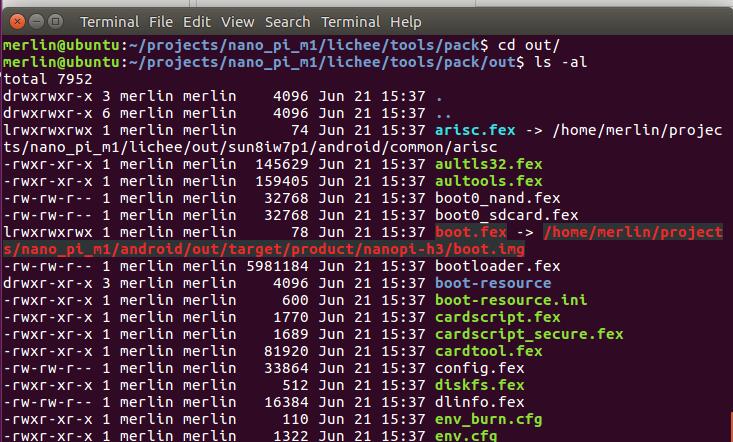
去到nanopi-h3文件下看,这三个文件集中缺失,所以,这很可能就是导致packing不成功的原因了。
沿着这样的线索,我们要解决的问题是找出为什么这三个IMG文件没有被生成?!
网友留下的一些解决线索:
http://blog.csdn.net/jiangdou88/article/details/25228505
http://bbs.csdn.net/topics/390967849?page=1
在ubuntu 16.04 LTS下无法成功编译Android,那么我换回到了14.04 LTS来了。
更新完成之后安装一大串的这些软件,会报umet package错误:
sudo apt-get install gawk git gnupg flex bison gperf build-essential zip curl libc6-dev libncurses5-dev:i386 x11proto-core-dev libx11-dev:i386 libreadline6-dev:i386 libgl1-mesa-glx:i386 libgl1-mesa-dev g++-multilib mingw32 tofrodos python-markdown libxml2-utils xsltproc zlib1g-dev:i386
类似于这样的错误输出:
The following packages have unmet dependencies: libgl1-mesa-glx:i386 : Depends: libglapi-mesa:i386 (= 8.0.4-0ubuntu0.7) Recommends: libgl1-mesa-dri:i386 (>= 7.2) E: Unable to correct problems, you have held broken packages.
然后按其提示缺少什么就安装什么(一次性安装),总共安装了以下软件,之后再执行上面的安装不再报错了。(正常安装了?得再往下看才知道)
sudo apt-get install libglapi-mesa:i386 libgl1-mesa-dri:i386 libcheese-gtk23 libcheese7 libclutter-1.0-0 libclutter-gtk-1.0-0 libcogl15 libclutter-gst-2.0-0 gstreamer1.0-clutter
5. 编译内核时出错
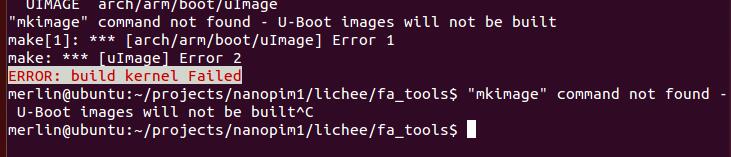
意思是没有mkimage命令哈,那么我们安装便是了。
sudo apt-get install u-boot-tools
然后继续执行下面的命令编译内核
./build.sh -b nanopi-m1 -p android -t all
我再把boot.img拷贝到android/output/target/product/nanopi-h3/中
解决掉libwebviewchromium.so编译出错的问题(编译它要很久的时候,1小时以上,所以请耐心等待它返回。但如果出错,就是因为Swap太小造成的,加大就可以了),http://www.cnblogs.com/tfanalysis/articles/7154991.html
再把编译那儿的硬盘空间加大到了100GB。
同时也禁用的多线程编译make -j8
这样才编译完成。

烧写(PhoenixCard,这个软件要烧几次才成功一次PPPPPP,不过不用按着WIKI上的来回格式化,这个软件自己会格式化)

运行起来了

安卓接了HDMI运行图:
