项目结构
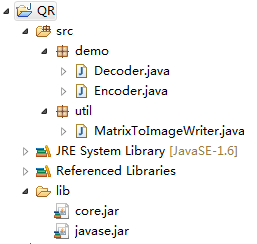
文件源码 QR.zip
第一步:导入zxing的两个架包 core.jar和javase.jar
第二步:使用工具类 MatrixToImageWriter.java
1 package util; 2 import com.google.zxing.common.BitMatrix; 3 import javax.imageio.ImageIO; 4 import java.io.File; 5 import java.io.OutputStream; 6 import java.io.IOException; 7 import java.awt.image.BufferedImage; 8 public final class MatrixToImageWriter { 9 private static final int BLACK = 0xFF000000; 10 private static final int WHITE = 0xFFFFFFFF; 11 private MatrixToImageWriter() { 12 } 13 public static BufferedImage toBufferedImage(BitMatrix matrix) { 14 int width = matrix.getWidth(); 15 int height = matrix.getHeight(); 16 BufferedImage image = new BufferedImage(width, height, 17 BufferedImage.TYPE_INT_RGB); 18 for (int x = 0; x < width; x++) { 19 for (int y = 0; y < height; y++) { 20 image.setRGB(x, y, matrix.get(x, y) ? BLACK : WHITE); 21 } 22 } 23 return image; 24 } 25 public static void writeToFile(BitMatrix matrix, String format, File file) 26 throws IOException { 27 BufferedImage image = toBufferedImage(matrix); 28 if (!ImageIO.write(image, format, file)) { 29 throw new IOException("Could not write an image of format " 30 + format + " to " + file); 31 } 32 } 33 public static void writeToStream(BitMatrix matrix, String format, 34 OutputStream stream) throws IOException { 35 BufferedImage image = toBufferedImage(matrix); 36 if (!ImageIO.write(image, format, stream)) { 37 throw new IOException("Could not write an image of format " 38 + format); 39 } 40 } 41 }
第三步:创建二维码
package demo; import java.io.File; import java.util.Hashtable; import util.MatrixToImageWriter; import com.google.zxing.BarcodeFormat; import com.google.zxing.EncodeHintType; import com.google.zxing.MultiFormatWriter; import com.google.zxing.common.BitMatrix; /** *将文字转换为二维码 */ public class Encoder { public static void main(String[] args) throws Exception { String text = "http://www.tfgzs.com"; Hashtable<EncodeHintType, String> hints = new Hashtable<EncodeHintType, String>(); // 内容所使用编码 hints.put(EncodeHintType.CHARACTER_SET, "utf-8"); BitMatrix bitMatrix = new MultiFormatWriter().encode(text,BarcodeFormat.QR_CODE, 300, 300, hints); // 生成二维码 MatrixToImageWriter.writeToFile(bitMatrix, "gif", new File("E:/123/new.gif")); System.out.println("二维码生成完成"); } }
第四步:解析二维码
package demo; import java.awt.image.BufferedImage; import java.io.File; import java.io.IOException; import java.util.Hashtable; import javax.imageio.ImageIO; import com.google.zxing.BinaryBitmap; import com.google.zxing.DecodeHintType; import com.google.zxing.LuminanceSource; import com.google.zxing.MultiFormatReader; import com.google.zxing.NotFoundException; import com.google.zxing.Result; import com.google.zxing.client.j2se.BufferedImageLuminanceSource; import com.google.zxing.common.HybridBinarizer; /** * 将二维码解析为文字 */ public class Decoder { public static void main(String[] args) { BufferedImage bufferedImage = null; try { bufferedImage = ImageIO.read(new File("E://123/qrcodeImage.png")); } catch (IOException e) { e.printStackTrace(); } LuminanceSource source = new BufferedImageLuminanceSource(bufferedImage); BinaryBitmap bitmap = new BinaryBitmap(new HybridBinarizer(source)); Hashtable<DecodeHintType, String> hints = new Hashtable<DecodeHintType, String>(); hints.put(DecodeHintType.CHARACTER_SET, "GBK"); Result result = null; try { result = new MultiFormatReader().decode(bitmap, hints); } catch (NotFoundException e) { e.printStackTrace(); } System.out.println(result.toString()); } }