IPy
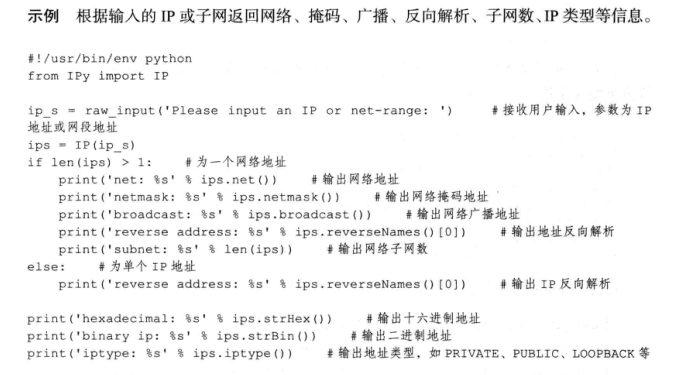
域名查询DNS
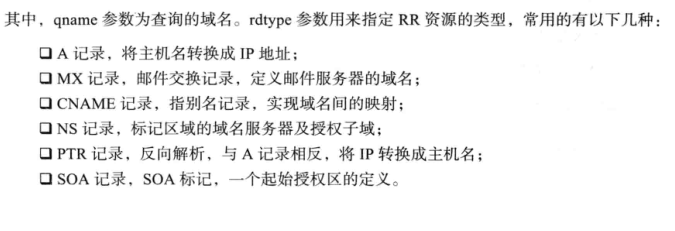
#!/usr/bin/env python
import dns.resolver
domain = input('Please input an domain: ')
A = dns.resolver.query(domain, 'A')
for i in A.response.answer:
for j in i.items:
if j.rdtype == 1:
print (j.address)
区分工具difflib
(用在nginx的配置上,比较html上)
#!/usr/bin/python import difflib text1 = """text1: This module provides classes and functions for comparing sequences. including HTML and context and unified diffs. difflib document v7.4 add string """ text1_lines = text1.splitlines() text2 = """text2: This module provides classes and functions for Comparing sequences. including HTML and context and unified diffs. difflib document v7.5""" text2_lines = text2.splitlines() d = difflib.Differ() diff = d.compare(text1_lines, text2_lines) print ' '.join(list(diff))
比较两个文件夹:filecmp

import filecmp a="/home/test/filecmp/dir1" b="/home/test/filecmp/dir2" dirobj=filecmp.dircmp(a,b,['test.py']) print "-------------------report---------------------" dirobj.report() print "-------------report_partial_closure-----------" dirobj.report_partial_closure() print "-------------report_full_closure--------------" dirobj.report_full_closure() print "left_list:"+ str(dirobj.left_list) print "right_list:"+ str(dirobj.right_list) print "common:"+ str(dirobj.common) print "left_only:"+ str(dirobj.left_only) print "right_only:"+ str(dirobj.right_only) print "common_dirs:"+ str(dirobj.common_dirs) print "common_files:"+ str(dirobj.common_files) print "common_funny:"+ str(dirobj.common_funny) print "same_file:"+ str(dirobj.same_files) print "diff_files:"+ str(dirobj.diff_files) print "funny_files:"+ str(dirobj.funny_files)
SMTPlib 自动发邮件给运维
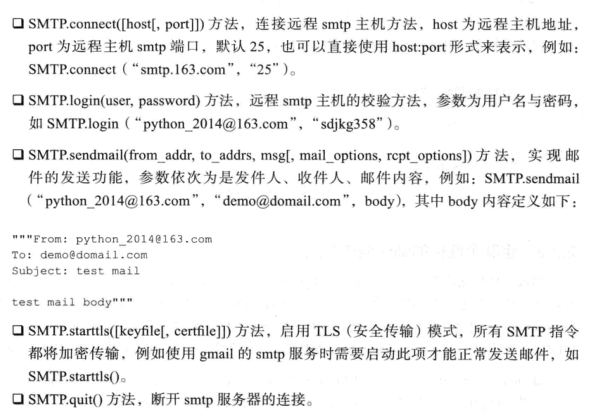
学习路劲:https://www.liaoxuefeng.com/wiki/897692888725344/923057144964288

from email.mime.text import MIMEText msg = MIMEText('hello, send by Python...', 'plain', 'utf-8') #输入Email地址和口令: from_addr = input('From: ') password = input('Password: ') # 输入SMTP服务器地址: smtp_server = input('SMTP server: ') # 输入收件人地址: to_addr = input('To: ') import smtplib server = smtplib.SMTP(smtp_server, 25) # SMTP协议默认端口是25 server.set_debuglevel(1) server.login(from_addr, password) server.sendmail(from_addr, [to_addr], msg.as_string()) server.quit()
pycurl
探测web服务质量

# -*- coding: utf-8 -*- import os, sys import time import sys import pycurl URL = "www.baidu.com" c = pycurl.Curl() c.setopt(pycurl.URL, URL) # 连接超时时间,5秒 c.setopt(pycurl.CONNECTTIMEOUT, 5) # 下载超时时间,5秒 c.setopt(pycurl.TIMEOUT, 5) c.setopt(pycurl.FORBID_REUSE, 1) c.setopt(pycurl.MAXREDIRS, 1) c.setopt(pycurl.NOPROGRESS, 1) c.setopt(pycurl.DNS_CACHE_TIMEOUT, 30) indexfile = open(os.path.dirname(os.path.realpath(__file__)) + "/content.txt", "wb") c.setopt(pycurl.WRITEHEADER, indexfile) c.setopt(pycurl.WRITEDATA, indexfile) try: c.perform() except : pass NAMELOOKUP_TIME = c.getinfo(c.NAMELOOKUP_TIME) CONNECT_TIME = c.getinfo(c.CONNECT_TIME) PRETRANSFER_TIME = c.getinfo(c.PRETRANSFER_TIME) STARTTRANSFER_TIME = c.getinfo(c.STARTTRANSFER_TIME) TOTAL_TIME = c.getinfo(c.TOTAL_TIME) HTTP_CODE = c.getinfo(c.HTTP_CODE) SIZE_DOWNLOAD = c.getinfo(c.SIZE_DOWNLOAD) HEADER_SIZE = c.getinfo(c.HEADER_SIZE) SPEED_DOWNLOAD = c.getinfo(c.SPEED_DOWNLOAD) print ("HTTP状态码:%s" % (HTTP_CODE)) print ("DNS解析时间:%.2f ms" % (NAMELOOKUP_TIME * 1000)) print ("建立连接时间:%.2f ms" % (CONNECT_TIME * 1000)) print ("准备传输时间:%.2f ms" % (PRETRANSFER_TIME * 1000)) print ("传输开始时间:%.2f ms" % (STARTTRANSFER_TIME * 1000)) print ("传输结束总时间:%.2f ms" % (TOTAL_TIME * 1000)) print ("下载数据包大小:%d bytes/s" % (SIZE_DOWNLOAD)) print ("HTTP头部大小:%d byte" % (HEADER_SIZE)) print ("平均下载速度:%d bytes/s" % (SPEED_DOWNLOAD)) indexfile.close() c.close()
报表数据反馈工具(xlsxwriter)

#coding: utf-8 import xlsxwriter # Create an new Excel file and add a worksheet. workbook = xlsxwriter.Workbook('demo1.xlsx') worksheet = workbook.add_worksheet() # Widen the first column to make the text clearer. worksheet.set_column('A:A', 20) # Add a bold format to use to highlight cells. #bold = workbook.add_format({'bold': True}) bold = workbook.add_format() bold.set_bold() # Write some simple text. worksheet.write('A1', 'Hello') # Text with formatting. worksheet.write('A2', 'World', bold) worksheet.write('B2', u'中文测试', bold) # Write some numbers, with row/column notation. worksheet.write(2, 0, 32) worksheet.write(3, 0, 35.5) worksheet.write(4, 0, '=SUM(A3:A4)') # Insert an image. worksheet.insert_image('B5', '1234.png') workbook.close()

#coding: utf-8 import xlsxwriter workbook = xlsxwriter.Workbook('chart.xlsx') worksheet = workbook.add_worksheet() chart = workbook.add_chart({'type': 'column'}) title = [u'业务名称',u'星期一',u'星期二',u'星期三',u'星期四',u'星期五',u'星期六',u'星期日',u'平均流量'] buname= [u'业务官网',u'新闻中心',u'购物频道',u'体育频道',u'亲子频道'] data = [ [150,152,158,149,155,145,148], [89,88,95,93,98,100,99], [201,200,198,175,170,198,195], [75,77,78,78,74,70,79], [88,85,87,90,93,88,84], ] format=workbook.add_format() format.set_border(1) format_title=workbook.add_format() format_title.set_border(1) format_title.set_bg_color('#cccccc') format_title.set_align('center') format_title.set_bold() format_ave=workbook.add_format() format_ave.set_border(1) format_ave.set_num_format('0.00') worksheet.write_row('A1',title,format_title) worksheet.write_column('A2', buname,format) worksheet.write_row('B2', data[0],format) worksheet.write_row('B3', data[1],format) worksheet.write_row('B4', data[2],format) worksheet.write_row('B5', data[3],format) worksheet.write_row('B6', data[4],format) def chart_series(cur_row): worksheet.write_formula('I'+cur_row, '=AVERAGE(B'+cur_row+':H'+cur_row+')',format_ave) chart.add_series({ 'categories': '=Sheet1!$B$1:$H$1', 'values': '=Sheet1!$B$'+cur_row+':$H$'+cur_row, 'line': {'color': 'black'}, 'name': '=Sheet1!$A$'+cur_row, }) for row in range(2, 7): chart_series(str(row)) #chart.set_table() #chart.set_style(30) chart.set_size({'width': 577, 'height': 287}) chart.set_title ({'name': u'业务流量周报图表'}) chart.set_y_axis({'name': 'Mb/s'}) worksheet.insert_chart('A8', chart) workbook.close()
监视网卡的网络流动情况(rrdtool
https://www.cnblogs.com/FRESHMANS/p/8427737.html

# -*- coding: utf-8 -*- import python-rrdtool import time, psutil total_input_traffic = psutil.net_io_counters()[1] total_output_traffic = psutil.net_io_counters()[0] starttime = int(time.time()) update = rrdtool.updatev('/home/test/rrdtool/Flow.rrd', '%s:%s:%s' % (str(starttime), str(total_input_traffic), str(total_output_traffic))) print(update )

Traceroute()追踪路由轨迹
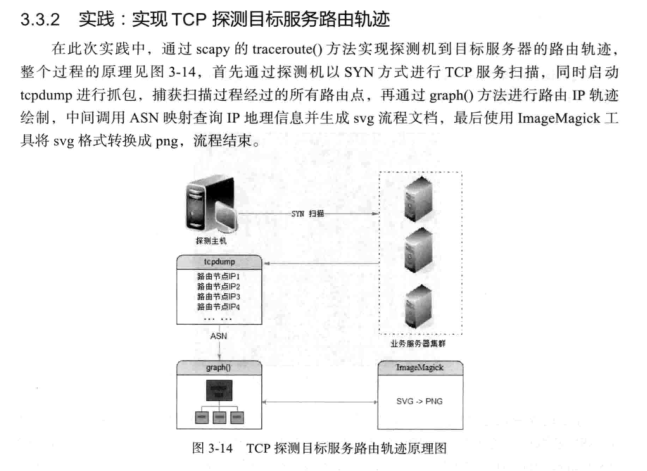

#!/usr/bin/evn python #-*-coding:utf-8 -*- import time,os import logging,warnings import subprocess from scapy.as_resolvers import AS_resolver_radb from scapy.all import traceroute warnings.filterwarnings("ignore",category=DeprecationWarning) logging.getLogger("scapy.runtime").setLevel(logging.ERROR) domains ='192.168.235.29' try: domain = domains.split(' ') res,unans = traceroute(domains,dport=[80,443],retry=-2) # res.graph(target=">test.svg") res.graph(target="> test.svg", ASres=AS_resolver_radb(), type="svg") os.system("/usr/bin/convert test.svg test.png") time.sleep(1) except: print ("you shoud run by root or domain error")
